Rear panel, Front view – Jenway 6850 User Manual
Page 13
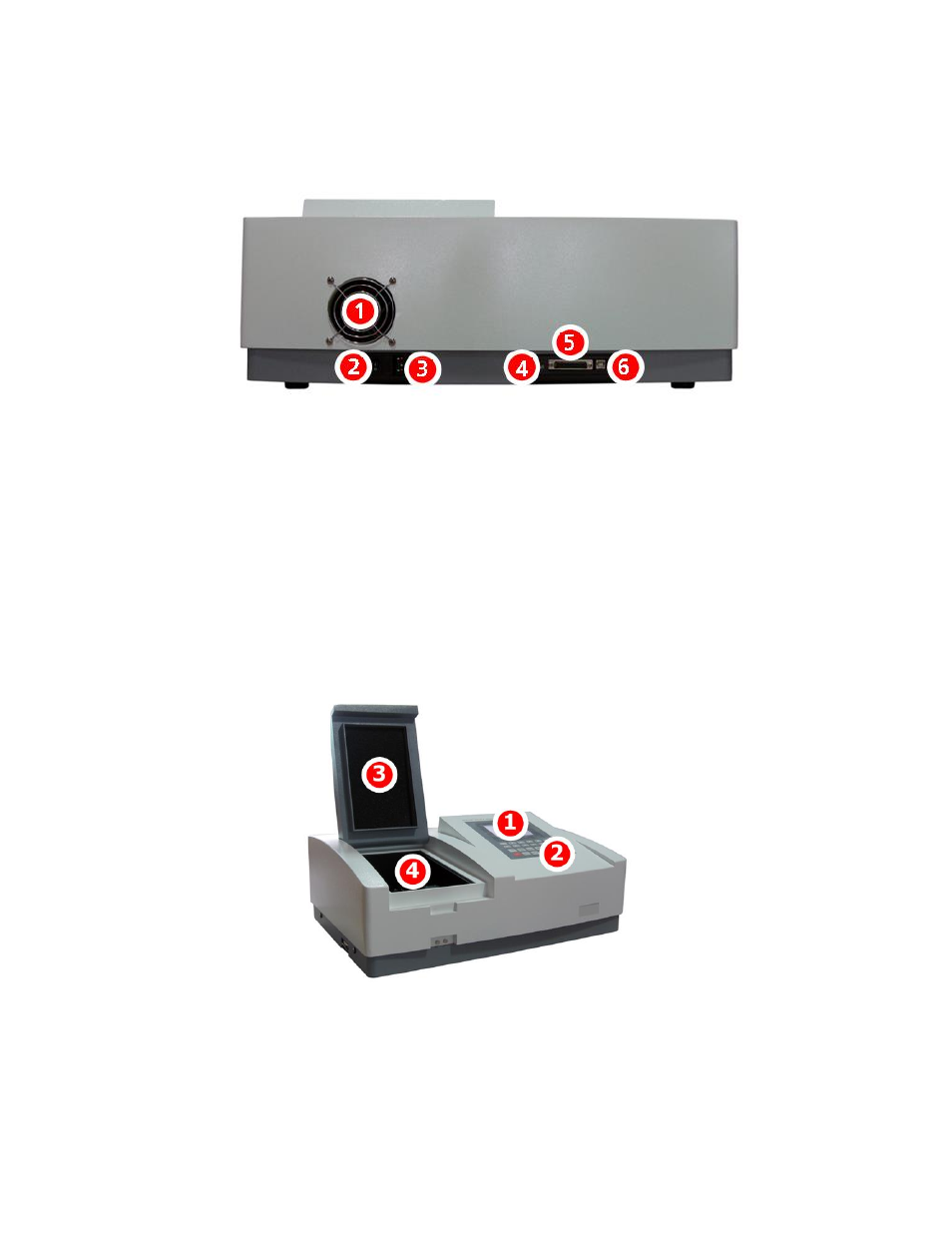
13
2.5
REAR PANEL
The image below shows the rear panel of the instrument:
Fig. 2.5
– Rear Panel
1. Fan Cover
Allows access to lamp when replacement is necessary
2. Power switch
On/off switch for the unit
3. Power in socket
Connection socket for power supply unit
4. LCD contrast adjustment
Connection to a PC or external serial printer
5. Parallel port
Allows the accessory printer to be connected
6. USB port
Allows the instrument to be connected to a PC
2.6
FRONT VIEW
The image below shows the front view of the instrument:
Fig. 2.6
– Front Panel
1. LCD display
2. Keypad
3. Sample chamber lid
4. Sample chamber
