Section 8, Kinetics, Kinetics mode screen – Jenway 6850 User Manual
Page 37: Wavelength selection, Method setup
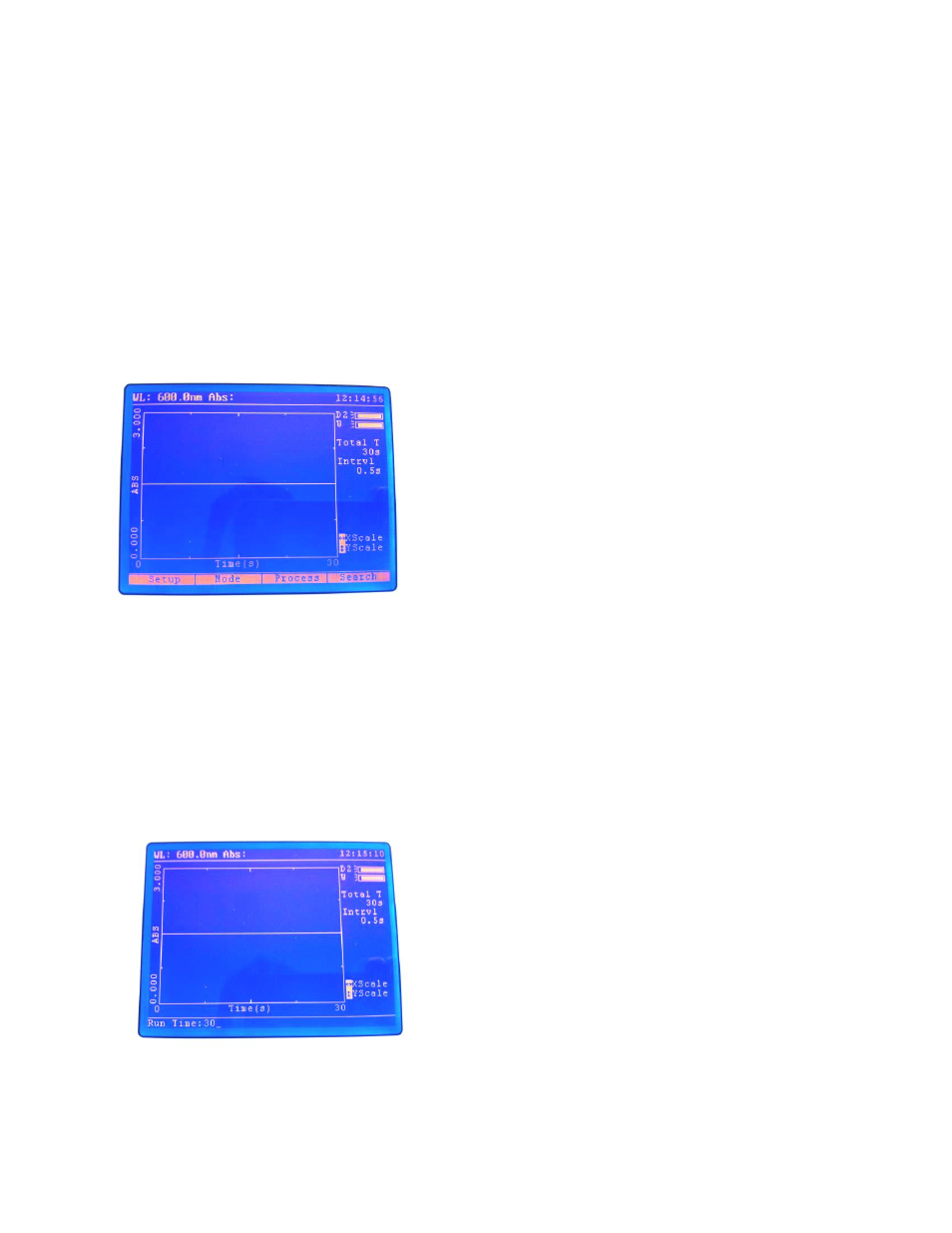
37
SECTION 8
– KINETICS
The kinetics measurement mode enables the absorbance or % transmittance of an active molecule to
be measured over a period of time; for example enzyme analysis of horseradish peroxidase. The
absorbance or % transmittance is measured at regular time intervals at a set wavelength over a
period of time. The results are plotted on a graph to show the change in absorbance or %
transmittance over time. Following sample measurement statistical analysis of all or part of the
experiment can be performed.
8.1
KINETICS MODE SCREEN
Operating Menu
The
kinetics
measurement
mode
enables
measurement parameters to be changed and post
measurement tools to be accessed. The four options at
the bottom of the screen allow the user to edit the
kinetics run settings, select the measurement mode,
perform a linear regression analysis on the data and
perform a post measurement search of the
scan’s data
points.
These
options
are
selected
with
the
corresponding function buttons.
8.2
WAVELENGTH SELECTION
The wavelength can be adjusted by pressing the GOTO
key on the instrument keypad. The required
wavelength can then be entered using the numerical keypad. Press the Enter key to confirm.
8.3
METHOD SETUP
The kinetics scan settings can be edited by pressing
the function key below the Setup option. The options
that can be changed are:-
1. Run Time
2. Delay Time
3. Time Interval
The numeric keypad should be used to enter the required run and delay times and the up and down
arrow keys are used to select from the available time interval options. Press the Enter key to confirm.
