In-Situ pH Sensor User Manual
Page 4
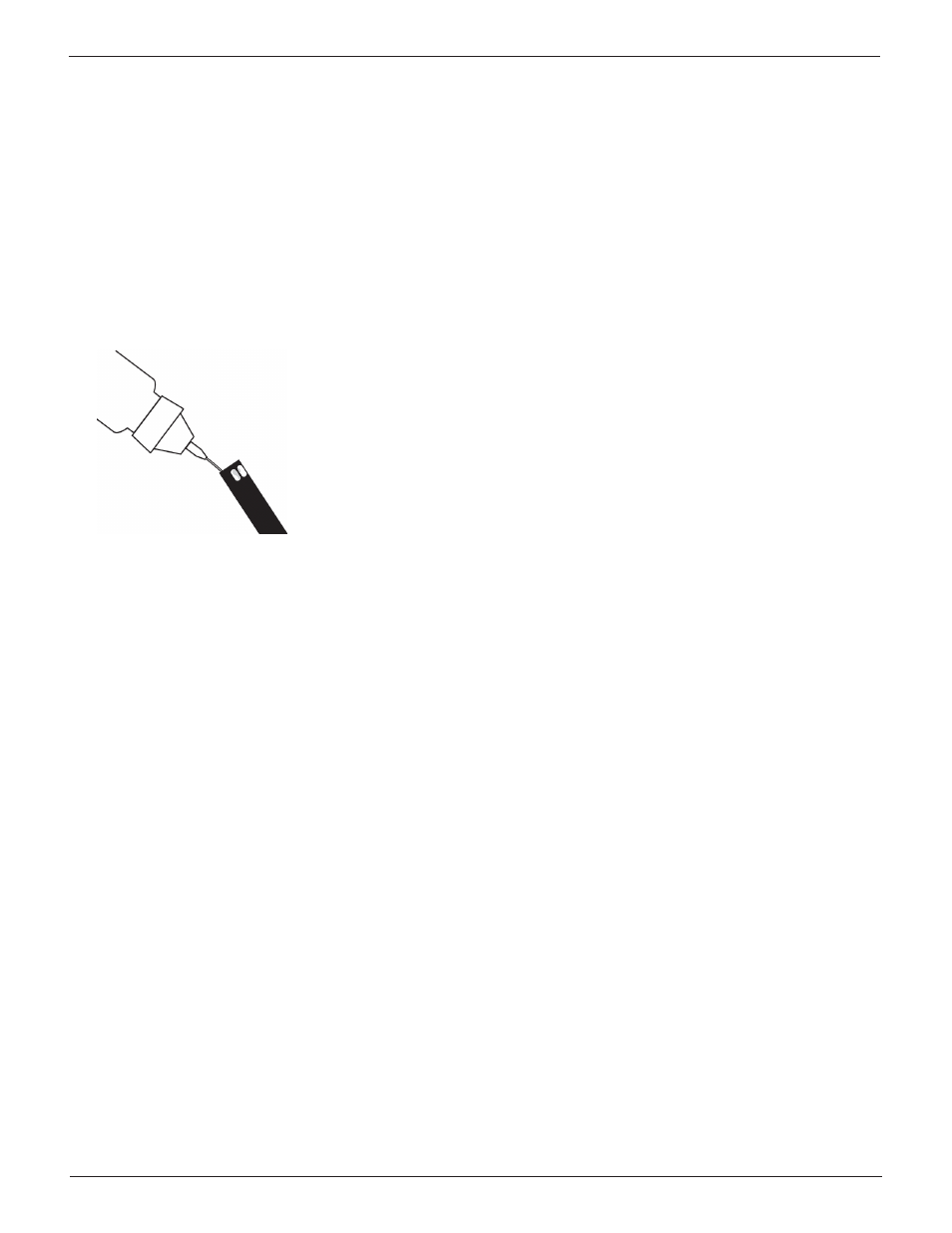
Page 4
the dust cap it shipped with, or wrap the sensor
in a paper towel to prevent filling solution from
entering the electrical connector.
4. Hold the sensor at an angle and shake out the old
filling solution.
5. Using the dispenser cap on the filling solution
bottle, insert the tube into the bottom of the empty
reservoir as shown. Squeeze a steady stream of
solution into the reservoir until it overflows and no
bubbles are observed. Continue to add solution
while pulling the tube out of the reservoir.
6. Attach the reference junction to the sensor and
hand-tighten until snug, firmly seating the junction.
Some filling solution will overflow. Wipe the excess
off the sensor body.
7. Soak the sensor in tap water for at least 15 minutes.
8. Calibrate the sensor.
Note: If necessary, thoroughly clean the sensor connector to
remove filling solution: Using a disposable pipette, fill the
connector with isopropyl alcohol (70% - 100%). Shake to
dry. Repeat 3 times. Dry overnight. When thoroughly dry,
calibrate the sensor.
Replacing the Junction
Replace the junction when the sensor fails to calibrate
with a reasonable slope and offset, even after replacing
the filling solution.
1. Unscrew the reference junction and discard.
2. Replace the filling solution and screw in a new
reference junction.
3. Soak for 15 minutes, then calibrate the sensor.
Note: Keep the junction damp at all times to avoid a lengthy
rewetting process.
Cleaning
Begin with the most gentle cleaning method and
continue to the other methods only if necessary. Do not
directly wipe the glass bulb.
To clean the pH sensor, gently rinse with cold water.
If further cleaning is required, consider the nature of
the fouling.
To remove crystalline deposits:
• Clean the sensor with warm water and mild soap.
• Soak the sensor in 5% HCI solution for 10 to 30 minutes.
• If deposits persist, alternate soaking in 5% HCI and
5% NaOH solutions.
To remove oily or greasy residue:
• Clean the sensor with warm water and mild soap.
• Methanol or isopropyl alcohol may be used for
short soaking periods, up to 1 hour.
• Do not soak the sensor in strong solvents, such
as chlorinated solvents, ethers, or ketones,
including acetone.
To remove protein-like material, or slimy film:
• Clean the sensor with warm water and mild soap.
• Soak the sensor in 0.1M HCI solution for 10 minutes
and then rinse with deionized DI water.
After performing any of these cleaning methods, rinse
the sensor with water, then soak overnight in pH 4 buffer.
Sensor Removal
You can store the pH sensor on the TROLL 9500, or you
can remove the sensor. If you remove the sensor from
the instrument, seal the port with a port plug and place a
dust cap on the port side of the pH sensor.
To remove the sensor, use the sensor removal tool to
pry the sensor upward and outward.
Short-term Storage
Up to 1 week: Fill the electrode storage bottle with pH 4
buffer and immerse the sensor tip in the buffer. Tighten
the cap to prevent drying. Alternatively, pH 7 buffer can
be used for a few days.
Long-term Storage
Greater than 1 week: Fill the electrode storage bottle with
10-20 mL of storage solution (Order No. 0065370) and
immerse the sensor. Tighten the cap to prevent drying.
Figure 5. Fill the pH reservoir
