In-Situ Dissolved Oxygen: Clark Cell Calibration Kit for TROLL 9500 User Manual
Page 2
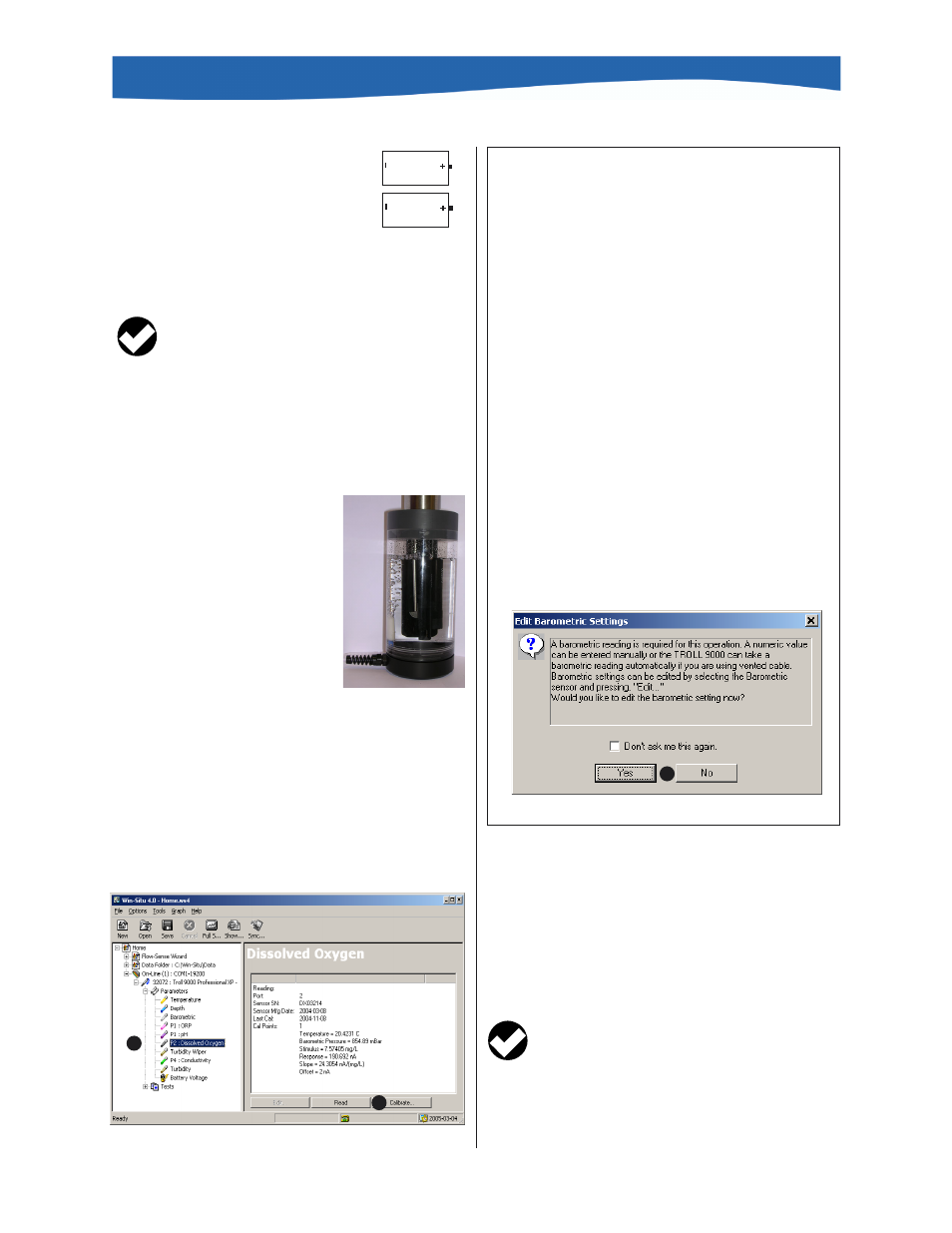
Multi-Parameter Water Quality TROLL
®
3
Meanwhile, prepare the bubbler:
3A Install the batteries in the portable air
pump as shown in the diagram on the
inside of the lid.
3B Fill the bubbler container almost to
the top with clean water. The
optimum amount depends on the volume of the
sensors installed in the MP TROLL.
3C About 10 minutes before calibration, turn on the
bubbler. Regulate bubbling with the pinch valve. For
best results, run at the full flow rate to achieve
saturation; after 10 minutes you can use the control
valve to match the water turbulence conditions
expected in the field.
4
When ready to calibrate, place the
adapter securely in the top of the
bubbler housing and insert the front
(sensor) end of the MP TROLL into
the adapter.
•
Insure the D.O. sensor is not in
the aeration path.
•
Insure the temperature sensor
is submerged at least 0.5” (12
mm) in the aerated water.
5
If not already connected, connect the MP TROLL to a PC,
launch the software and "find" the device.
6
Select the MP TROLL in the Navigation tree.
7
Select Dissolved Oxygen in the Parameters list.
Information on the sensor is shown, including its serial
number (SN) and recent calibration information, as shown
in the screen below.
8
Select Calibrate.
7
8
After dealing with barometric pressure a new screen will
be shown (top of page 3).
10 First, select the number of calibration points.
1 point—100% D.O. (with the bubbler)
2 points—100% and 0% D.O.
Normally you will select 1 point.
page 2 of 4
TIP: Tap water is fine, unless it is high in salinity. It is
easier to achieve 100% oxygen saturation in low-salinity
water. Distilled water is readily available and works well.
BUBBLER CAL KIT
Catalog No. 48670, 95150
TIP: 0% D.O. is calibrated in an oxygen-depleted
solution such as sodium sulfite or nitrogen-saturated
water. A 0% calibration is recommended:
• when you expect to measure very low D.O. values
(< 5 mg/L),
• when required by Standard Operating Procedures.
Battery Orientation
9
Before the DO Calibration Wizard starts, you will be asked
how you want to handle barometric pressure. Cable venting
is essential to obtain accurate measurement, and the
software cannot tell if this cable is vented, so please take a
moment to supply this information. Do one of the following:
•
If the TROLL is on vented cable now and will be
deployed on vented cable, click No — and you may
want to check the “Don’t ask me this again” box.
•
If the device is on vented cable now but will be
deployed on non-vented cable, click Yes. In the
next screen, check the box indicating non-vented
cable for deployment but vented cable for
calibration/programming.
•
If the device is on non-vented cable now and will be
deployed on non-vented cable, click Yes. In the
next screen, check the box indicating non-vented
cable for deployment and enter a barometric
pressure value. For help in supplying this
information, see Section 9 of the MP TROLL
Operator's manual (Monitoring Barometric
Pressure).
9
