In-Situ Communication Device Kit for the Aqua TROLL 400 and RDO PRO Probe User Manual
Instruction sheet, Communication device kit, Kit contents
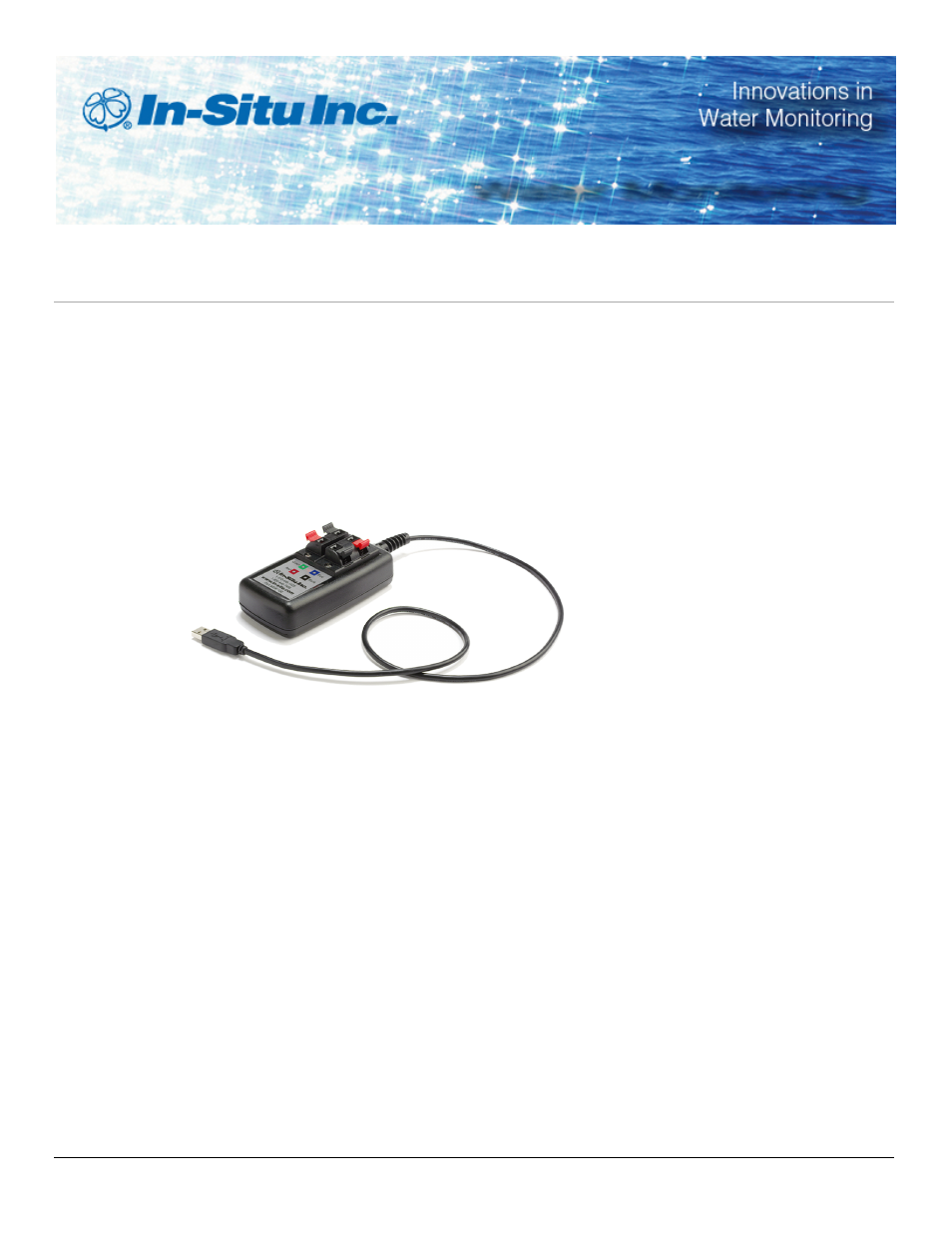
Instruction Sheet
Communication Device Kit
Part number 0081100
Kit Contents
l
Communication device
l
Software CD
l
9 V battery
l
You can also purchase a calibration kit for the instrument, which includes a
calibration chamber and a bottle of sodium sulfite solution.
Install and Open the Software
1. Place the CD in your computer and double-click Run ShelExec.exe.
2. Select the Comm Kit Software link. Follow the prompts to install the software.
3. Ensure that you select the option to install USB drivers.
4. Double-click the Comm Kit Software desktop icon, or open the software from
Start/All Programs/In-Situ Inc.
Connect the Instrument to a Computer
The Communication Device connects a stripped-and-tinned RDO PRO-X Probe, RDO
Titan, or Aqua TROLL 400 Instrument to a computer via USB connection.
1. The communication device includes an electrical connection diagram label. To
attach the sensor to the Communication Device, depress a lever and insert the
Information subject to change without notice. In-Situ, In-Situ logo, Baro Merge, BaroTROLL, HERMIT, iSitu, Pocket-Situ, RDO,
RuggedCable, RuggedReader, TROLL, and Win-Situ are trademarks or registered trademarks of In-Situ Inc.
©
2013. All rights reserved.
0081102 | Rev. 003 | 11/2013
Document Outline
- 1 Kit Contents
- 2 Install and Open the Software
- 3 Connect the Instrument to a Computer
- 4 View Live Readings
- 5 Adjust Communications Outputs
- 6 Modbus Setup
- 7 SDI-12 Setup
- 8 Sensor Setup Tab
- 9 Temperature Sensor
- 10 RDO Sensor
- 11 RDO Sensor Calibration
- 12 Conductivity Sensor Calibration
- 13 Pressure/Level
- 14 pH/ORP Sensor Calibration
- 15 Diagnostics and Factory Reset
