3 radio settings definitions, 4 program radio network settings, Radio settings definitions – In-Situ Buoy Radio & Board Replacement Kit User Manual
Page 2: Program radio network settings
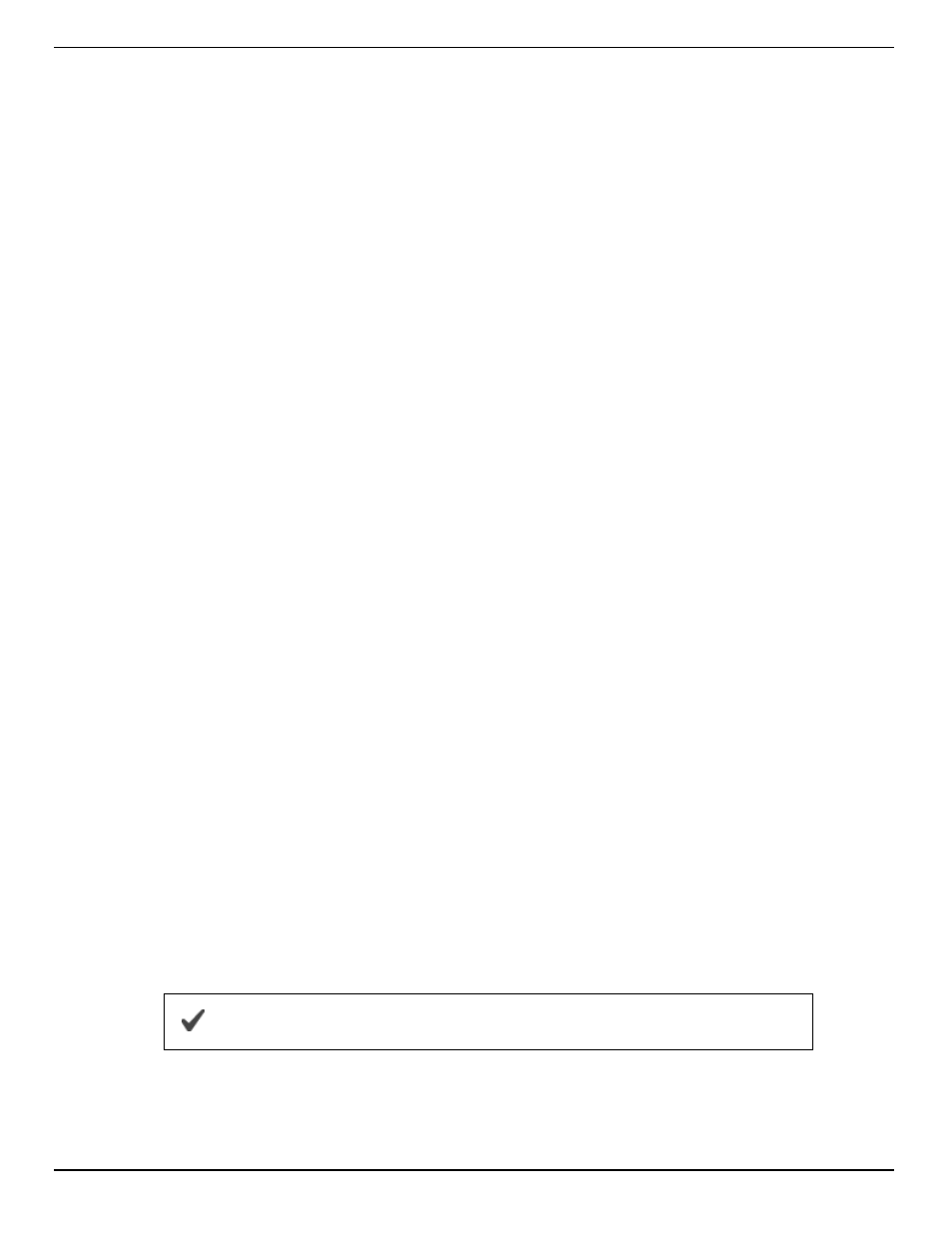
2
Radio Settings Definitions
MK – Address Mask
The Address Mask is used with the Destination Address.
DT – Destination Address
The Destination Address is used with the Address Mask to establish Parent/Child
relationships and to determine which radios communicate with each other.
ID – Modem VID
The Modem VID must be unique for each installation. This prevents radios from
communicating with radios at another location. However, radios with different VIDs may
still interfere with each other if they use the same hopping channel (HP).
HP – Hopping Channel (0-6)
The Hopping Channel defines a subset of the radio frequency range. Radios set with
the same hopping channel will communicate with each other. Radios set to different
hopping channels will not interfere with each other.
SM – Sleep Mode
Sleep Mode is used to put the radio in low power mode when not in use. Sleep mode is
set to a value of 1 (Pin Sleep) only on buoy radios. The SM setting must be set to 0 on
host modem and controller radios.
Program Radio Network Settings
Inspect the buoy transceiver, controller, or repeater housing for a label listing the
existing radio settings so you can program the settings to the new radio. It may also be
possible to obtain documentation from site files. If documentation is unavailable, you
can read the settings from an existing radio to establish a starting place. See page 4.
1. Locate the replacement radio and the programming module.
2. Align the radio pins with the sockets on the programming module and press the
replacement radio into place.
3. Attach signal and power cables to the programming module.
4. Connect the cables to a computer with Digi-MaxStream software installed.
You can download the software from www.digi.com/support.
5. Go to Start>Programs>Digi>X-CTU and open the software.
6. Select the appropriate COM port.
7. Select the Modem Configuration tab and scroll to the Networking section.
