Trouble shooting, Gut-7000 user manual – GW Instek GUT-7000 User Manual
Page 12
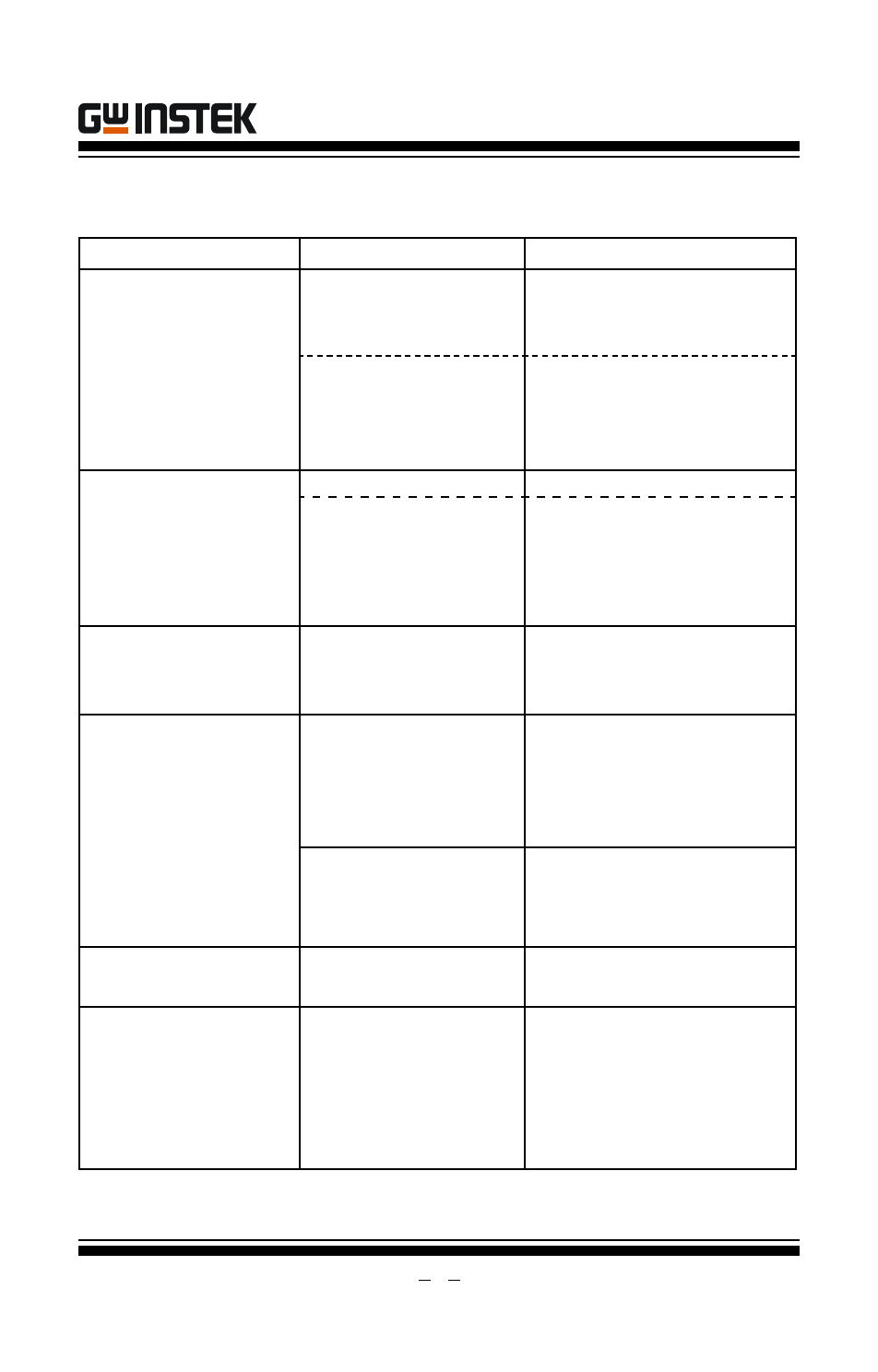
GUT-7000 USER MANUAL
12
TROUBLE SHOOTING
SITUATIONS
REASONS
HOW
● LCD’s dark backlight
● No message on the LCD
● BUZZER no sound
● No response from key
board
● Power off
● Loose AC power cord
● Burned fuse
● Reset Power
● Tighten AC power cord
● Replace fuse
● Loose LCD connector.
● Power supply damaged
● Tighten LCD connector &
plug
● Contact regional
distributor for assistance
● BUZZER no sound.
● LCD’s back light is on.
● LCD message appears
● Response by any key on
the key board
● BZZER off
● Press BUZZER to switch
● BUZZER damaged
● Components Q11,R3
damaged.
● Replace SP1
● Replace Q3, R3, R2
● LCD appears irregular
● LCD back light is dark.
● Buzzer is no problem.
● Loose LCD flat cable.
● Damaged LCD’s unit.
● Tighten LCD’s flat cable.
● Replace LCD’s unit.
● IC test unstable
● Bad connection
between IC and socket
● SOCKET unclear or
damaged.
● Defective IC .
● Re-put IC, and pull down
pin-stabler.
● Replace a SOCKET.
● Replace another IC.
● Loose CPU.
● Unstable internal circuit.
● Check U1
● Re-put U1
● Connect local distributor
for assistance
● Some keys no response.
● Key board damaged
● Replace U17
● Replace a keyboard
● LCD’s black light is on.
● LCD shows unstable
● No buzzer sound.
● No response by pressing
any key on the key board
● Loose CPU.
● Loose internal connector
● Internal circuit unstable.
● Power supply damaged
● Check U1.
● Re-put U1.
● Tighten internal connector
& plug
● Connect local distributor
for assistance
