GW Instek GDM-8245 User Manual
Page 4
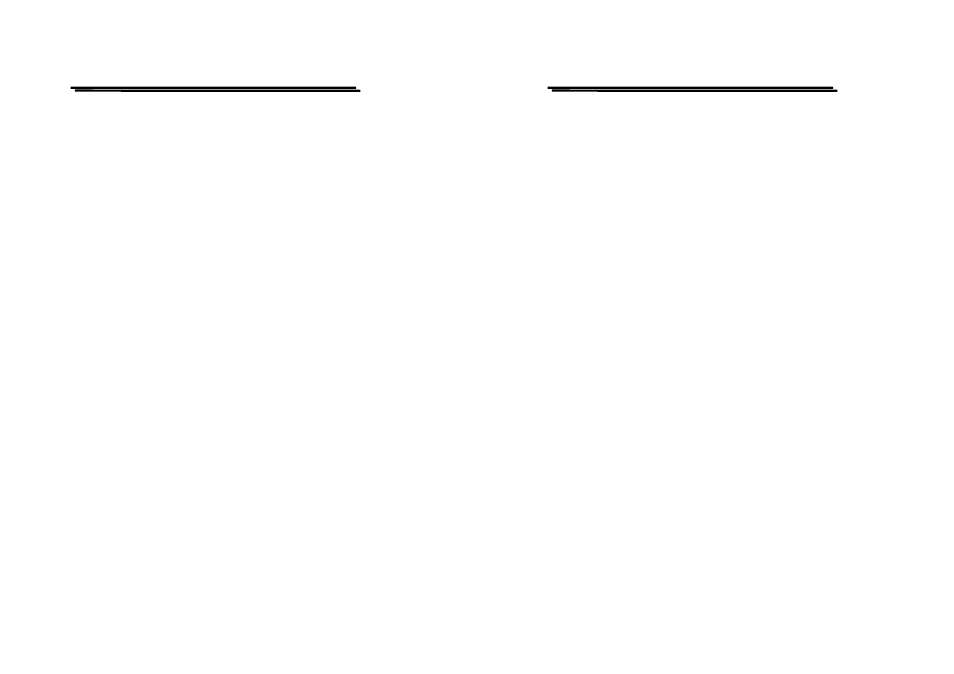
DUAL DISPLAY DIGITAL MULTIMETER
USER MANUAL
4
terminal which is marked with the letter N or coloured Blue or
Black.
The wire which is coloured Brown must be connected to the
terminal marked with the letter L or P or coloured Brown or
Red.
If in doubt, consult the instructions provided with the
equipment or contact the supplier.
This cable/appliance should be protected by a suitably rated
and approved HBC mains fuse : refer to the rating
information on the equipment and/or user instructions for
details. As a guide, cable of 0.75mm² should be protected by
a 3A or 5A fuse. Larger conductors would normally require
13A types, depending on the connection method used.
Any moulded mains connector that requires removal
/replacement must be destroyed by removal of any fuse &
fuse carrier and disposed of immediately, as a plug with
bared wires is hazardous if a engaged in live socket. Any re-
wiring must be carried out in accordance with the information
detailed on this label.
DUAL DISPLAY DIGITAL MULTIMETER
USER MANUAL
5
2. INTRODUCTION
This instrument is a portable, bench-type dual display digital
multimeter with a good-performance 50000 counts designed for general
purpose application. The dual display allows you to display two functions
of the input signal being measured.
Features
z 50000 counts DMM
z Multi-function ACV, DCV, ACA, DCA, R, C , Hz, Continuity Beeper,
Diode Test, MAX/MIN, REL, HOLD, dBm
z Dual display Indicate ACV and Hz or DCV (ACV) and dBm
z Manual or Autoranging
z 0.03% DCV accuracy
z 20A high current range
z 1000V high voltage range
z AC True RMS or AC+DC True RMS.
