GW Instek GPM-8212 User Manual
Page 7
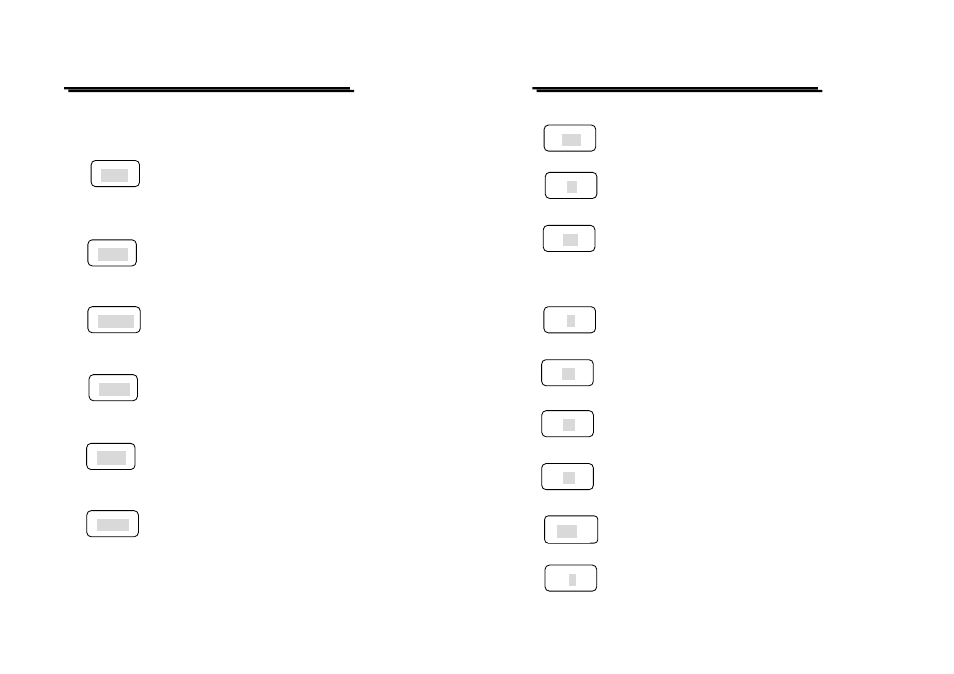
POWER METER
USER MANUAL
9
4-1.Function Description
(1) Remote Control Indicator
Remote Control Indicator
(3) Status Indicator
When the instrument is working normal, the RUN
indicator is flashing stably, if not, it will be appeared
constant on or off.
The HOLD indicator is on when press the key of
HOLD to maintain the display value not to be changed
by any input.
The MAX indicator is on when press the key of MAX,
the display then appears the maximum value it
obtained.
The MIN indicator is on when press the key of MIN,
the display then appears the minimum value it
obtained.
The indicator is on when the value of PT and CT is set
to other value except 1.
RMT
RUN
HOLD
MAX
MIN
RATIO
POWER METER
USER MANUAL
10
(5) Unit Indicator
Display Window 【1】Milliwatt indicator.
Display Window 【1】Watt indicator.
Display Window 【1】Kilowatt indicator.
(9) Unit & Status Indicator
Display Window 【2】Volt indicator.
Display Window 【2】Kilovolt indicator.
Display Window 【2】Power Factor indicator.
Display Window 【2】Hertz indicator.
Display Window 【3】Milliampere indicator.
Display Window 【3】Ampere indicator.
mW
W
kW
V
kV
PF
Hz
A
mA
- GDB-03 (99 pages)
- GLA-1000 Series User Manual (111 pages)
- GLA-1000 Series Quick start guide (20 pages)
- GOS-630FC (20 pages)
- GOS-635G (36 pages)
- GOS-6000 Series (27 pages)
- GOS-6103C (30 pages)
- GOS-6100 Series (30 pages)
- GRS-6000A Series (51 pages)
- GDS-122 Installation Guide (4 pages)
- GDS-122 User Manual (52 pages)
- GDS-2000A series CAN/LIN bus User Manual (18 pages)
- GDS-2000A series Quick start guide for DS2-FGN (6 pages)
- GDS-2000A series Freewave User Manual (26 pages)
- GDS-2000A series Quick start guide for Logic analyzer option (18 pages)
- GDS-2000A series Quick start quide for DS2-LAN (2 pages)
- GDS-2000A series Option User Manual (80 pages)
- GDS-2000A series User Manual (261 pages)
- GDS-2000A series Programming Manual (272 pages)
- GDS-2000A series Single sheet for LA Quick start guide (2 pages)
- GBS-1000 Series Programming Manual (88 pages)
- GBS-1000 Series User Manual (187 pages)
- GDS-1000-U Series firmware upgrade (1 page)
- GDS-1000-U Series Programming Manual (70 pages)
- GDS-1000-U Series Quick start guide (2 pages)
- GDS-1000-U Series User Manual (133 pages)
- GDS-1000A-U Series Programming Manual (88 pages)
- GDS-1000A-U Series Quick start guide (2 pages)
- GDS-1000A-U Series User Manual (148 pages)
- GDS-3000 Series GCP-530/1030 current probe User Manual (40 pages)
- GDS-3000 Series GDP-025/050/100 differential probe User Manual (21 pages)
- GDS-3000 Series DS3-PWR Power analysis manual (37 pages)
- GDS-3000 Series User Manual (209 pages)
- GDS-3000 Series Programming Manual (103 pages)
- GDS-3000 Series DS3-SBD Serial Bus decode (29 pages)
- GDS-3000 Series GKT-100 deskew fixture User Manual (1 page)
- GDS-3000 Series GUG-001, GPIB to USB adapter User Manual (15 pages)
- GDS-300 Series User Manual (188 pages)
- GDS-300 Series Programming Manual (139 pages)
- GDS-300 Series Quick start guide (21 pages)
- GRF-3300 Series Student Manual (26 pages)
- GRF-3300 Series Teacher Manual (26 pages)
- GRF-1300A (124 pages)
- GSP-810 User Manual (40 pages)
- GSP-810 Software Manual (3 pages)
