GW Instek APS-9000 Series User Manual
Page 7
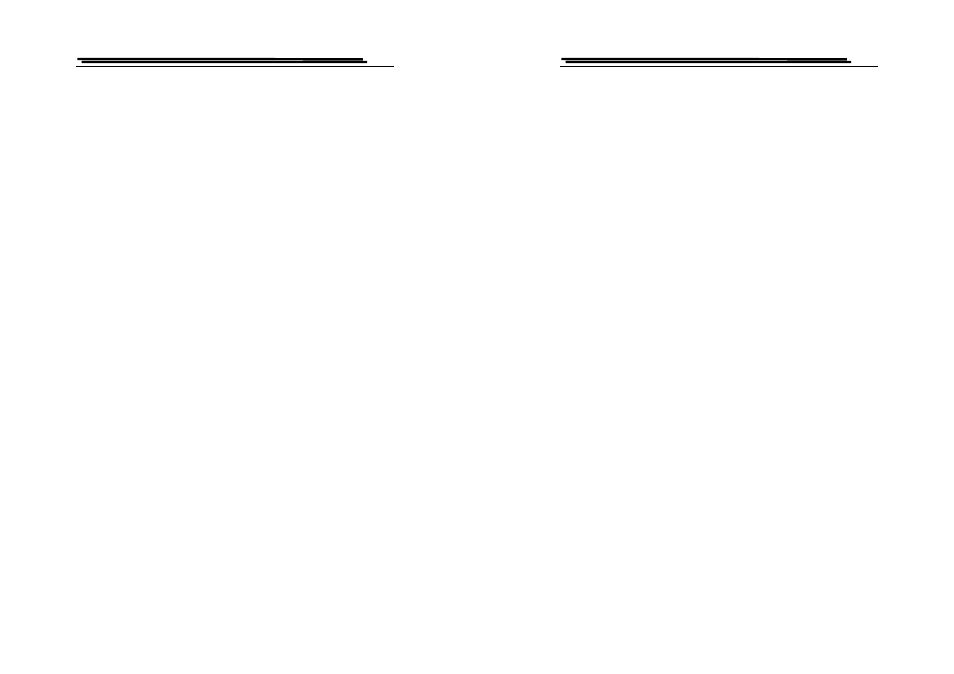
APS-9301 & APS-9501 & APS-9102 User’s Manual
12
3) Connect a standard true RMS ammeter and variable resistor to the
output socket of APS-9301/9501/9102.
4) Adjust the APS-9301/9501/9102’s output voltage or the variable
resistor till to get 1.8A exactly seen from the true RMS ammeter.
5) Press the key ‘LOCK’, the calibration of the low range of ammeter of
APS-9301/9501/9102 is completed.
B. High range calibration
1) Make sure the Coarse indicator appear lit. If not, press the key
‘COARSE’ to turn on the indicator.
2) Press the key ‘A’, APS-9301/9501/9102 will offset the high range of
ammeter and provide a 110V’s output voltage automatically.
3) Connect a standard true RMS ammeter or a variable resistor to the output
socket of APS-9301/9501/9102.
4) Adjust the APS-9301/9501/9102’s output voltage or the variable resistor
till to get 2.5A(9301) /4A(9501) /8.0A(9102) seen from the true RMS
ammeter.
5) Press the key ‘LOCK’, the calibration of the high range of ammeter of
APS-9301/9501/9102 is completed.
6. Wattage Meter Calibration
There are low and high ranges calibration for wattage meter
A. Low range calibration
1) Make sure the Coarse indicator is extinguished, if not, press key
‘COARSE’ to put out the indicator.
2) Press the key ‘W’, APS-9301/9501/9102 will offset the low range of
wattage meter and provide a 240V’s output voltage automatically.
3) Connect a standard true RMS wattage meter and a variable resistor to the
output socket of APS9301/9501/9102.
APS-9301 & APS-9501 & APS-9102 User’s Manual
13
Note: The closer the voltage sensing point of wattage meter is to the
Output socket, the better.
4) Adjust the APS-9301/9501/9102’s output voltage or the variable resistor
till to get 300W seen from standard RMS wattage meter exactly.
5) Press the key ‘LOCK’, the calibration of the low range of wattage meter
of APS-9301/9501/9102 is completed.
B. High range calibration
1) Make sure the coarse indicator appear lit. If not, press the key
‘COARSE’ to turn on the indicator.
2) Press the key ‘W’, APS-9301/9501/9102 will offset the high range of
wattage meter and provide a 110V’s output voltage automatically.
3) Connect a standard true RMS wattage meter and a variable resistor to the
output socket of APS-9301/9501/9102.
Note: The closer the voltage sensing point of wattage meter is to the
Output socket, the better.
4) Adjust the APS-9301/9501/9102’s output voltage or the variable resistor
till to get 300W(9301) / 450W(9501) /900W(9102) seen from the
standard RMS wattage meter exactly.
5) Press the key ‘LOCK’, the calibration of the high range of wattage
meter of APS-9301/9501/9102 is completed.
7. Turn off the input circuit breaker of APS-9301/9501/9102 after the
calibration is completed. Then turn on the input circuit breaker again, the
APS-9301/9501/9102 will operate normally.
8. Each function of calibration is independent. If only one or two items need
to be calibrated, it is not necessary to calibrate all the items.
9. If the calibration have to be interrupted during the calibration procedure,
you can press the key of ‘PF’, ‘A’, or ‘W’ of the voltmeter, ammeter, or
wattage meter respectively to stop the calibration.
10. If the calibration can not be processed, please call for service.
