SilentKnight VisorAlarm Manager User Manual
Page 7
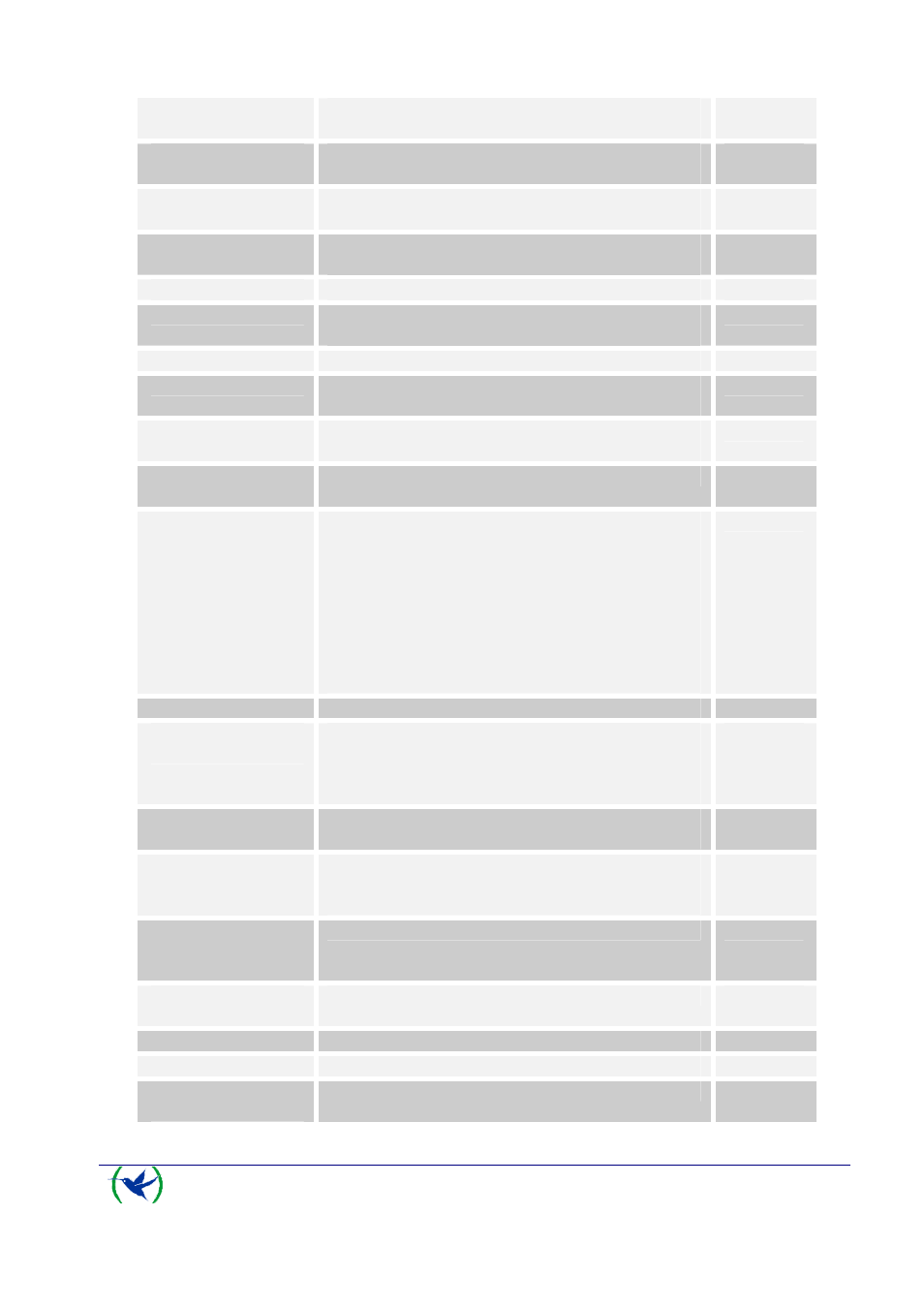
VisorALARM Manager – Quick Guide
7
Doc. DM380-I
Rev. 3.0
connection to the LAN and the poll to the monitor-ip-
address server has failed.
Main VisorALARM is
down
The Backup receiver has detected that the Main receiver
does not answer.
0000
Backup VisorALARM is
down
The Main receiver has detected that the Backup receiver
does not answer.
0000
Alarms memory is full
The buffer to receive signals from mIP/IPDACT devices is
full.
0000
mIP Input activation
The mIP/IPDACT input has become active (CLOSED)
Device accn
mIP Input trouble
There is a problem with the mIP/IPDACT input. It must be
1K EOLR terminated.
Device accn
mIP Tamper activation
The mIP/IPDACT tamper has become active (OPEN)
Device accn
mIP PSTN line trouble
The mIP/IPDACT has no PSTN connection or it has been
cut
Device accn
mIP replacement
detected
The VisorALARM has received messages from a
mIP/IPDACT device with a different serial number
Device accn
mIP polling to IP device
failure
The mIP poll to a IP server in its LAN has failed
Device accn
VisorALARM system
trouble
A hardware element of the VisorALARM has failed. The
zone code holds the specific trouble
Zone 000: Fan0 fault
Zone 001: Fan1 fault
Zone 004: Front LCD fault
Zone 005: Buzzer fault
Zone 006: Printer fault
Zone 007: AC loss
Zone 008: Low battery
0000
mIP system trouble
A mIP device hardware element has failed.
NTP time
synchronization failure
The receiver cannot synchronize its local time with a
global NTP server. This can cause problems when
synchronizing configs between Main and Backup
receivers.
0000
AC is lost
The receiver has detected that AC is lost because its Input
number 1 has become active.
0000
Low battery
The receiver has detected that the system is in a Low
Battery condition because its Input number 2 has become
active.
0000
Log memory has been
cleared
All the Log memory inputs have been cleared
0000
Log memory is at 50%
Log memory has reached 50% occupation
0000
Log memory is at 90%
Log memory has reached 90% occupation
0000
Log memory overflow
Log memory is full
0000
Log memory has been
saved to file
The Log memory has been saved to a file
0000
