Using the ba, Using the ba tter tter y y, Displa – Audiovox CDM-8930 User Manual
Page 9: Displa y indica y indica tors tors
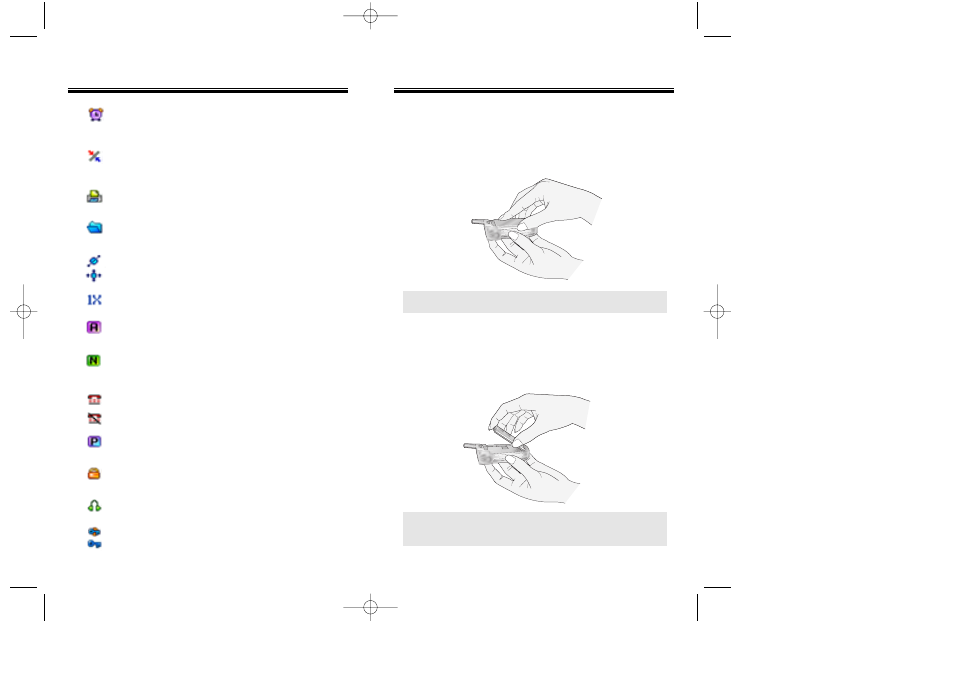
USING THE BA
USING THE BA
TTER
TTER
Y
Y
Chapter 1 - Page 13
DISPLA
DISPLA
Y INDICA
Y INDICA
TORS
TORS
INSTALLING THE BATTERY
1. 1 Place the battery on the back of the handset and
slide into place. 2 Push the battery down until it
locks into place.
REMOVING THE BATTERY
1. 1 Pull down the release latch, lift up the battery and
2 remove the battery from the handset.
NOTE: If the battery is not correctly placed in the battery
compartment, the handset will not turn on and/or
the battery may detach during use.
NOTE: Make sure the battery is securely placed to avoid
slipping off during a call.
Page 12 - Chapter 1
Alarm to Schedule
Appears when either an event or an alarm
is set.
Dormant
Indicates the phone is in disconnection
condition while on “Server Connection”.
Fax Only
Receives a fax call as a voice call.
Data Only
Receives an async. call as a voice call.
Location Icon
Indicates the Location Service of your
phone is Off/On.
1X
Phone is in the 1x service area.
Analog Mode
Phone is operating in analog mode.
Network
Phone is in the progress of “UP Browser”.
TTY
TTY mode is active.
TTY mode is inactive.
Voice Privacy
“Voice Privacy” mode.
Phone Lock
Phone is locked.
Ear Jack
Headset is connected.
Secure
Phone is in “Secure” mode.
CDM-8930_BM_050418 2005.4.18 2:21 PM Page 14
