Camera (use camera) – Audiovox CDM-8930 User Manual
Page 52
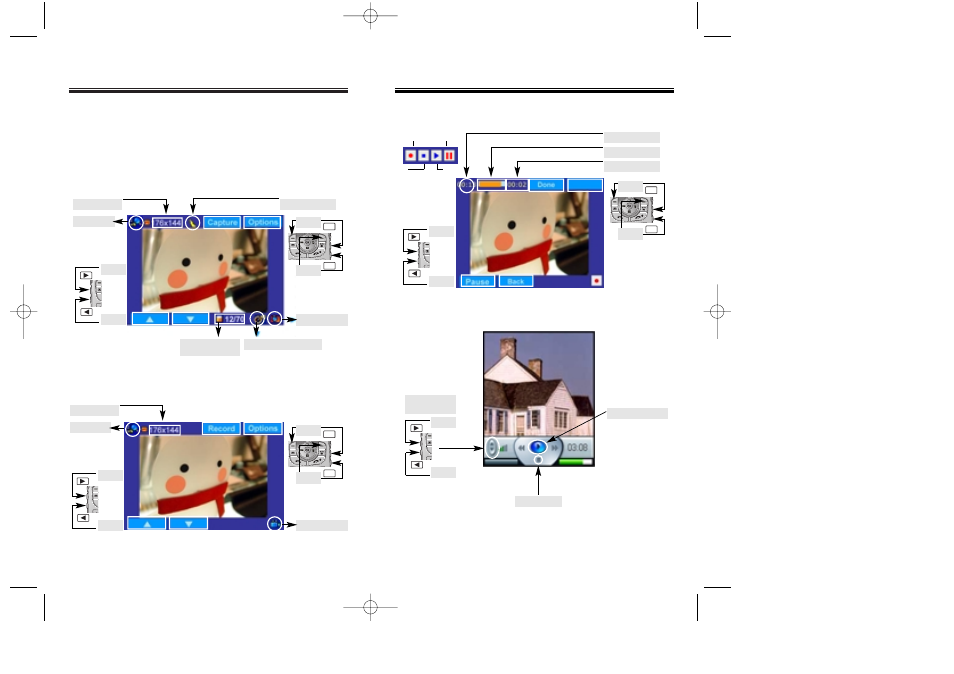
CAMERA (USE CAMERA)
CAMERA (USE CAMERA)
Page 98 - Chapter 5
CAMERA (USE CAMERA)
CAMERA (USE CAMERA)
Chapter 5 - Page 99
Taking pictures with your phone’s built-in camera is as
simple as choosing a subject, pointing the lens, then
pressing a button. You can activate the Camera Mode
and take pictures when the phone is open.
DISPLAY INDICATORS (Camera)
DISPLAY INDICATORS (Camcorder)
Zoom Icon
Resolution Icon
Used memory /
Remaining memory
Flash On Indicator
Self-Timer State Indicator
Camera Icon
PRESS
PRESS
PRESS
PRESS
Options
Capture
DISPLAY INDICATORS (Recording Camcorder)
DISPLAY INDICATORS (Camcorder Player)
Indicator
Playing Time
Recording
Indicator
Pause
Indicator
Stop
Indicator
Play
Indicator
Reminder time
PRESS
PRESS
Play / Pause toggle
Stop
Zoom Icon
Resolution Icon
Video Icon
PRESS
PRESS
Options
Capture
PRESS
PRESS
Options
Capture
PRESS
PRESS
Control Volume
in Playing Video
PRESS
PRESS
CDM-8930_BM_050418 2005.4.18 2:21 PM Page 100
- VOX 8610 (54 pages)
- PC100 (12 pages)
- PPC-6600 (167 pages)
- CDM-4000 XL (79 pages)
- MVX-475 (26 pages)
- SBC Series (14 pages)
- Prestige PR-140 (20 pages)
- CDM8600 (74 pages)
- MVX501 (24 pages)
- MVX507 (29 pages)
- CDM-8910US (69 pages)
- CDM-8900 (69 pages)
- CDM-8900 (137 pages)
- CTX5000 (18 pages)
- CDM 8500 (76 pages)
- CDM 8500 (74 pages)
- CDM 4500 (42 pages)
- PM-8920 (206 pages)
- CDM 8410 (78 pages)
- CDM 8410 (77 pages)
- CDM-8615 (66 pages)
- CDM-8615 (131 pages)
- PPC6600 (195 pages)
- PR-130 (19 pages)
- CDM-9100 (107 pages)
- MVX-550 (22 pages)
- CDM-9150X (107 pages)
- PC200 (12 pages)
- MVX-500 (18 pages)
- SP85 (12 pages)
- CDM-89100C (68 pages)
- CDMA2000 (67 pages)
- CDM9500 (145 pages)
- CDM3300 (60 pages)
- CDM-9500 (145 pages)
- PPC 4100 (156 pages)
- BC-20 (10 pages)
- TRAN-410A (13 pages)
- MVX-430 (20 pages)
- CTX-4200 (18 pages)
- VI600 (154 pages)
- MVX-850 (24 pages)
- CDM120 (41 pages)
- 8910 (70 pages)
