Camera, Camera ( my pictures) my pictures) – Audiovox CDM-8930 User Manual
Page 56
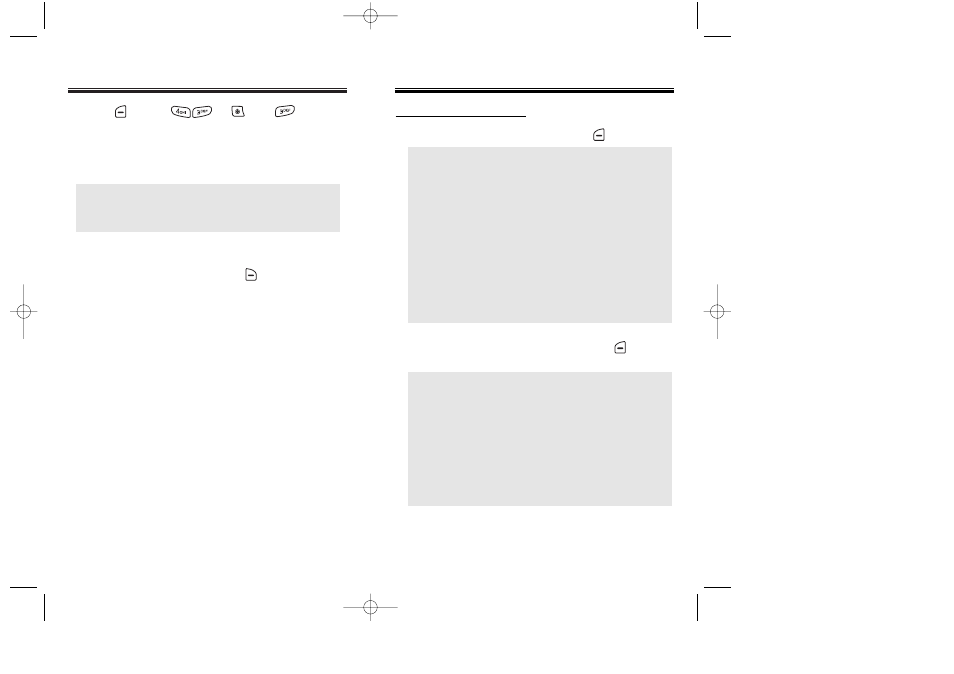
CAMERA (
CAMERA (
MY PICTURES)
MY PICTURES)
Page 106 - Chapter 5
CAMERA (
CAMERA (
MY PICTURES)
MY PICTURES)
Chapter 5 - Page 107
1. Press [MENU] or then .
2. In Review Mode you can view all the pictures you have
taken and store selected images in your phone.
3. Select “In Camera” or “Save to phone”.
4. Select photo image with the Navigation Key.
5. To send picture message, press
[SEND].
Please refer to page 116 for more details on
“Pic/Video Msg”.
● In Camera: To store photos you have captured with your
camera.
● Save to Phone: To select the folder storing pictures you have
downloaded or assigned.
MY PICTURES OPTIONS
To access the in camera options, press
[OPTIONS].
To access the save to phone options, press
[OPTIONS].
● Upload to Albums: To select an option from the following to
upload pictures saved in your cellular
telephone to the Picture Mail Website.
● Assign: To assign the selected picture to display for specific
tasks: (Picture ID / Screen Saver / Incoming Call)
● Take New Picture: To return to Camera mode to take
another picture.
● Erase:
Erase Selection: Erase the selected picture from your cellular
telephone.
Erase All: Erase all picture from your cellular telephone.
● Edit Caption: To enter or edit a caption for the picture.
● Picture Info: To display picture information such as caption,
time/date,size,etc.
● Expand/Thumbnail: To switch the display to full-screen or
thumbnail view.
● Assign Picture ID: To display the picture for incoming calls
from a specific Contacts list entry.
● Assign Screen Saver: To display the picture as an LCD
screen saver.
● Assign Incoming Call: To display the selected picture for all
incoming calls.
● Erase:
Erase Selection: Erase the selected picture from your cellular
telephone.
Erase All: Erase all picture from your cellular telephone.
● Expand/Thumbnail: To switch the display to full-screen or
thumbnail view.
CDM-8930_BM_050418 2005.4.18 2:21 PM Page 108
