Camera (use camera), Camera, Camera ( t t ake picture) ake picture) – Audiovox CDM-8930 User Manual
Page 53
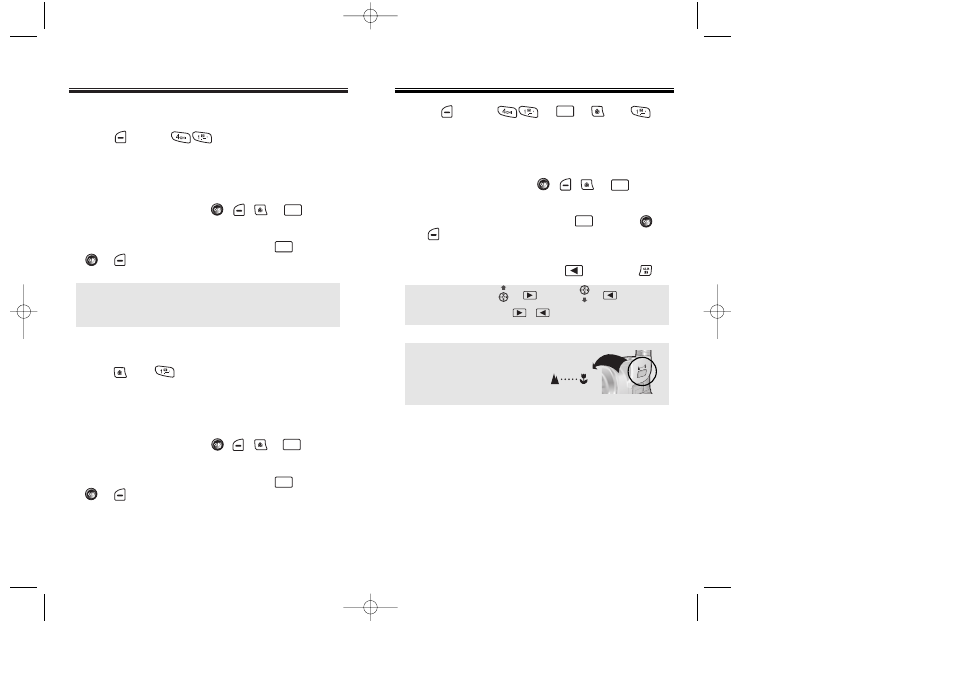
CAMERA (USE CAMERA)
CAMERA (USE CAMERA)
Page 100 - Chapter 5
CAMERA (
CAMERA (
T
T
AKE PICTURE)
AKE PICTURE)
Chapter 5 - Page 101
TAKING A PICTURE FROM THE MENU
1. Press [MENU] .
(Open flip 90 degree)
2. Point the camera lens at your subject. You can check
the picture framing through the main display screen.
3. To take the picture, press
, , or
[CAPTURE].
4. To send the picture to someone, press
[SEND],
or
. Please refer to page 116 for more details
on “Pic/Video Msg”.
TAKING A PICTURE IN IDLE MODE
1. Press then .
(Open flip 90 degree)
2. Point the camera lens at your subject. You can check
the picture framing through the main display screen.
3. To take the picture, press
, , or
[CAPTURE].
4. To send the picture to someone, press
[SEND],
or
. Please refer to page 116 for more details
on “Pic/Video Msg”.
● You may receive a call at anytime. If an inbound call is
received while using the camera, View finder mode
automatically ends. You may not be informed before
this happens.
Capture
Capture
Capture
Capture
1. Press [MENU] or
or then .
(Open flip 90 degree)
2. Point the camera lens at your subject. You can check
the picture framing through the main display screen.
3. To take the picture, press
, , or
[CAPTURE].
4.1 To send picture message, press
[SEND],
or
. Please refer to page 116 for more details
on “Pic/Video Msg”.
4.2 To take another picture, press
[BACK] or
.
Capture
Capture
● ZOOM (preview): or
zoom in/
or
zoom out
● POPUP MENU: Press / in current popup menu.
● Macro Key:
The Macro Key enables user
to take a picture at a short
distance [16~30 cm].
Normal
Mode
Macro
Mode
Capture
CDM-8930_BM_050418 2005.4.18 2:21 PM Page 102
