Camera (my videos), Camera, Camera ( online albums) online albums) – Audiovox CDM-8930 User Manual
Page 57
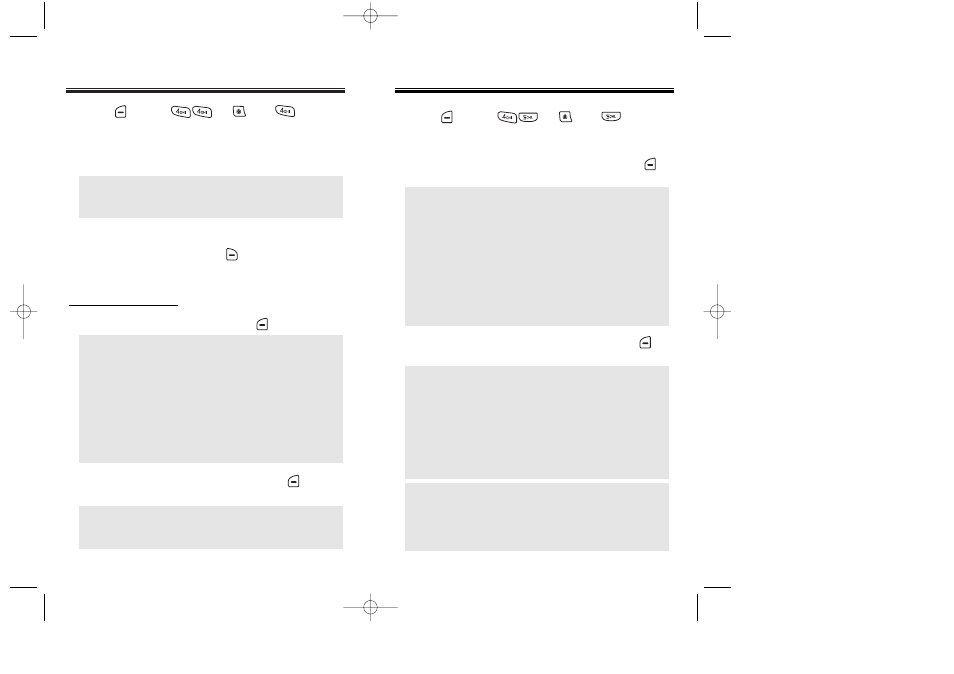
CAMERA (MY VIDEOS)
CAMERA (MY VIDEOS)
Page 108 - Chapter 5
CAMERA (
CAMERA (
ONLINE ALBUMS)
ONLINE ALBUMS)
Chapter 5 - Page 109
1. Press [MENU] or then .
2. In Review Mode you can view all the videos you have
record and store selected images in your phone.
3. Select “In Camera” or “Save to phone”.
4. Select record video with the Navigation Key.
5. To send flix message, press
[SEND].
Please refer to page 116 for more details on
“Pic/Video Msg”.
MY VIDEO OPTIONS
To access the in video options, press
[OPTIONS].
To access the save to phone options, press
[OPTIONS].
● Play: To play back the video you just took.
● Upload to Albums: To select an option from the following to
upload video saved in your cellular
telephone to the Picture Mail Website.
● Take New Video: To return to Video mode to take another
video.
● Erase:
Erase Selection: Erase the selected video from your cellular
telephone.
Erase All: Erase all video from your cellular telephone.
● Edit Caption: To enter or edit a caption for the video’s.
● Video Info: To display video information such as resolution,
time/date,size,etc.
● Play: To play back the video you just took.
● Erase: Erase Selection - Erase the selected video from your
cellular telephone.
Erase All - Erase all video from your cellular telephone.
● In Camcorder: To store video you have captured with your
camera.
● Save to Phone: To select the folder storing video you have
downloaded or assigned.
1. Press [MENU] or then .
2. Select a picture from your online Picture Mail.
3.1. To access online “Picture Mail” options, press
[OPTIONS].
3.2. To access online “Video Mail” options, press
[OPTIONS].
● Download: To download the selected picture file to your
cellular telephone.
● Copy/Move: To copy or move pictures to a selected album.
● Edit Caption: To edit the picture’s caption.
● Erase: To erase pictures saved in the selected album
(or Uploads). Select “Erase Selection” or “Erase All”.
● Expand/Thumbnail: To switch the display to full-screen or
thumbnail view.
● Rotate Picture: To rotate the selected picture.
● Picture Info: To display information on the selected picture,
such as title, time/date, size, etc.
● Album List: To display album list.
● Download: To download the selected video file to your
cellular telephone.
● Copy/Move: To copy or move videos to a selected album.
● Edit Caption: To edit the video’s caption.
● Erase: To erase videos saved in the selected album
(or Uploads). Select “Erase Selection” or “Erase All”.
● Play: To play back the video you just took.
● Video Info: To display information on the selected video,
such as title, time/date, size, etc.
● Album List: To display album list.
NOTE:
When user connect the sever of Lightsurf Picture
Mail, Only receiver and sender can check the
contents by adopting SSL (Secure Socket Layer).
So, Although someone try to get that contents,
they can't possibly check the downloaded
contents due to the secured code.
CDM-8930_BM_050418 2005.4.18 2:21 PM Page 110
