Settings – Audiovox CDM-8930 User Manual
Page 39
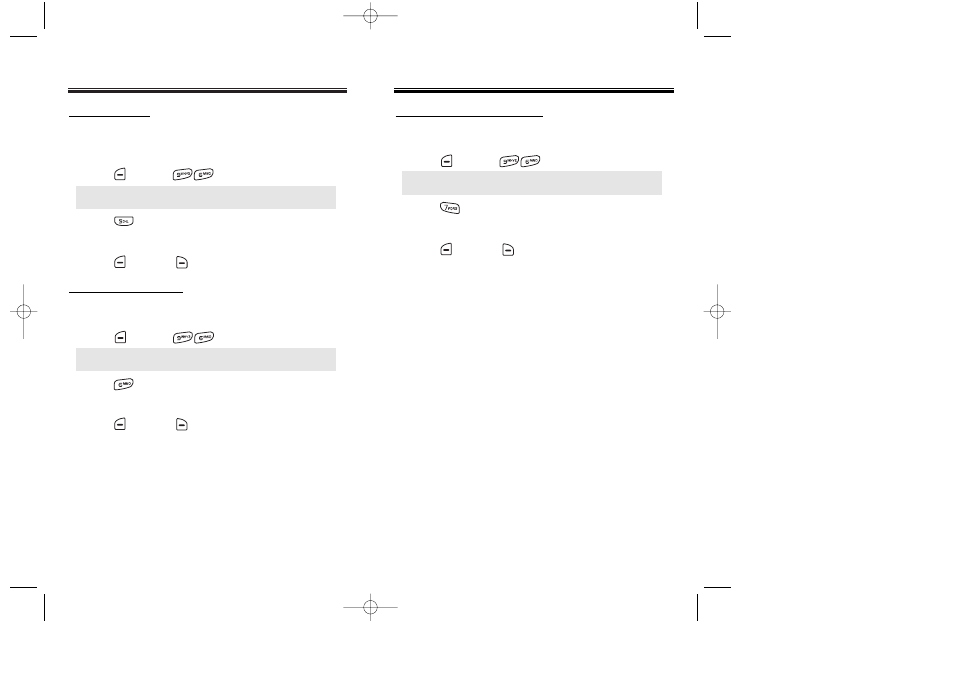
SETTINGS
SETTINGS
Chapter 4 - Page 73
Page 72 - Chapter 4
SETTINGS
SETTINGS
ERASE PBOOK
To erase all the names and phone numbers in your
internal Phone Book:
1. Press [MENU] then enter “Password”.
2. Press
.
3. Read the message (Erase Phone Book?) then
press
[YES] or
[NO].
ERASE DOWNLOADS
To erase all the downloaded item:
1. Press [MENU] then enter “Password”.
2. Press
.
3. Read the message (Erase Downloads?) then
press
[YES] or
[NO].
NOTE:
The default password is the last 4 digits of your
phone number.
NOTE:
The default password is the last 4 digits of your
phone number.
RESET PICTURE ACCOUNT
To erase all photo album entries.
1. Press [MENU] then enter “Password”.
2. Press
.
3. Read the message (Clear Token?) then
press
[YES] or
[NO].
NOTE:
The default password is the last 4 digits of your
phone number.
CDM-8930_BM_050418 2005.4.18 2:21 PM Page 74
- VOX 8610 (54 pages)
- PC100 (12 pages)
- PPC-6600 (167 pages)
- CDM-4000 XL (79 pages)
- MVX-475 (26 pages)
- SBC Series (14 pages)
- Prestige PR-140 (20 pages)
- CDM8600 (74 pages)
- MVX501 (24 pages)
- MVX507 (29 pages)
- CDM-8910US (69 pages)
- CDM-8900 (69 pages)
- CDM-8900 (137 pages)
- CTX5000 (18 pages)
- CDM 8500 (76 pages)
- CDM 8500 (74 pages)
- CDM 4500 (42 pages)
- PM-8920 (206 pages)
- CDM 8410 (78 pages)
- CDM 8410 (77 pages)
- CDM-8615 (131 pages)
- CDM-8615 (66 pages)
- PPC6600 (195 pages)
- PR-130 (19 pages)
- CDM-9100 (107 pages)
- MVX-550 (22 pages)
- CDM-9150X (107 pages)
- PC200 (12 pages)
- MVX-500 (18 pages)
- SP85 (12 pages)
- CDM-89100C (68 pages)
- CDMA2000 (67 pages)
- CDM9500 (145 pages)
- CDM3300 (60 pages)
- CDM-9500 (145 pages)
- PPC 4100 (156 pages)
- BC-20 (10 pages)
- TRAN-410A (13 pages)
- MVX-430 (20 pages)
- CTX-4200 (18 pages)
- VI600 (154 pages)
- MVX-850 (24 pages)
- CDM120 (41 pages)
- 8910 (70 pages)
