Calcula, Calcula tor tor, Alarm – Audiovox CDM-8930 User Manual
Page 50
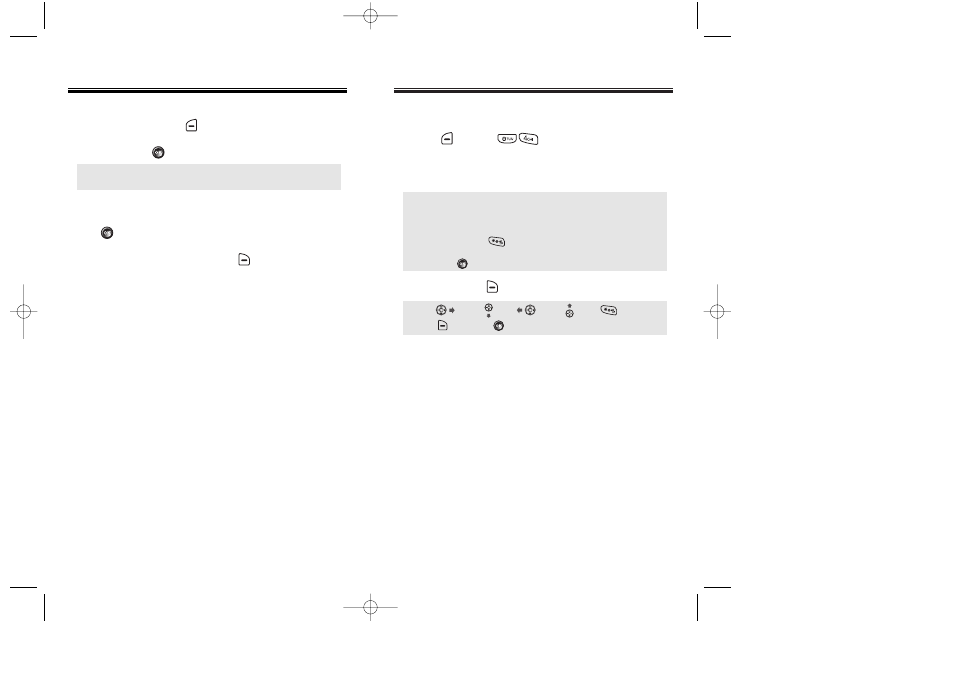
CALCULA
CALCULA
TOR
TOR
Chapter 5 - Page 95
RINGER SETTING
To set a “Ringer” press [OPTIONS], then select
“Change” or “Default” using the Navigation Key.
To save it press .
MESSAGE SETTING
Using the keypad input an alarm message then
press .
4. To save an alarm setting press
[SAVE].
ALARM
ALARM
Page 94 - Chapter 5
● Change: To set custom ringer type.
● Default: To set default ringer type.
To access the calculator:
1. Press [MENU] .
2. Follow the instructions below to calculate
(8*6)/4-2.5=9.5
3. To reset, press
[RESET].
Input 8.
Move the Navigation Key to the right.
Input 6 then press the Navigation Key to the left.
Input 4 then press the Navigation Key down.
Input 2 then press to input (.).
Press 5.
Then press and you will see the answer.
NOTE: :
i, : ȕ, : Ȗ, : e, : ȵ,
: Reset, :
q.
CDM-8930_BM_050418 2005.4.18 2:21 PM Page 96
- VOX 8610 (54 pages)
- PC100 (12 pages)
- PPC-6600 (167 pages)
- CDM-4000 XL (79 pages)
- MVX-475 (26 pages)
- SBC Series (14 pages)
- Prestige PR-140 (20 pages)
- CDM8600 (74 pages)
- MVX501 (24 pages)
- MVX507 (29 pages)
- CDM-8910US (69 pages)
- CDM-8900 (69 pages)
- CDM-8900 (137 pages)
- CTX5000 (18 pages)
- CDM 8500 (76 pages)
- CDM 8500 (74 pages)
- CDM 4500 (42 pages)
- PM-8920 (206 pages)
- CDM 8410 (78 pages)
- CDM 8410 (77 pages)
- CDM-8615 (131 pages)
- CDM-8615 (66 pages)
- PPC6600 (195 pages)
- PR-130 (19 pages)
- CDM-9100 (107 pages)
- MVX-550 (22 pages)
- CDM-9150X (107 pages)
- PC200 (12 pages)
- MVX-500 (18 pages)
- SP85 (12 pages)
- CDM-89100C (68 pages)
- CDMA2000 (67 pages)
- CDM9500 (145 pages)
- CDM3300 (60 pages)
- CDM-9500 (145 pages)
- PPC 4100 (156 pages)
- BC-20 (10 pages)
- TRAN-410A (13 pages)
- MVX-430 (20 pages)
- CTX-4200 (18 pages)
- VI600 (154 pages)
- MVX-850 (24 pages)
- CDM120 (41 pages)
- 8910 (70 pages)
