3 set autospan level, 4 bump test, 5 restore defaults – Detcon CXT-DM User Manual
Page 28: Set autospan level, Bump test, Restore defaults
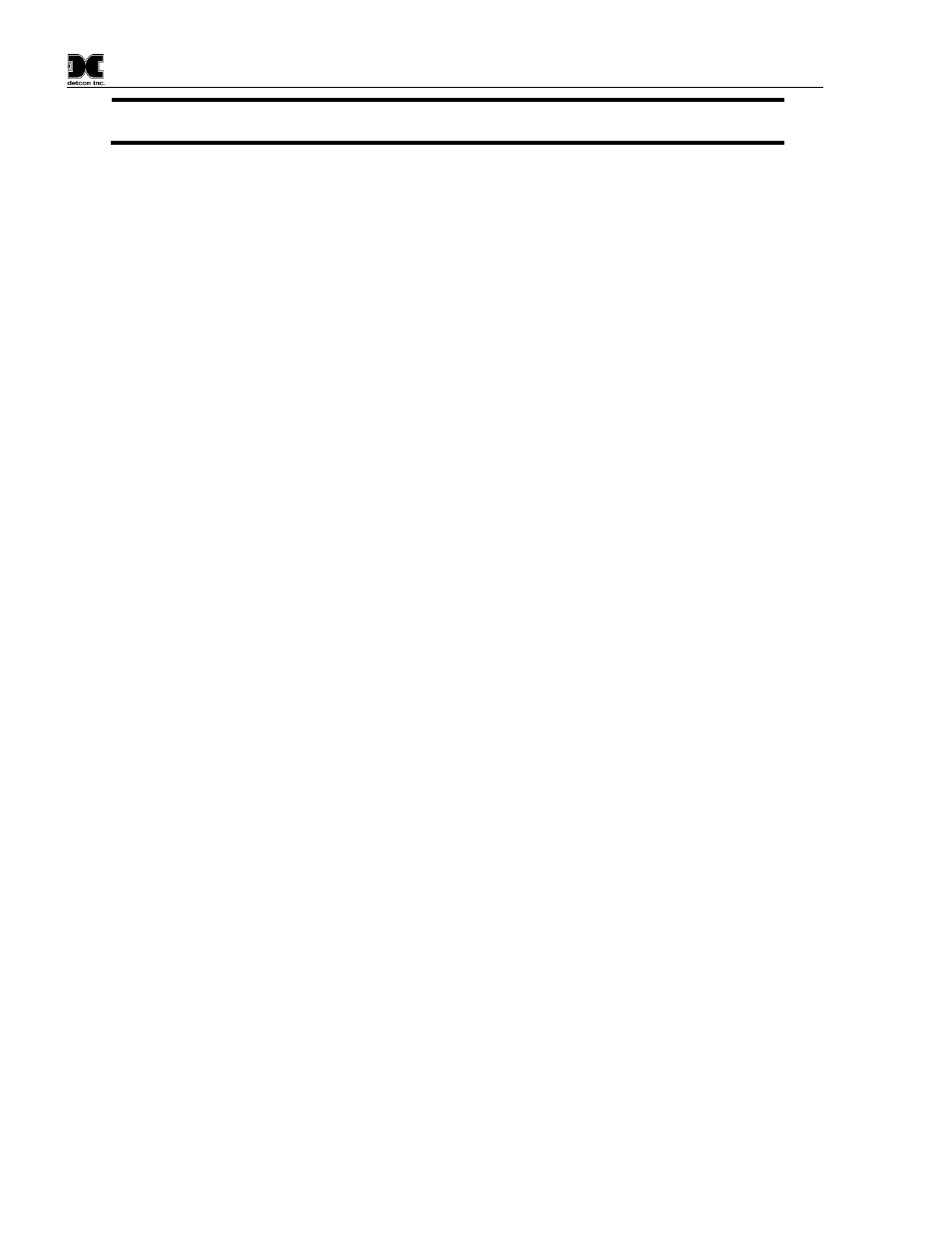
Model CXT-DM
NOTE1: The sensor range should not be changed in the field unless directed to do so by
Detcon.
3.4.3 Set Autospan Level
Set Autospan Level is used to set the span gas concentration level that is being used to calibrate the sensor.
This level is adjustable from 1% to approximately 75% or 95% dependent on full-scale range. The current
setting can be viewed in View Program Status.
The menu item appears as: “Set AutoSpan Level”
From the Set AutoSpan Level text scroll, hold the magnet over PGM1 or PGM2 until the “
” prompt appears
and continue to hold the magnet in place for an additional 3-4 seconds (until the display starts to scroll “Set
Level”). The display will switch to “XX“(where XX is the current gas level). Swipe the magnet momentarily
over PGM2 to increase or PGM1 to decrease the AutoSpan Level until the correct level is displayed. When
the correct level is achieved, hold the magnet over PGM2 for 3-4 seconds to accept the new value. The
display will scroll “Level Saved”, and revert to “Set AutoSpan Level” text scroll.
Move to another menu item by executing a momentary hold, or return to Normal Operation via automatic
timeout of about 15 seconds (the display will scroll “Set AutoSpan Level” 4 times and then return to Normal
Operation).
3.4.4 Bump Test
Bump Test is used to check the response of the sensor with the indication of response limited to the display
only. The Bump Test mode allows the performance of the sensor to be checked without firing the alarms of
any attached control systems. The results of the bump test will not affect the reading register on the Modbus™
output.
The menu item appears as: “Bump Test”
From the Bump Test text scroll, hold the magnet over PGM1 or PGM2 until the “
” prompt appears and
continue to hold the magnet in place for an additional 3-4 seconds (until the display starts to scroll “Bump
Test Started”).
Apply span gas to the sensor according to Section 2.6.1 Toxic Gas Sensors. The Sensor will respond to the
gas to test the sensor response, but the Modbus current gas reading (Modbus register 0002) will remain
unchanged. Remove the gas before the ‘Bump Test’ time expires (2 minutes).
The display will return to normal operation and alternate between the live gas reading, and showing “Bump”
until 2 minutes expires, or the execution of a momentary hold over PGM1 or PGM2, when the display will
scroll “Bump Test Ended”.
3.4.5 Restore Defaults
Restore Factory Defaults is used to clear current user configuration and calibration data from memory and
revert to factory default values. This may be required if the settings have been configured improperly and a
known reference point needs to be re-established to correct the problem.
This menu item appears as: “Restore Defaults”.
CXT-DM Instruction Manual
Rev. 1.6
Page 24 of 52
