6 initial start up, 1 toxic gas sensors, Initial start up – Detcon CXT-DM User Manual
Page 17: Toxic gas sensors, N figure 13
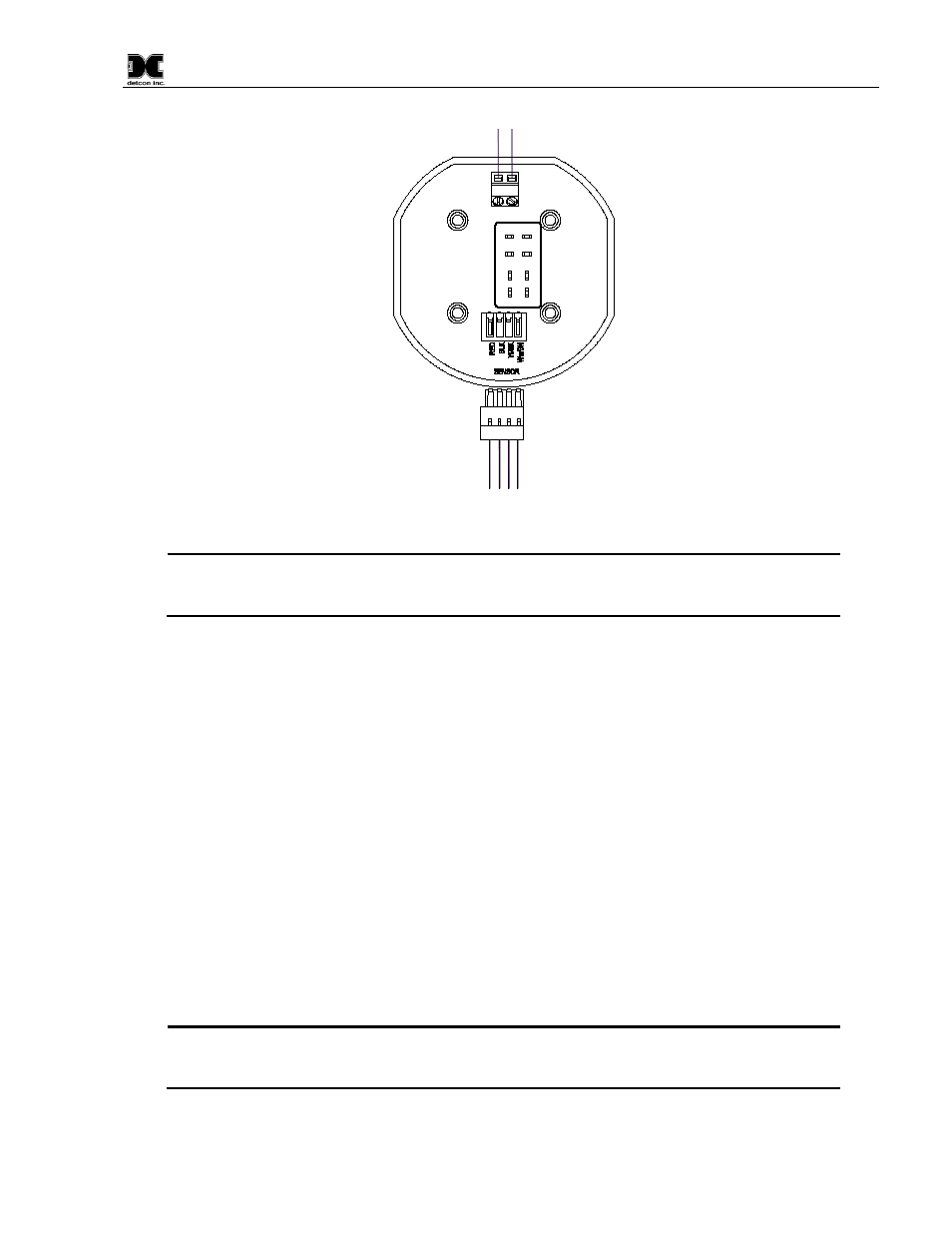
Model CXT-DM
Bla
c
k
W
ht
/B
lk
W
ht
/B
rn
R
ed
To Sensor
24V Power
To External
R
et
ur
n
2
4V
DC
+
-
Figure 13 Terminal Interconnect for Smart Battery Pack
NOTE: A 6-32 or 8-32 threaded exterior ground point is provided on most junction boxes for
an external ground. If the Sensor Assembly is not mechanically grounded, an external ground
strap must be used to ensure that the sensor is electrically grounded.
2.6 Initial Start Up
2.6.1 Toxic Gas Sensors
Upon completion of all mechanical mounting, install the batteries; this will apply power to the unit. If the unit
is equipped with the optional power switch, power is applied by pushing the switch. Observe the following
normal conditions:
1. Upon power up the sensor will scroll “CXT-DM V##.##” and will then display the current reading for
about 5 seconds. A temporary upscale reading may occur as the sensor stabilizes. This upscale
reading will decrease to “0” ppm within 1-2 minutes of power-up, assuming there is no gas in the area
of the sensor. Sensors cells that use a bias voltage require a longer time to stabilize. This can vary
between 1 and 24 hours depending on the sensor type and range. Biased sensors include NO, HCl,
and VOC gases (ethylene oxide, ethylene, methanol, formaldehyde . . . etc.)
2. After the initial power up the sensor display will turn off. Thereafter the display will come on once
every 10 seconds and will display the current reading for about 2 seconds, and will return to a blank
display to conserve battery power.
NOTE: In normal operation the display will come on once every 10 seconds, will display the
current reading for about 2 seconds, and will return to a blank display to conserve battery
power.
CXT-DM Instruction Manual
Rev. 1.6
Page 13 of 52
