Main menu options – Delmhorst Instrument TotalCheck User Manual
Page 16
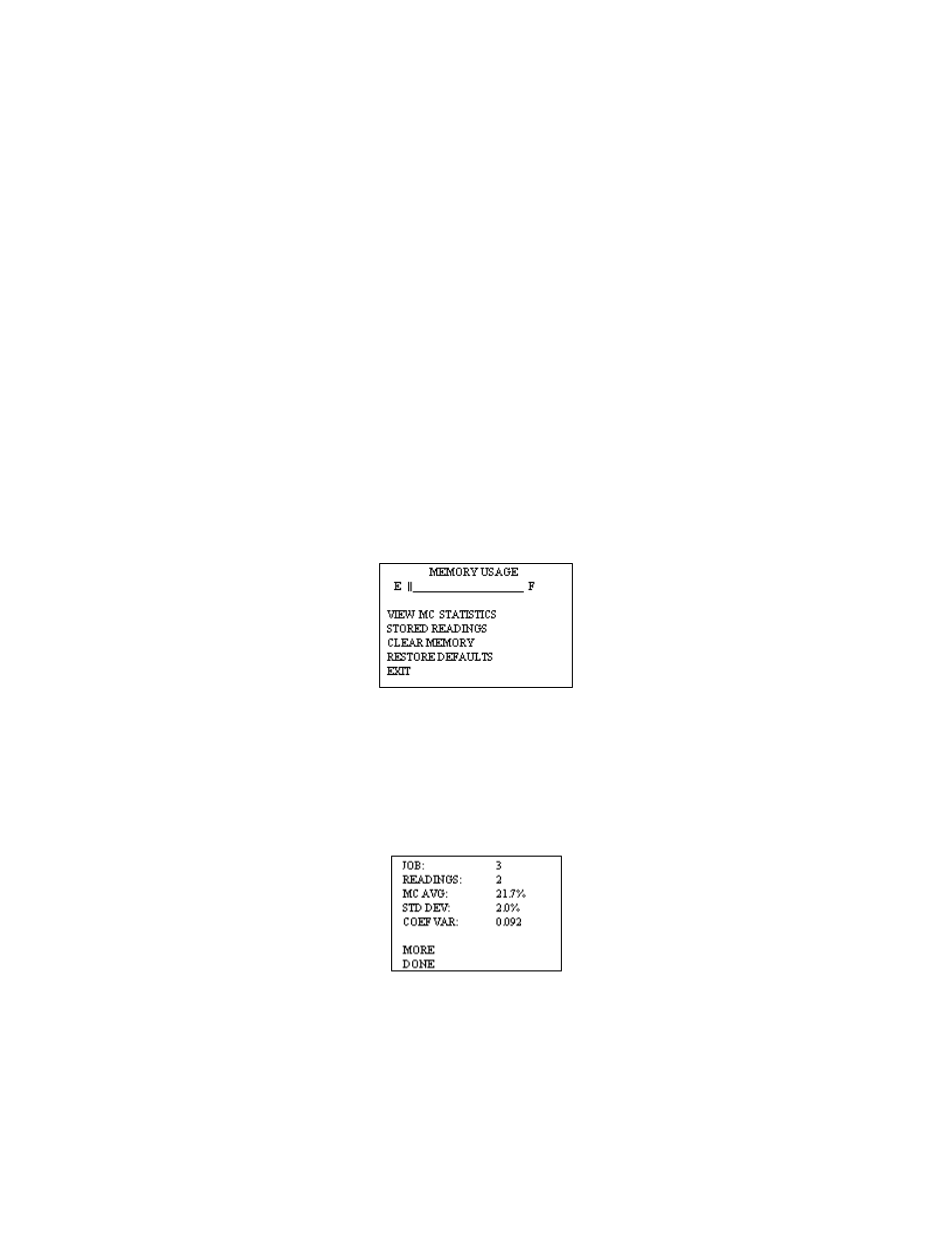
Copyright
2006, Delmhorst Instrument Co.
Page 16 of 32
2. The meter will begin taking readings. As a default setting the RH reading will be
the most prominent on the screen. If you would like to make another variable
(temperature, GPP/GPK or dew point), the prominent reading, use the and
keys to highlight your selection. Press the SELECT key to choose that
variable.
MAIN MENU OPTIONS:
STORAGE:
The Storage Menu groups all meter features related to measurement storage, retrieval
and manipulation. All operations on stored readings may only be performed on a single
job.
1. While in the ENHANCED main menu, use the
keys to highlight option #4
STORAGE.
2. Press the SELECT key to enter the storage sub menu. There are four available
selections in this menu as shown below:
View Statistics:
This menu option selects the meter’s statistical analysis option. Selecting this option
gives the user access to two sets of statistical data. A screen shot example of the
first set is shown below:
The first line indicates the Moisture Content (MC) job being analyzed.
The second line shows the number of readings stored in the specific job
The third line shows the Average MC value for all stored readings in the specific
job.
The fourth line shows the Standard Deviation for the specific job.
