Delmhorst Instrument RDM-3P User Manual
Delmhorst Instrument Tools
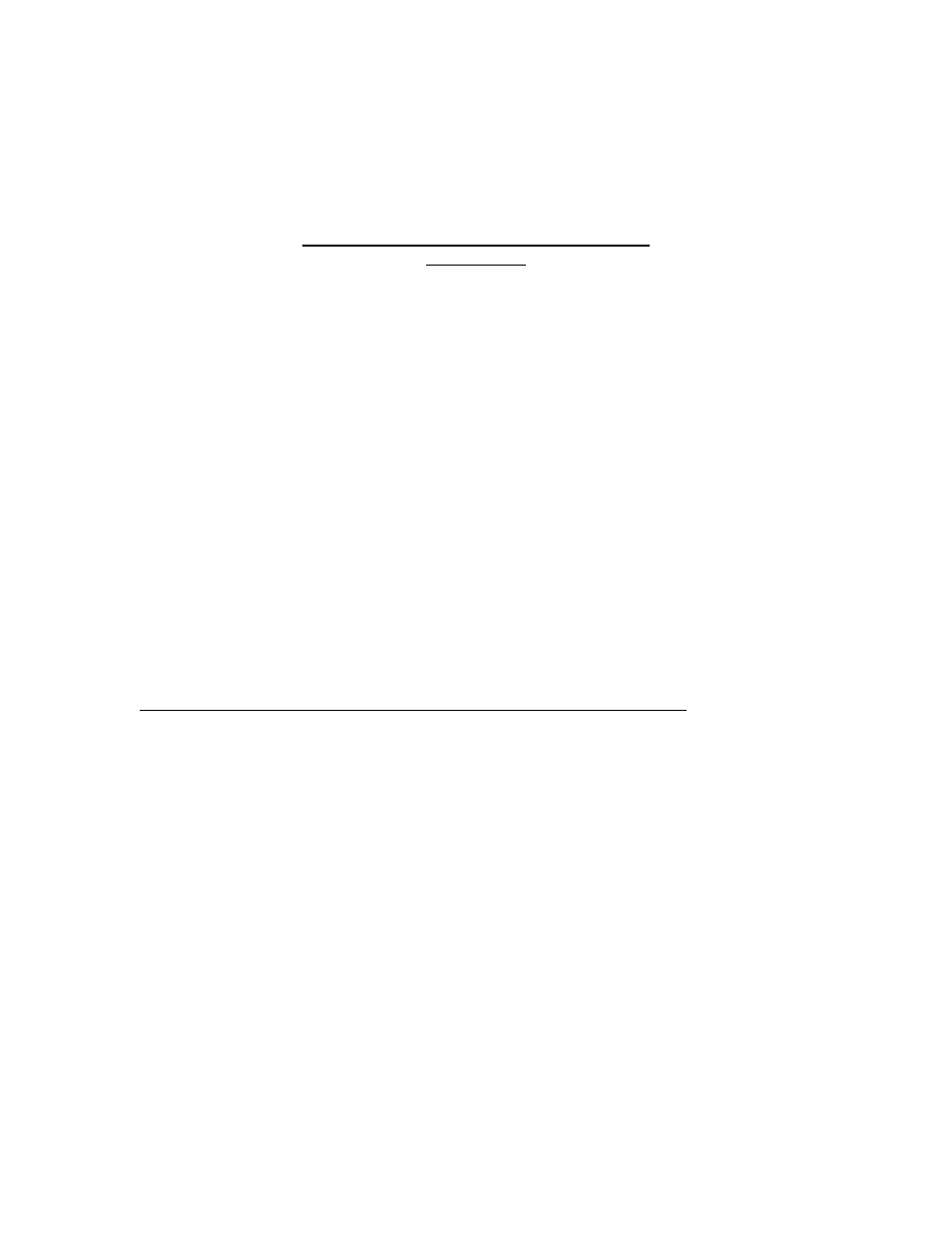
RDM-3P v.1.0 - PAPER MOISTURE METER
ADDENDUM
This addendum is to be used in conjunction with the Owner’s Manual for the RDM3
Wood Moisture Meter (attached). The Owner’s Manual details the various functions of
the RDM3 meter, including the optional PC interface. This addendum contains
information specific to the paper, paper core, baled paper and corrugated applications.
We recommend the user read the Owner’s Manual and addendum completely, before
using the RDM3-P.
Changes to the RDM-3 Wood Moisture Meter that are reflected in the RDM3-P include:
• All wood species have been deleted from the meter and replaced by 3 scales for
the paper applications. PAPER (5.3%-23%), RELATIVE (0-100) scale, and
BALED PAPER (8%-40%). NOTE: Displayed readings outside of this nominal
range should be taken as a “no reading”. They are included in statistical
calculations to provide a more complete profile of the moisture distribution.
• The wood temperature compensation feature has been eliminated.
TESTING PAPER, PAPER CORES, AND CORRUGATED PRODUCTS
¾
Set the meter scale for PAPER. Check that the contact pins are firmly hand
tightened.
¾
Push the contact pins into the paper product to their full penetration if possible.
¾
Press the SELECT button to read %MC when in TRIGGER mode. In CONTINUOUS
mode, press SELECT to start readings and press SELECT again to store a reading.
Since the readings are the result of an “average” calibration, if a high degree of accuracy
is required, the meter should be checked on the specific material and corrections
determined by the user.
Meter readings indicate moisture content at room temperature of 70º F - 90º F. Meter
readings will be affected by lower or higher temperatures. Lower temperatures cause
readings to be lower; higher temperatures cause readings to be higher than the actual
MC.
