Delmhorst Instrument Navigator User Manual
Page 14
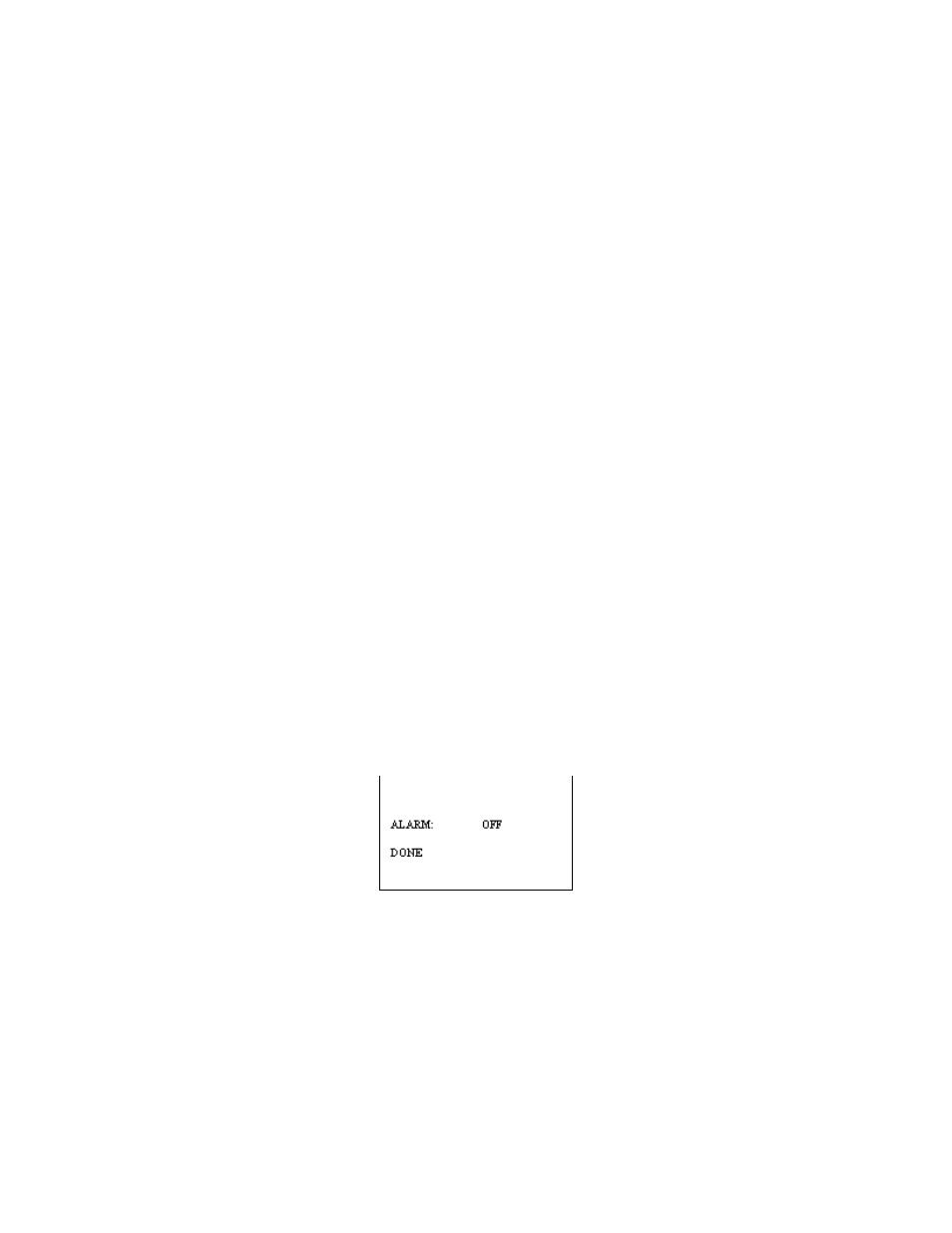
Copyright
2007, Delmhorst Instrument Co.
Page 14 of 28
Note: The default selection is OAK for the floor and SHEETROCK for the wall and
ceiling. If you are not going to test one of the materials in a room, use the
п р keys
until the word NONE is displayed. This will turn off the ability to read that particular area
in a room.
3. After you have selected each material in a room, highlight DONE press the SELECT
key so that your selections will be saved. This will bring you back to the list of available
rooms. Continue the same procedure as above for each room that you are testing.
Available materials are: Sheetrock®, Plaster, SPF, Oak, Maple, Birch, Plywood, OSB, Concrete,
Douglas Fir, Gypcrete and NONE.
4. After you have scrolled through all five room pages, select DONE if satisfied with your
selections. This will take you back to the CREATE JOB sub menu.
5. Press DONE to save the job. This will bring you back to the main menu.
TO TAKE SCAN READINGS IN ENHANCED MODE
TO SET THE ALARM IN ENHANCED SCAN MODE:
1.
If you wish to set the alarm to beep after a pre-selected relative value is reached,
highlight option #1: SCAN MODE from the ENHANCED main menu. If you have already
set up a job, this will bring you to the SCAN screen. If you have not set up a job, the meter
will prompt you to create one and then will return to the MAIN MENU, at which point you may
select #1 SCAN MODE.
2. Use the
ò and ð keys and highlight ALARM: OFF. Press the SELECT key to enter the
alarm sub menu.
3. The default status of the alarm is “OFF.” Press the SELECT key to turn it on.
4. After the alarm is turned on, use the
п р keys to scroll up or down to a higher or lower
alarm value.
5. After you have selected the alarm value, use the
òkey to highlight DONE. Press SELECT
to get back to the SCAN screen.
Default alarm settings for SCAN mode is 300.
TO TAKE A SCAN READING:
1. In the MAIN Menu, highlight option #1: SCAN MODE
