How to measure, Power-up / power-down – DeFelsko PosiTector UTG v.2.2 User Manual
Page 5
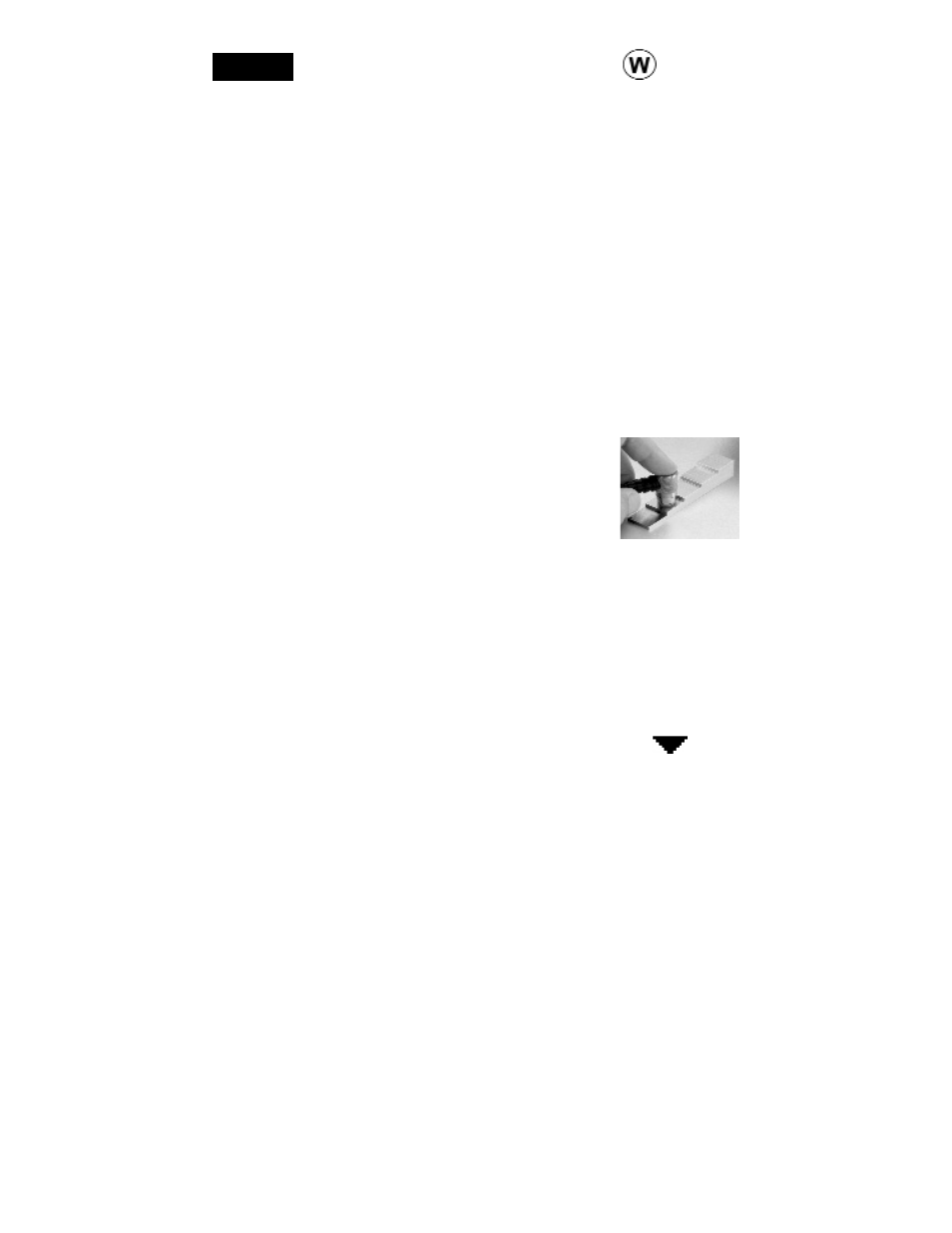
5
How to Measure
How to Measure
1. Remove black rubber cap from probe
if supplied. Couplant (glycol gel -
included) must be applied to the surface
to be tested to eliminate air gaps
between the wear face and the surface. A single
drop of couplant is sufficient when taking a spot
measurement.
2. Place the probe flat on the surface. Use moder-
ate pressure to press against the top of the probe
with the thumb or index finger. When the probe sens-
es echoed ultrasound, a coupled symbol will
appear on the display and thickness values will be
displayed. While the probe is coupled, the
PosiTector UTG will perform 3 readings per second,
updating the display each time.
3. When the probe is removed from the surface, the
last measurement will remain on the display.
Occasionally, excess couplant will remain on the
probe when the probe is lifted from the surface. This
may cause the PosiTector UTG to display a final
measurement value different from those observed
when the probe was on the surface. Discard this
value and repeat the measurement.
Power-up / Power-down
Power-up / Power-down
The PosiTector UTG powers-up when any button is
pressed. To preserve battery life, the Gage powers-
down after approximately 3 minutes of no activity. All
settings are retained.
Throughout this manual, the symbol
indicates more information about the particular topic
or feature is available on our website.
Go to: www.defelsko.com/manuals
NOTE:
