Hi lo limits (alarm), Hi lo limits (alarm) hilo alarm, Single echo mode – DeFelsko PosiTector UTG v.2.2 User Manual
Page 15: Single echo mode se mode
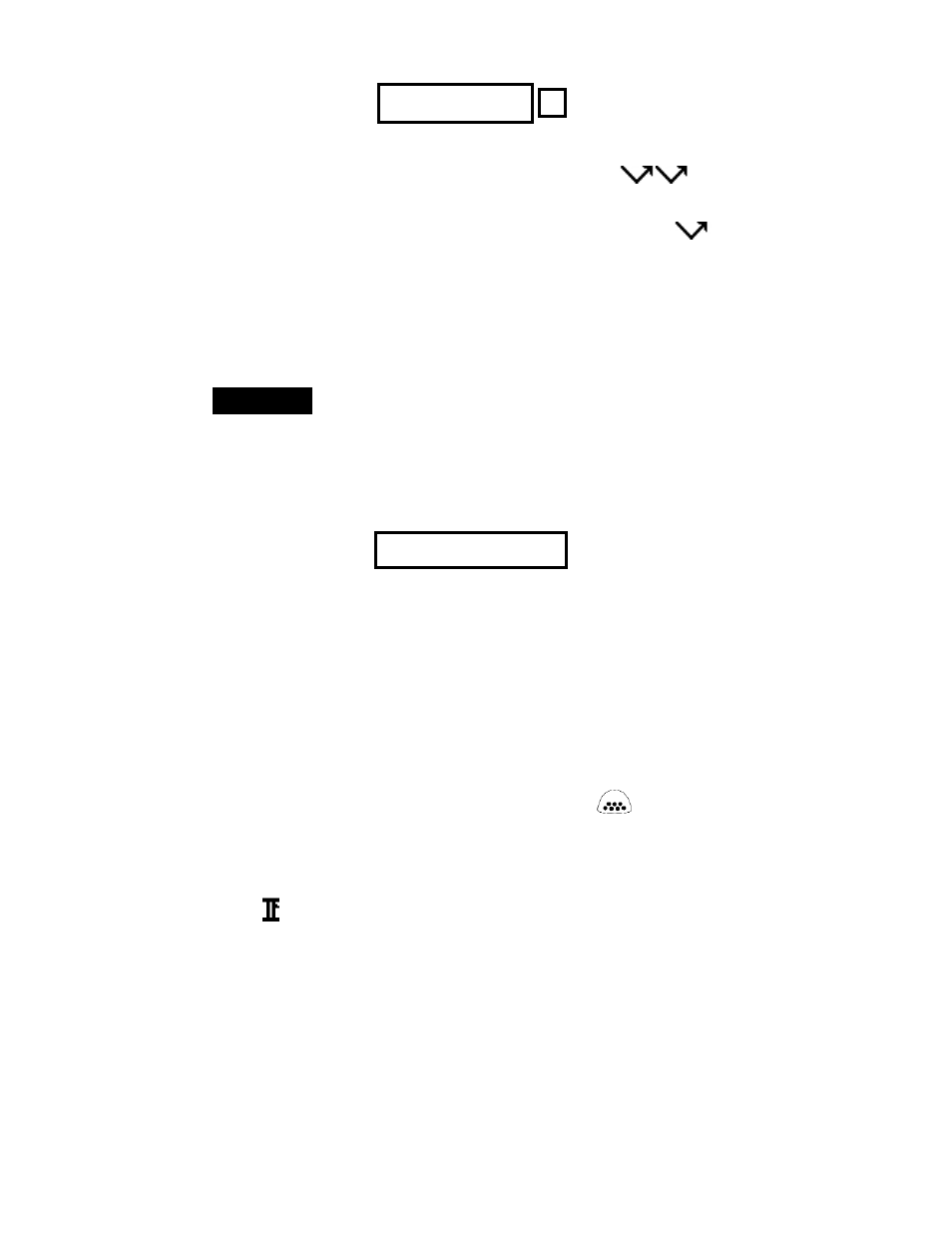
15
When HiLo Alarm is first selected, the current Lo
setting is displayed. Adjust down (-) or up (+).
Alternatively, measure a material with a thickness
close to the required value and make final
adjustments with the buttons. Select
to accept
this value. The current Hi setting is now displayed.
This mode allows the Gage to visibly and audibly
alert the user when measurements exceed user-
specified limits.
Hi Lo Limits (Alarm)
Hi Lo Limits (Alarm)
HiLo Alarm
The default and most common setting for the
PosiTector UTG is multiple-echo mode
The user can switch the gage to single-echo
mode by selecting SE Mode from the Gage menu
- To detect pits and flaws
- To increase the measurement range
- To obtain thickness measurements in
circumstances where multiple-echo can not
Single Echo Mode
Single Echo Mode
SE Mode
✓
Press (-) to quickly toggle between ME
and SE measurement modes.
Shortcut:
Follow the same procedure to adjust this setting.
The icon will appear on the display.
All measurements will now be compared to your
defined limits. The Gage LED blinks green if results
are within those limits or red if readings are outside
set limits. A single low tone will display if it is below
the Lo limit, and a HIGH tone if it is above the Hi limit.
