Changing the batteries – DeFelsko PosiTector UTG v.2.2 User Manual
Page 18
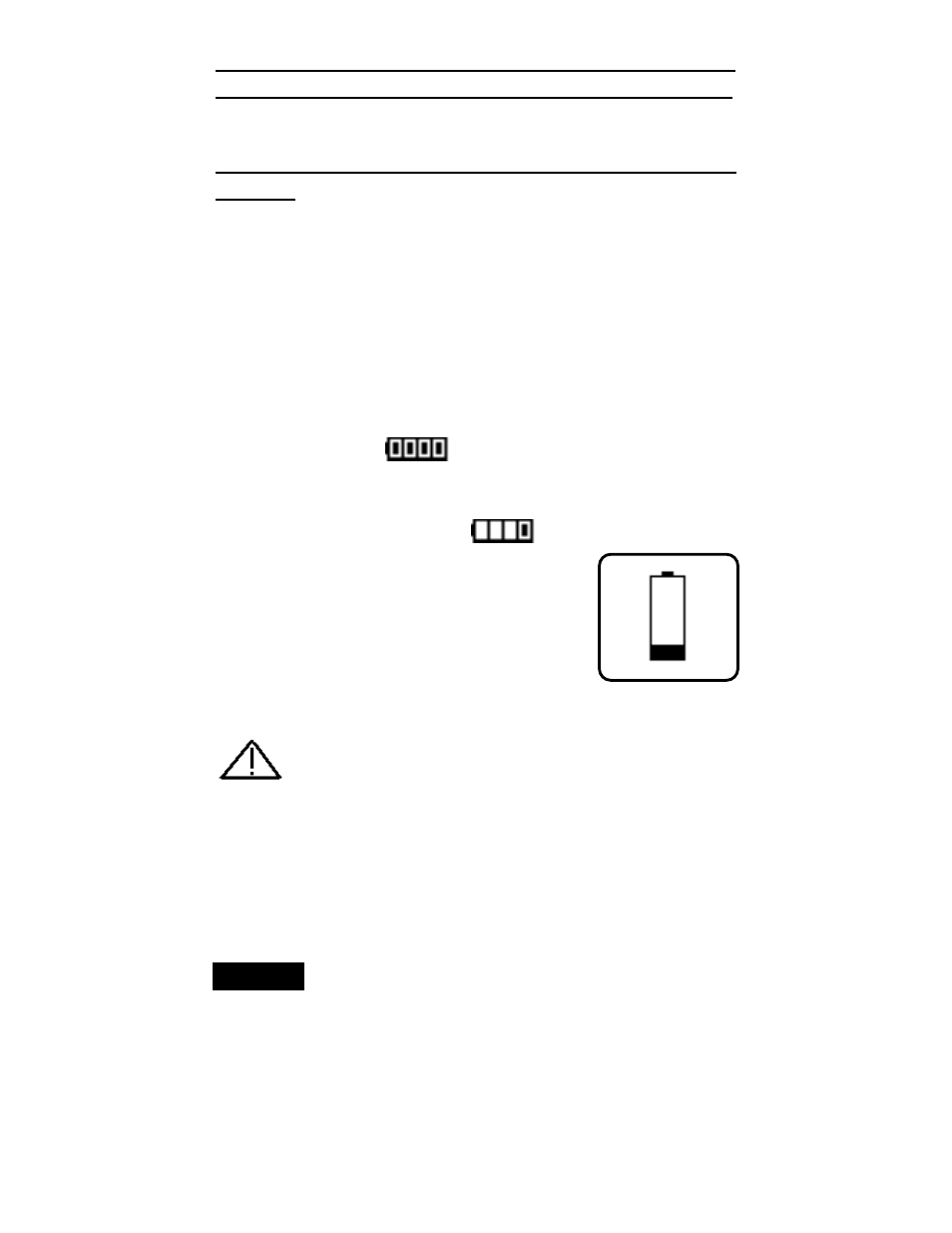
18
This image appears if the memory of the
gage has become corrupt. This can occur in
the event that the gage batteries were removed
while the instrument was powered-on and the gage
was not able to self power-down. If this message
appears it will be followed by a full reset. All readings
in memory will be erased and gage settings will be
reset to "out-of-the-box" settings.
To retain all user settings and stored mem-
ory readings, only replace the batteries after the
Gage has automatically powered-down.
-Nickel-cadmium and nickel-metal hydride recharge-
able batteries will work but the Gage may appear to
have weak batteries.
Changing The Batteries
Changing The Batteries
The battery icon displays four bars with fresh
alkaline batteries installed. As the batteries weaken,
the number of bars will be reduced. When the bat-
teries become very weak the Power Warning
image will display and the Gage will
automatically power-down. To main-
tain user settings and stored meas-
urements, the batteries must be
replaced. USE ONLY “AAA” ALKALINE
BATTERIES
NOTES:
Power Warning
Measurement jumps as probe is lifted from
surface
Occasionally, excess couplant will remain on the
probe when the probe is lifted from the surface. This
may cause the PosiTector UTG to display a final
measurement value different from those observed
when the probe was on the surface. Discard this
value and repeat the measurement.
Gage displays -.-- (dashed lines) when measur-
ing on an smooth uncoated surface in ME mode
See ME Mode Note, pg. 6
