Thickness, Thickness material velocity 2 pt adjust, Material – DeFelsko PosiTector UTG v.2.2 User Manual
Page 11
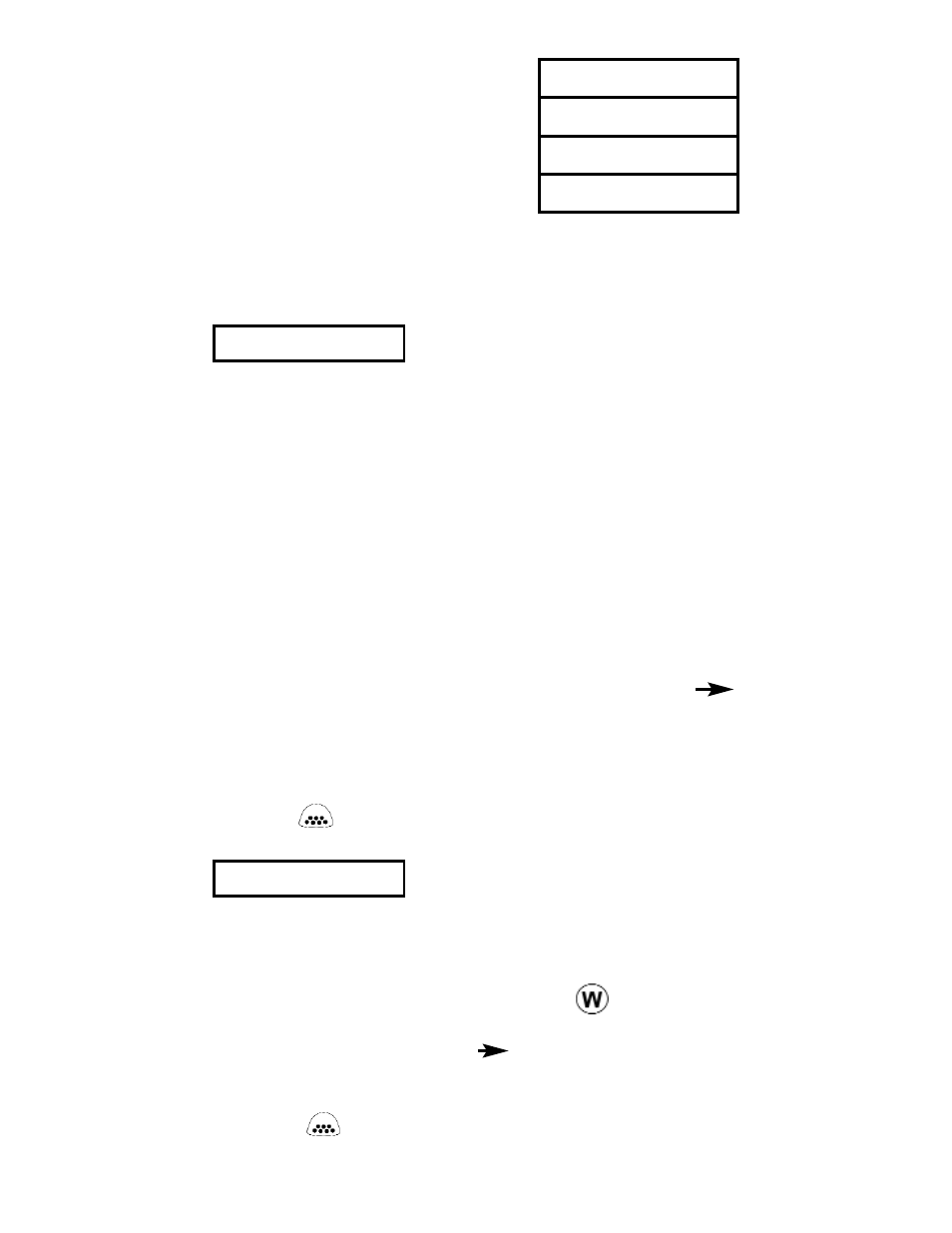
11
Thickness
1.Apply a drop of couplant onto the reference
standard.
2.Measure the reference standard.
3.Lift the probe. Select the Cal Settings
Thickness menu option.
4.Adjust the display down (-) or up (+) to the
reference standard thickness.
5.Press to store the adjustment and exit.
premise of adjusting the sound
velocity. The first three
adjustment methods make 1-
point calibration adjustments to
optimize the linearity of the
Gage over small ranges. The
Thickness
Material
Velocity
2 Pt Adjust
fourth method makes a 2-point calibration
adjustment to allow for greater accuracy over a large
range.
The most common method of adjustment is to meas-
ure a sample of known thickness. Select a reference
standard of material as close as possible in compo-
sition to the intended application. For best results,
the thickness of the reference standard should be
equal to or slightly greater than the thickness of the
part to be measured.
Material
If a known thickness of the material is not available,
but the material is known, this quick adjustment
allows the user to load one of several
preprogrammed material velocities.
1. Select the Cal Settings Material menu option.
2. Scroll to the desired material.
3. Press to store the adjustment and exit.
