Troubleshooting, Cannot add avigilon™ cameras to paxton net2, Cannot save changes in the configuration tool – Avigilon Paxton Net2 Integration User Manual
Page 14
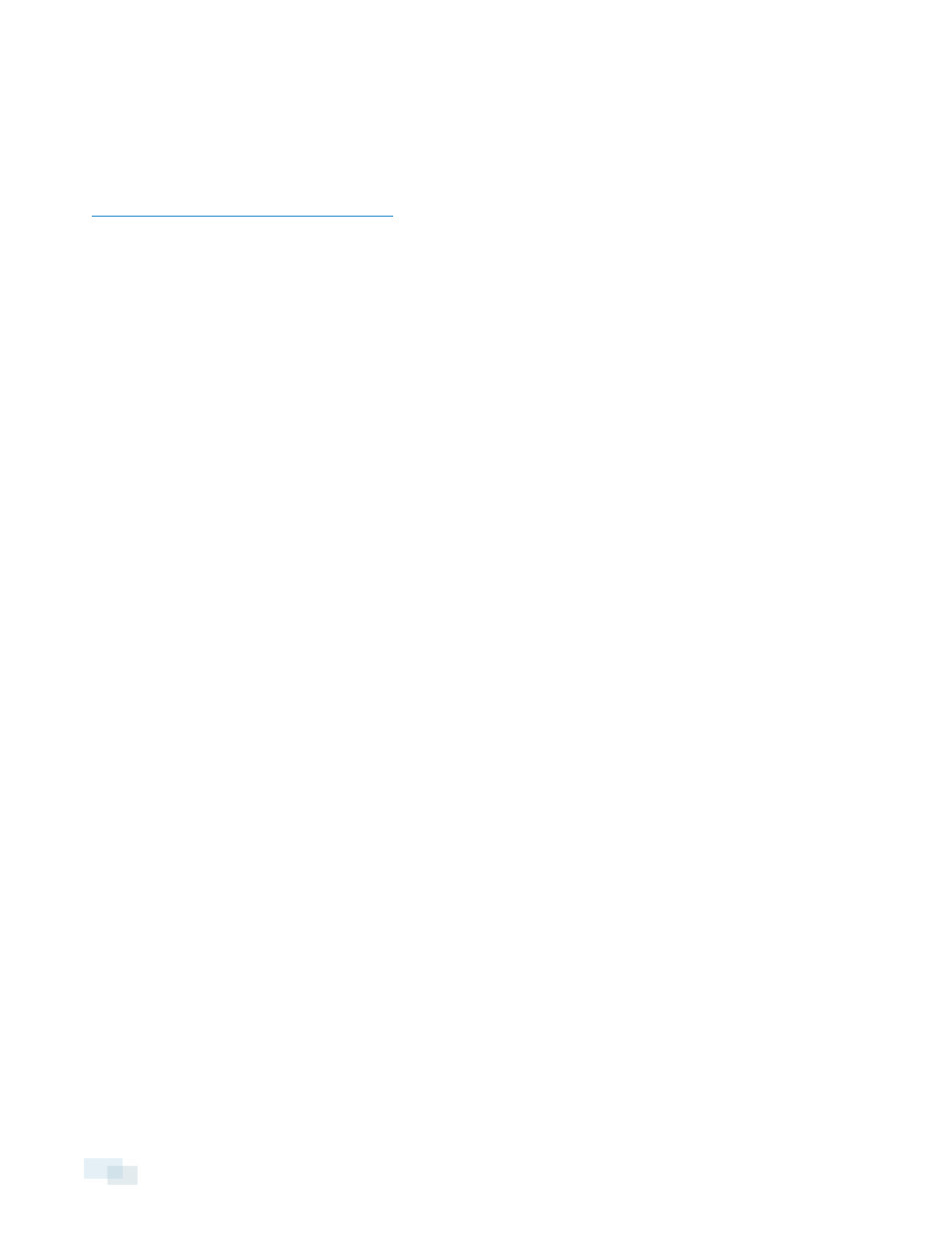
Troubleshooting
If the following troubleshooting solutions do not resolve your issue, contact Avigilon Technical Support –
Cannot Add Avigilon™ Cameras to Paxton Net2
When you try to add Avigilon cameras to the Paxton Net2 system, no cameras are listed after you enter the
Avigilon server details.
This occurs when the cameras in the Avigilon system do not have logical IDs. Only cameras with logical IDs are
listed in the Paxton Net2 software.
To assign a camera a logical ID, see Assigning Logical IDs to Cameras on page 5.
Mapped Avigilon™ Control Center Alarms Displayed as Unknown
Mapped alarms in the Configuration Tool are labeled in red as “Unknown.” The Avigilon™ Control Center Server
that the integration is connected to displays an “Error” status in the Configure Connections dialog box.
This issue occurs if the Control Center Server has rebooted or is offline.
Perform the following steps to ensure the integration functions correctly:
1. Check that the Avigilon Control Center Server is online and connected to the local network.
2. When the Avigilon Control Center Server is back online, open the Configuration Tool and click Configure
Connections.
3. If the Avigilon Control Center Server is online, the server status would be “Ready.” If it is not, check the
server connectivity again.
4. Close the Configure Connections dialog box. The Configuration Tool should now display the correct alarm
names.
5. Click Save and Apply to ensure the alarm mappings are active.
Cannot Save Changes in the Configuration Tool
When you click Save and Apply in the Configuration Tool, an error message is displayed. The issue did not occur
when you first accessed to the Configuration Tool after the installation.
To work around this issue, perform any of the following options:
l
Run the Configuration Tool as an administrator.
l
Disable User Account Control (UAC) in your Windows system.
11
Troubleshooting
