Aposonic A-S0402R21 User Manual
Page 5
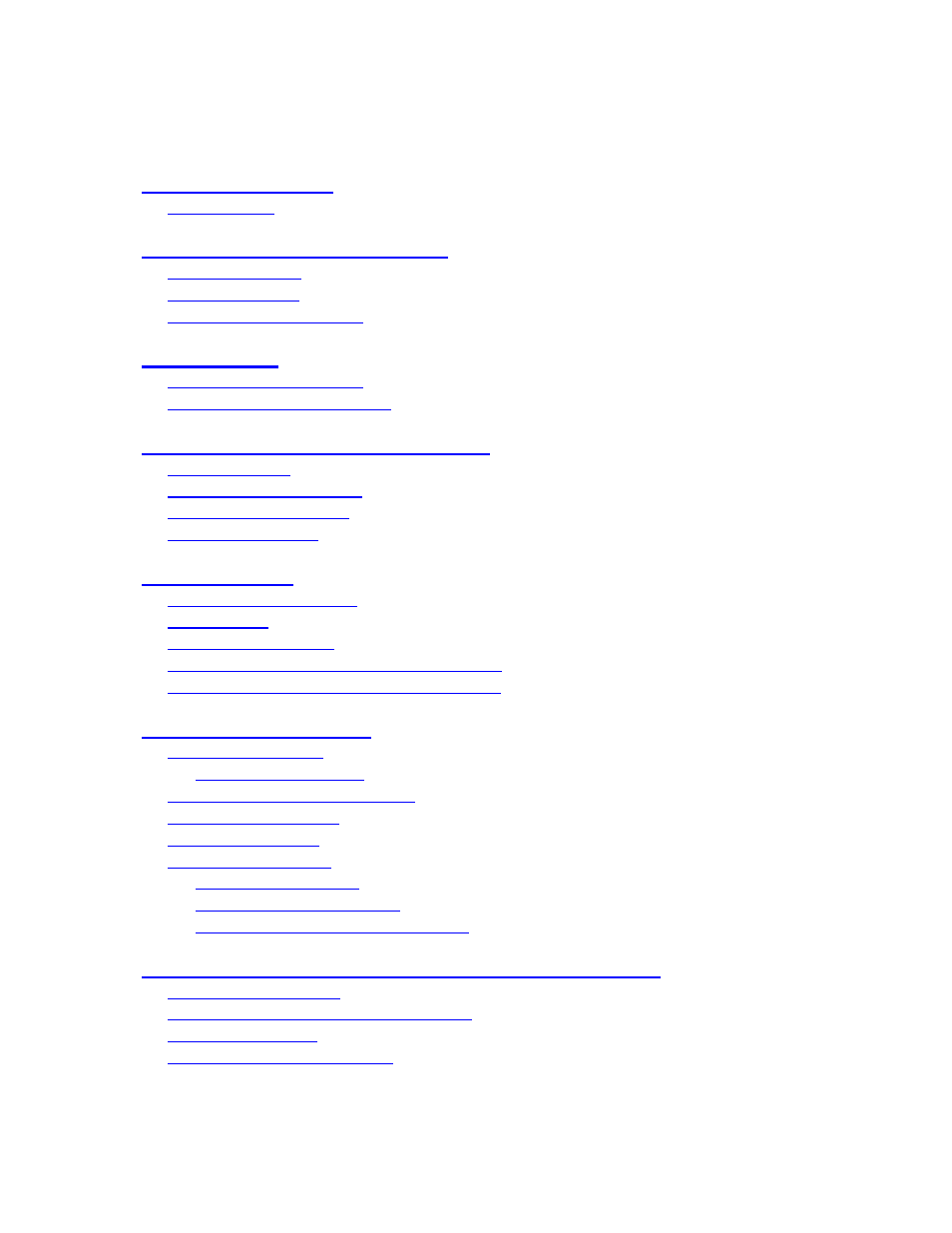
- 5 -
Table of Contents
………………….……………………….……...
…………………..…….…………..…………………...
2. Panels And Remote Controller
…………...………………….…….
………….……….…………………………….…….
………………….…………………………….……..
…………..…….……………………….……
…….…….……………………………………….……
…………….………………………….……..
…………..………………………….……
4. Main Screen And Basic Operations
………….……..……….…...
……………………………………….………………
………………………………………………
…………………………….…………………
…….………………………….………….………
………..……..………………………………….…...
….…………………………….………………
…………..……………. .….….……………….………
…………..……………..…………………..……
5.4 Software Upgrade (Administrator)
……..………………………
5.5 System Shutdown (Administrator)
………..……………………
………………..….………………………...
……………………..….………………………...
……………………….………………………
…………….…..…………….……….
……………………………..…………………..
…………...………………………………………
……………..…………………………………..
……………..………………………………..
……………….. .. .. .. ..…………………
………………..…………………
7. Search/Playback/Archive (Administrator/Supervisor)
……………………………………….…………
7.2 Search By Event / Log Display
………………………….………
………………………..………….……….………
………………………….……….………
7
7
8
8
9
10
13
13
15
16
17
18
18
20
22
23
25
26
28
29
30
31
33
37
39
43
45
47
49
50
52
53
54
56
59
