Aposonic A-S0402R21 User Manual
Page 19
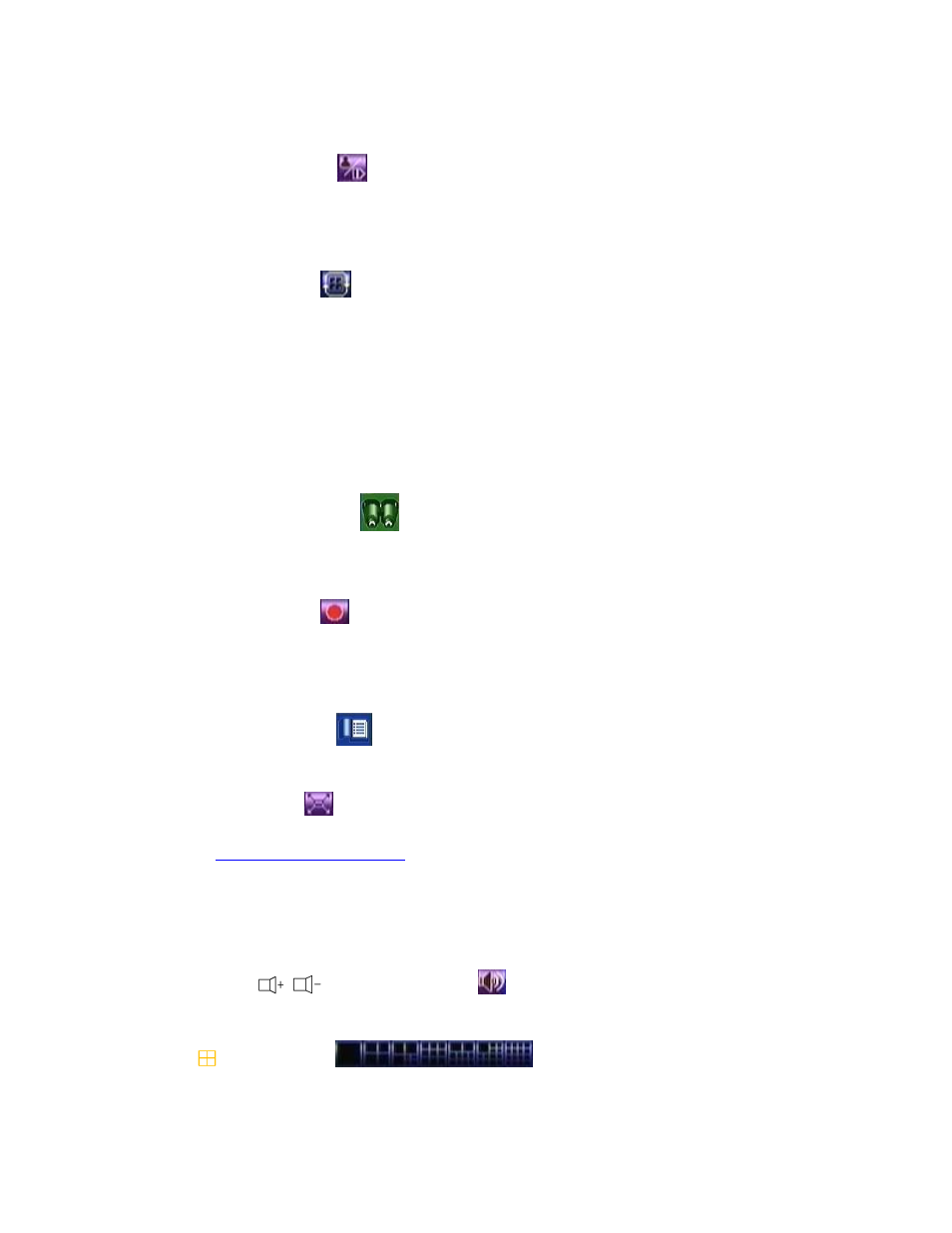
- 19 -
the buzzer.
MODE
(Mouse:
)
(Administrator/Supervisor)
In split-window display, press this button to change circularly the live/playback
mode for the focus window and the other windows that form a rectangle on the
screen.
SEQ
(Mouse:
)
Press this button to switch to or return from SEQ display mode. In SEQ display
mode, each page in the sequence will be shown for the preset page dwelling time
(about 5 seconds) sequentially, and SEQ icon will be shown on the lower-right
corner of the screen.
CALL
(Mouse: left-click in focus camera window)
In split-window display, press this button to switch to or return from full screen
display of the focus camera.
SEARCH
(Mouse:
)
(Administrator/Supervisor)
In split-window display, press this button to display the search menus. The
system will remember the last one the user chose.
REC
(Mouse:
)
Press this button to force manual recording. To stop manual recording, press it
again. All cameras will be recorded as if the scheduled record is A/V, and REC
will be shown on the lower-right corner of the screen if manual recording is ON.
MENU
(Mouse:
)
/ ESC
(Mouse: Right Click)
In split-window display, press this button to display the versatile menu.
X2
(Mouse:
)
In full screen display, press this button to enter Digital Zoom mode. Please refer
to
for the detailed operations in Digital Zoom mode.
▲▼◄►
(Mouse: left-click)
Press these buttons to move focus. The title of the camera for the focus window
is highlighted as shown on the screen.
Vol+/- (
/
), MUTE
(Mouse:
)
Press these buttons to control the volume.
+/-
(Mouse:
)
Press these buttons to circulate up/down among the available split-window
displays.
