Triton 9200 Installation Manual User Manual
Page 21
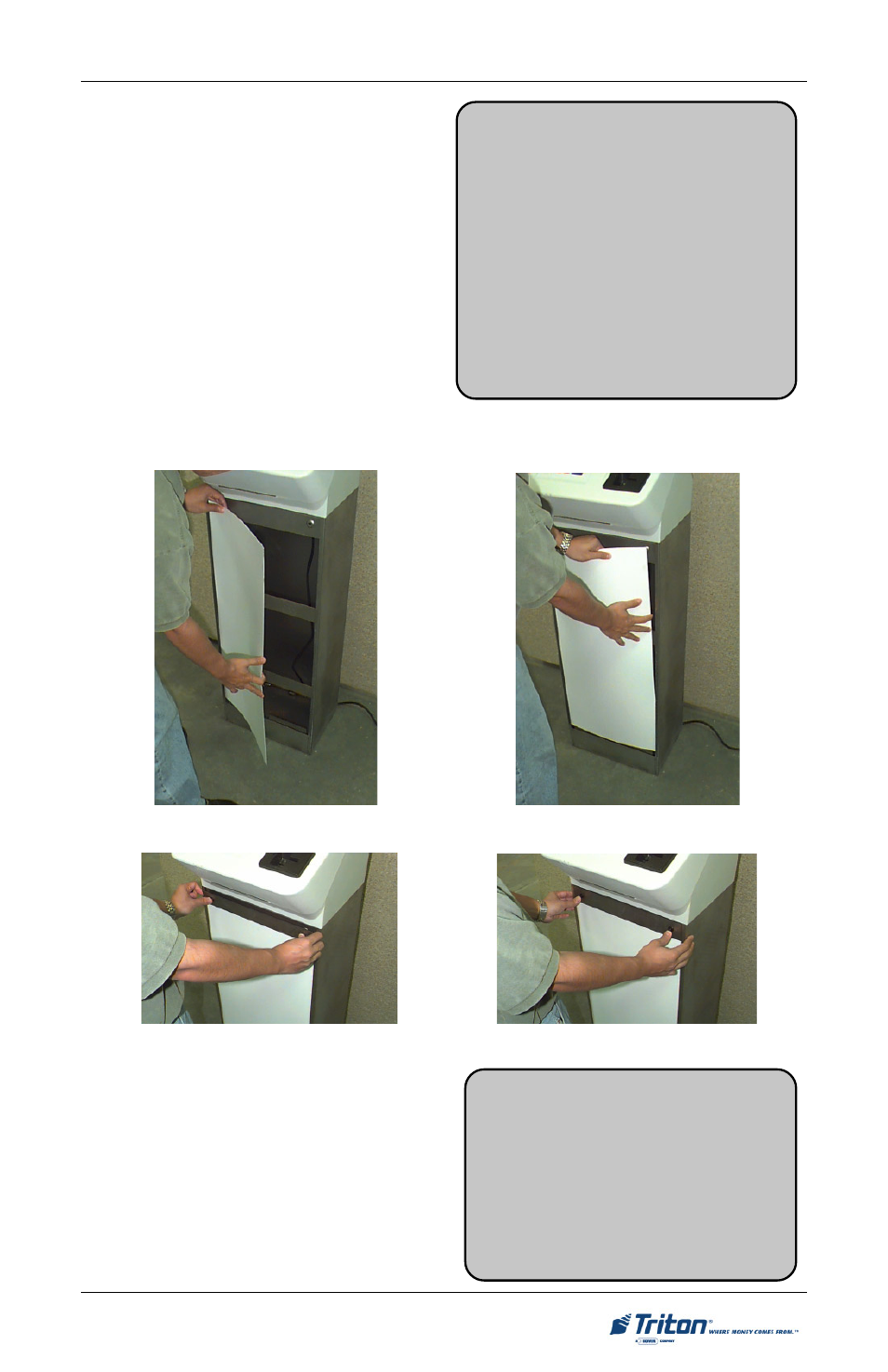
2 1
6. Route phone/power cables. Locate
the unit’s phone and power cables
in the pedestal enclosure and route
the cables through the cutout in the
lower rear corner of the cabinet (see
Figure 4).
7. Install the lower sign panel and se-
cure in place using the securing
plate, as shown in Figures 7a
through 7d. Apply pressure to the
screws in the plate to lock it into
position.
Fig. 7a
K
IOSK
I
NSTALLATION
P
ROCEDURES
Fig. 7b
Fig. 7c
Fig. 7d
8. Connect the phone and power cables
to the appropriate receptacles and
complete the unit setup, as needed.
Ensure the unit is operating normally.
**IMPORTANT**
1. AC power for the terminal should
come from a dedicated source with
an isolated ground.
2. The phone line used for the termi-
nal shall not be shared with any other
device!
NOTE
Whether you are installing a new out-
let, or plan to use an existing outlet to
supply power to the Scrip Printer, make
sure the following requirements are met:
1. The outlet is located near the cabi-
net.
2. The outlet is easily accessible.
3. Access to the outlet will not be
blocked once the cabinet is installed.
- X-SCALE/X2 Configuration Manual (419 pages)
- ARGO Installation Manual (35 pages)
- ARGO User Manual (97 pages)
- ARGO G60 Installation Manual (31 pages)
- ARGO Quick Reference Guide (10 pages)
- RL331X TRAVERSE User Manual (74 pages)
- FT5000 X2 User Manual (105 pages)
- FT5000 X2 Quick Reference Guide (10 pages)
- 81XX/91XX (including X2)/97XX/RL16XX (5 pages)
- RL1600 Installation Manual (41 pages)
- RL1600 Quick Reference Guide (7 pages)
- RL1600 User Manual (72 pages)
- RL2000 POWER CORD Installation Manual (1 page)
- RL2000 User Manual (124 pages)
- RL2000 Installation Manual (45 pages)
- RL2000 Quick Reference Guide (10 pages)
- RL5000 X2 Series User Manual (122 pages)
- RL5000 X2 Series Installation Manual (55 pages)
- RL5000 X2 Series Quick Reference Guide (12 pages)
- 8100/9100/97XX/RL5000 (X-SCALE/XP) (10 pages)
- 8100 Quick Reference Guide (6 pages)
- 8100 User/Installation Manual (150 pages)
- 9100 Installation Manual (50 pages)
- 9100 Quick Reference Guide (8 pages)
- 9100 User Manual (172 pages)
- 9100 Electronic Lock Installation Manual (8 pages)
- 96XX CASH DISPENSER CABINET Installation Manual (6 pages)
- 9650 Operation Manual (264 pages)
- 9600 Series Quick Reference Guide (2 pages)
- 9640 Operation Manual (265 pages)
- 9600 Operation Manual (209 pages)
- 9610 Series Quick Reference Guide (2 pages)
- 9610 Operation Manual (210 pages)
- 97XX Series Operation Manual (265 pages)
- 9710 Series Quick Reference Guide (2 pages)
- 9700 Series Quick Reference Guide (2 pages)
- 9705 Series Quick Reference Guide (2 pages)
- 9200 Operation Manual (179 pages)
- MAKO 2000 Operation Manual (217 pages)
- MAKO PEDESTAL Installation Manual (8 pages)
- MAKO EXTENDED CABINET Installation Manual (7 pages)
- RT2000 X2 User Manual (109 pages)
- RT2000 X2 Installation Manual (36 pages)
- RT2000 X2 Quick Reference Guide (8 pages)
