Triton ARGO G60 Installation Manual User Manual
Page 18
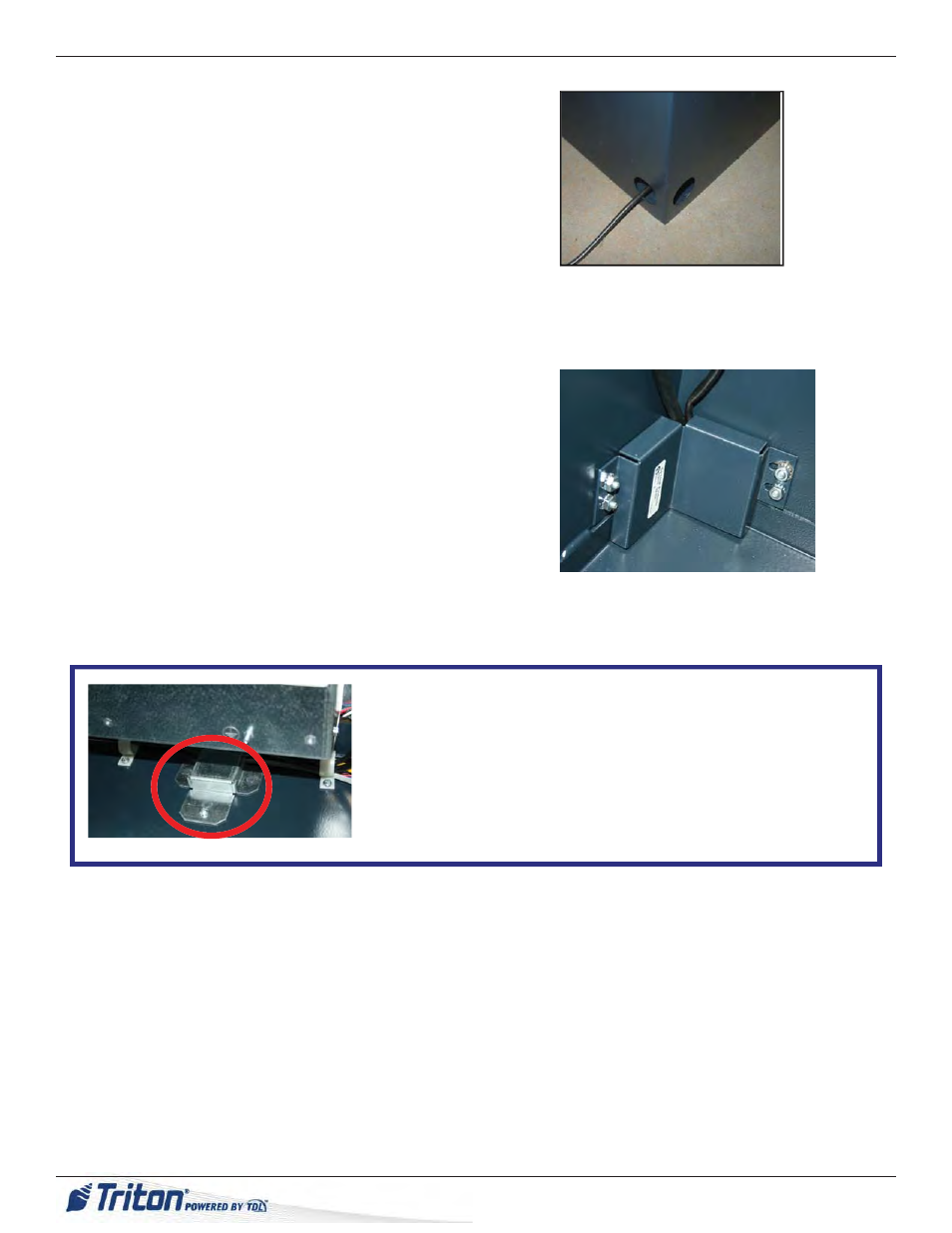
18
ARGO G60 I
NSTALLATION
M
ANUAL
1. Route the AC power cord and the phone (or Cat-5) cable
through either the main or alternate cable access hole at
rear corner of unit (as applicable).
2. Connect the AC power cord and communication cable to
their respective facility outlets.
3. Secure/plug the unused access hole with the grommet or
plug provided.
4. Install the security bracket. This new feature introduced
with the ARGO G60 prevents both people and rodents
from accessing the dispenser and internal wiring through
the holes at the bottom of the cabinet. The bracket and four
(4) nuts are found packaged in the accessory bag that is
shipped with the ARGO G60.
Fit the bracket on the fi xed bolts, then use an 11/32” driver
to tighten the nuts.
This unit may be equipped with more than one power cord.
Disconnect All Power Cords prior to Servicing!
For continued fault protection, follow the correct voltage and current ratings when replacing any fuses.
Route wiring and communication
harnesses through openings in
bottom rear of cabinet and to
power supply.
The ARGO G60 unit has an additonal security feature with the
additon of a special bracket between the upper and lower cabinets
to secure cables and wiring running between the cabinets. This is
already installed on the ARGO G60 from the factory. One must
have access to both the upper and lower cabinets in order to add or
remove cables/wiring. The bracket has a top screw and three fi xed
bolts underneath. Unscrew the screw and three nuts to release the
bracket.
Attach security bracket to lower left
corner of cablinet as shown.
