Tele Vue Gibraltar Mount Head User Manual
Tele vue, Gibraltar, Mount/head instructions
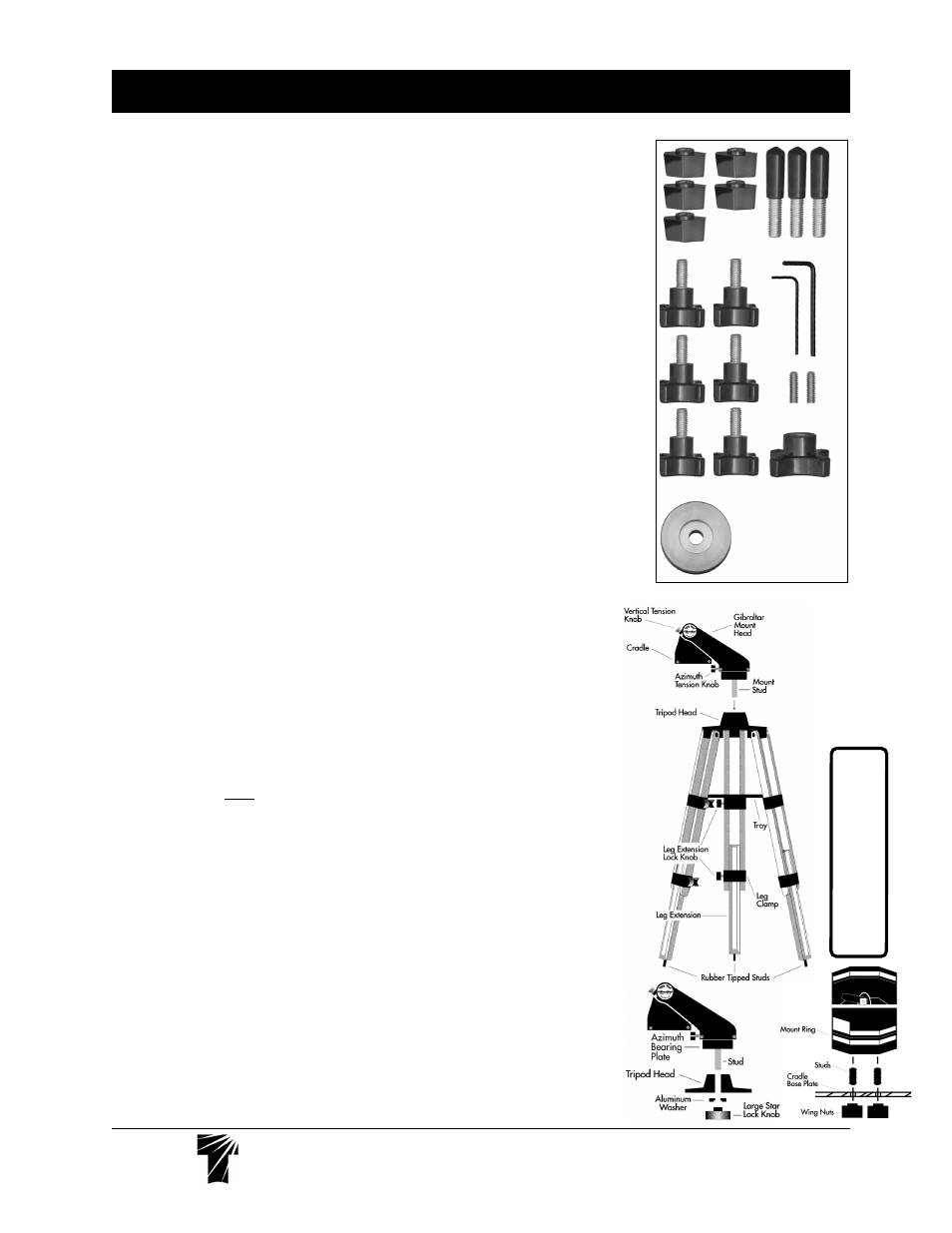
32 Elkay Dr., Chester, New York 10918 (845) 469-4551
televue.com
Tele Vue
®
V i s i o n a r y
Parts Check List
Parts Check List
Parts Check List
Parts Check List
Parts Check List
(please check various bag for small parts)
•Gibraltar Mount Head (with mounting stud)
•Wood Tripod •Tray
•Small-Parts Bag includes: (3) Rubber Tipped Studs for tripod legs, (2) Studs for scope attachment,
(1) 1/8" Allen Key, (1) 5/64" Allen Key, (5) Plastic Wing Knobs for scope and tray attachments, (6)
Leg Extension Lock Knobs, (1) Large "Star" Lock Knob, (1) Aluminum "Washer"
Introduction & Use
Gibraltar
TM
is an alt-azimuth mount designed for all Tele Vue refractors 4" and smaller in aperture.
The Gibraltar Mount Head cradles the telescopes at their centers of gravity to make operation
smooth and easy. It can also accept the Eyepiece Caddy Set and Sky Tour Computer system.
To achieve smoothest operation it is important to have the telescope properly balanced in its
mount ring and the altitude and azimuth tension knobs providing minimal drag.
The tripod legs can position the cradle height from 38" to 62". The triangular accessory tray
adds extra stability to the tripod.
Gibraltar is ideal for terrestrial and astronomical viewing, even at high powers. It's wonderful
for today's well-traveled enthusiast.
Tripod and Head Set-up
1) Installing Foot Studs
Installing Foot Studs
Installing Foot Studs
Installing Foot Studs
Installing Foot Studs –After removing all packaging material, screw the Foot Studs into the bottom
of the Leg Extensions.
2) Installing Leg Extension Lock Knobs
Installing Leg Extension Lock Knobs
Installing Leg Extension Lock Knobs
Installing Leg Extension Lock Knobs
Installing Leg Extension Lock Knobs –Screw Leg Extension Lock Knobs into the metal Leg Clamp
bands.
3a) Setting-up on level ground
Setting-up on level ground
Setting-up on level ground
Setting-up on level ground
Setting-up on level ground –With the tripod upside down, pull the 3 Leg Extensions to the same
height and lock in place with Leg Extension Lock Knobs.
3b) Setting-up on uneven terrain
Setting-up on uneven terrain
Setting-up on uneven terrain
Setting-up on uneven terrain
Setting-up on uneven terrain – Proceed as above, then install Tray (next step). Extend remaining
legs until head is approximately level. Lock Leg Extension Lock Knobs. Move on to step 5.
NOTE: The mount only needs to be sufficiently levelled so the telescope swings smoothly in any azimuth
orientation.
4) Installing Tray
Installing Tray
Installing Tray
Installing Tray
Installing Tray – With tripod right side up, spread apart tripod legs. Install Tray with edge lip up.
Insert the stud from one of the hinged Tray Supports through the hole in one corner of the Tray. Secure
Tray using one of the plastic Wing Nuts. (Leave Wing Nut slightly loose to ease installation of the
remaining Tray Support screws.) Mount Tray on the remaining two supports. Tighten all three Wing
Nuts after Tray is in position.
5) Installing Gibraltar Mount Head on tripod
Installing Gibraltar Mount Head on tripod
Installing Gibraltar Mount Head on tripod
Installing Gibraltar Mount Head on tripod
Installing Gibraltar Mount Head on tripod – Place the long stud on the bottom of the Gibraltar
Mount Head into the hole in the Tripod head. Slip the 2" washer onto the protruding stud from below.
Thread on the large star-shaped knob and hand tighten to secure the mount head. Note
Note
Note
Note
Note: Mount head
can be moved to other Tele Vue tripods or camera tripods by removing the mount stud. Use
5/64" Allen to loosen lower set screw on Azimuth bearing plate, then unscrew the stud. Normally this
set screw is tight to prevent stud from unscrewing from the head as mount is turned in azimuth.
6) Adjust the azimuth tension knob
Adjust the azimuth tension knob
Adjust the azimuth tension knob
Adjust the azimuth tension knob
Adjust the azimuth tension knob until there is a slight amount of tension. Place the cradle in
approximately level position as indicated by the altitude alignment marks (drilled hole on one of the
side altitude bearings, forming two semi-circles). Tighten the vertical tension knobs.
7) Using the Allen wrench
Using the Allen wrench
Using the Allen wrench
Using the Allen wrench
Using the Allen wrench provided, screw the studs into the 2 outer holes of the telescope Mount Ring
until they bottom. (Be careful not to overtighten; Mount Ring is aluminum and threads may strip from
excessive force multiplied by the leverage of the Allen wrench.)
8) Mounting Telescope
Mounting Telescope
Mounting Telescope
Mounting Telescope
Mounting Telescope - Place the telescope down on the Cradle inserting threaded studs in the
telescope mounting ring into cradle holes. Note: orient telescope so Vertical Tension Knobs are closer
to the telescope's eyepiece end. Fasten in place with plastic Wing Nuts.
9) Loosen Vertical Tension Knobs
Loosen Vertical Tension Knobs
Loosen Vertical Tension Knobs
Loosen Vertical Tension Knobs
Loosen Vertical Tension Knobs and balance telescope so that Vertical Tension Knobs need very
little, if any, tightening.
*LEAVE WING NUTS ON STUDS WHEN STORING SCOPE IN CASE
TO
PREVENT RIPPING OF FOAM LINER
GIBRALTAR
TM
MOUNT/HEAD INSTRUCTIONS
W
ARN
IN
G:
Rotating the mount head
while the azimuth tension knob is tight- ened could cause the azimuth bearing to unscrew
and separate.
Loose Parts in Bag
Loose Parts in Bag
Loose Parts in Bag
Loose Parts in Bag
Loose Parts in Bag
Leg Extension Lock
Knobs
Studs for
tripod legs
Plastic Wing
Knobs for
scope & tray
attachments
Studs for scope
attachment
1/8"
Allen
Key
5/64"
Allen
Key
Aluminum
"Washer"
Large "Star"
Lock Knob
