Maintenance troubleshooting information, Carbon monoxide detectors – Star Water Systems FB12DCC (Flint & Walling) User Manual
Page 8
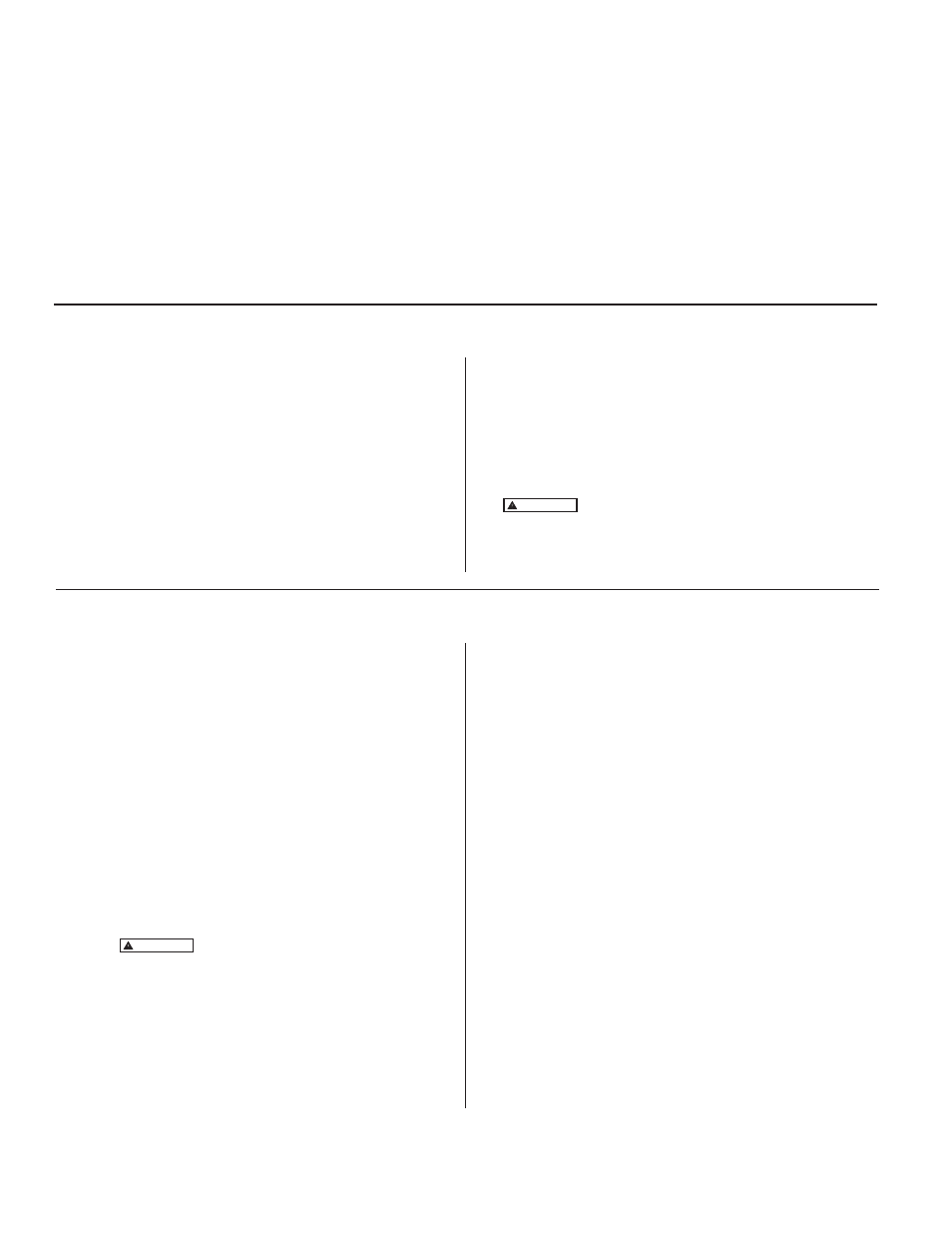
8
© Copyright 2013. All rights reserved.
NOTE: The purchase of an Aquanot
®
Battery will extend the Limited Warranty to three years from date of installation.
NOTE: Three-year limited warranty is valid only when a complete system is purchased and used as a backup to a primary dewatering
system. A complete system includes a Silent Sentry® and an Aquanot Battery.
MAINTENANCE
TROUBLESHOOTING INFORMATION
1. Inspect and test system for proper operations at least
every 3 months.*
(a) Red power on indicator light should be “on” indicating
AC power is on.
(b) Unplug primary pump and the control charger from
power supply.
(c) Fill sump with water to the “on” level for the DC pump.
Allow pump to run a few minutes.
(d) The alarm will sound approximately 3 seconds after
the pump starts to run.
(e) Push alarm reset switch. The alarm will go “off”.
(f) Pump will shut off after water level is lowered and the
float drops to the off position.
2. Plug the control charger and the primary pump into the
wall outlet.
(a) The primary pump will come on and lower the water to
the normal operating level and shut off.
(b) The “yellow” charging light should be on. The charger
is replacing the energy consumed during the test. The
“green” light will come on after the charger has replaced
the energy consumed during the test.
3. Battery should be agitated gently every 3 months.
CAUTION
Battery acid is dangerous. Take proper safety
precautions. Do not splash the acid. Add distilled water
to battery when necessary per battery manufacturer's
instructions.
* Wet cell batteries should be checked every month.
1. Charging and charged LED’s alternate frequently.
(a) This is normal.
2. DC Pump won’t run.
(a) Check 15 amp fuse in line from pump to switch (see
fig. 3). If fuse is blown, replace with 15 amp Littelfuse
type 3AG, series 311.
(b) Check for proper connections.
(c) Check all wire terminal points. Clean if required.
(d) Check for low battery. Service battery if required.
3. Pump runs but pumps very little or no water.
(a) Check for low battery. Battery will recharge if Red
power “on” light indicates power has been restored
and the float switch is in the off position.
(b) If immediate usage is required, remove and replace
dead battery with a full recharged battery.
(c) Due to varying conditions the pump may continue to
run on a low battery without sufficient power to remove
water. Pump will not stop running until battery is
completely discharged.
(d)
CAUTION
Weak batteries can be recharged but
may not store sufficient energy for full service. A weak
recharged battery can only be detected by reduced
pumping time or by checking each cell with a hydrometer.
If your emergency pump system is used frequently
the battery should be checked by a qualified battery
dealer.
4. Pump cycles too frequently.
(a) Check positions of rubber stops on float rod.
(b) Adjust upper rubber float stop as required. Recommended
for standard installation.
5. Float switch in “on” position. Pump won’t run.
(a) Remove pump. Check for obstruction in pump preventing
impeller from rotating.
6. Pump runs, but pumps water intermittently.
(a) Pump is air locking. Check flow of water incoming to
sump. If water is entering the sump at a high velocity
creating a turbulent condition, a mixture of air and water
may cause a complete or partial air lock and reduce or
stop the flow of water in the discharge pipe.
(b) Baffle the incoming stream of water to reduce turbulence.
Diverting water stream against wall of basin usually
corrects an air lock problem.
7. Water level stays high. DC Pump continues to run.
(a) Battery is low.
(b) If power has been restored and water in sump remains
high check primary pump. Service if required.
(c) After several hours the battery will be restored to full
charge.
8. Alarm sounds during battery recharge cycle.
(a) Push alarm reset (max. 3 times). If condition persists,
replace battery.
(b) To silence alarm if alarm will not reset, unplug the
charger from 115V wall outlet, then disconnect the black
lead from charger on negative (-) battery post. Check
battery. Replace if necessary. Reconnect and refer to
Installation (step 14).
Whether you have a Silent Sentry
®
Backup Pump System, or a competitive brand, all use batteries that give off
gaseous byproducts when charging. Some of these byproducts can produce a rotten egg odor. Also, some of these
byproducts can cause a CO detector to falsely activate. In order to help prevent false activation, we recommends
moving the battery as far apart from the CO detector as possible or, if necessary, vent the battery to the exterior. Flint &
Walling provides the previous statements only as guidelines to help prevent false activation of the CO detector. In no way are they
meant to supersede the instructions that accompany the detector nor do they supersede advice from the CO detector manufacturer.
If the audible alarm associated with your CO detector is activated, we recommend the following actions:
1) Take immediate action for personal safety as recommended in the CO detector literature.
2) Contact the appropriate agency to determine if the CO is being produced by your furnace, water heater, or any other device
which uses natural gas.
3) If you are certain that no CO is being produced, then a charging battery may be producing gaseous byproducts which are
causing the CO detector to activate. Contact the manufacturer and ask for recommendations as to what can be done to prevent
the alarm activation.
CARBON MONOxIDE DETECTORS
