Warranty – Seca Analitics 115 User Manual
Page 73
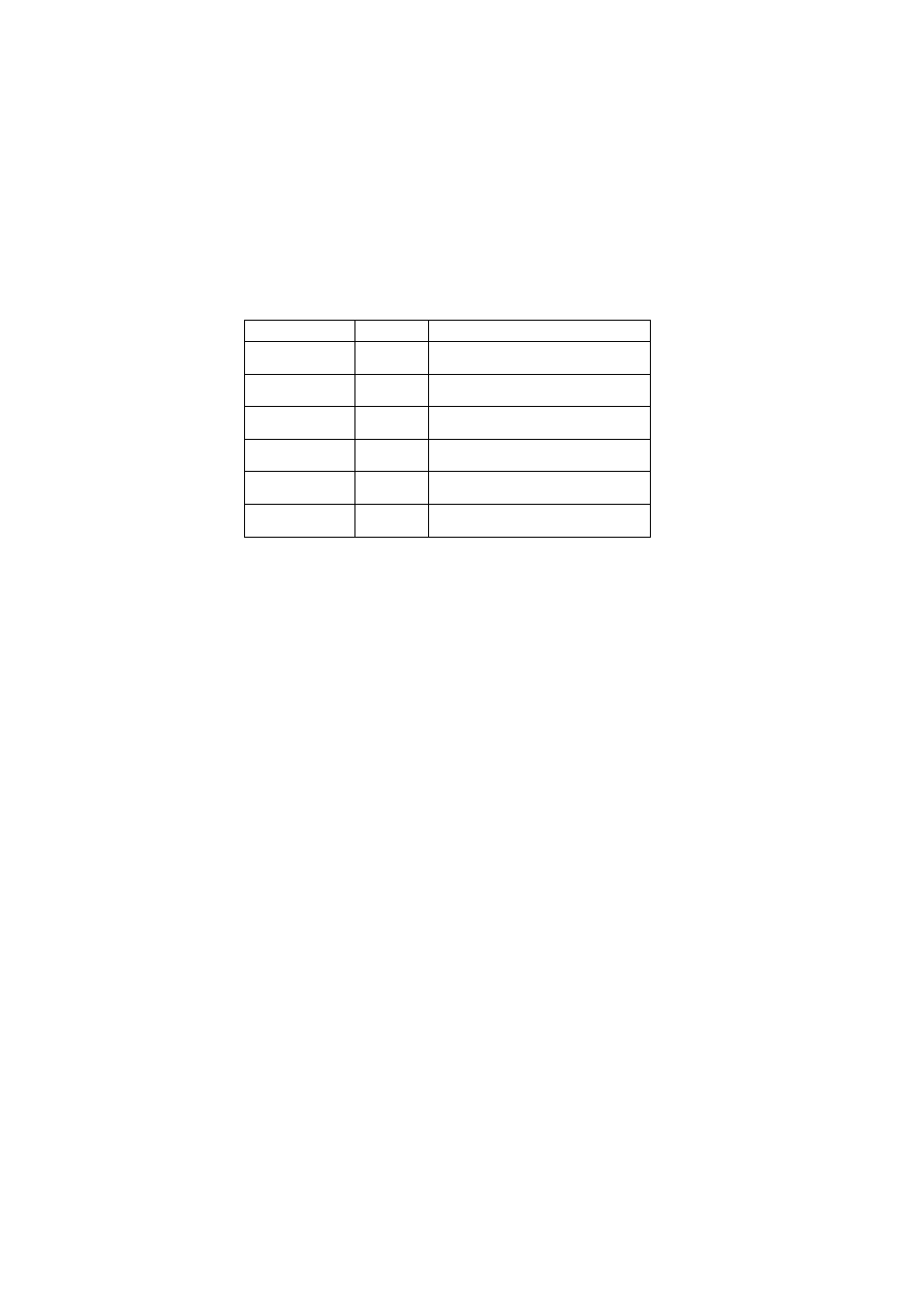
NOTE:
• For manual entry of measured values, the
display takes place exclusively in the format
"ppp.p" if the unit "lbs" is set in the software.
• For manual entry of measured values, the
display takes place exclusively in the format
"ss:pp.p" if the unit "sts" is set in the software.
8. WARRANTY
kkk.ggg
sts
s:pp:oo.o if weight ≤20kg
ss:pp.p if weight >20kg
ppp.p
sts
s:pp:oo.o if weight ≤20kg
ss:pp.p if weight >20kg
ppp
sts
s:pp:oo.o if weight ≤20kg
ss:pp.p if weight >20kg
ppp:oo
sts
s:pp:oo.o if weight ≤20kg
ss:pp.p if weight >20kg
ss:pp.p
sts
s:pp:oo.o if weight ≤20kg
ss:pp.p if weight >20kg
pp:oo.o
sts
s:pp:oo.o if weight ≤20kg
ss:pp.p if weight >20kg
a)
"kg": kilograms, "lbs": pounds, "sts": stones
b)
"k§: figure indicates kilograms, "g": figure indicates grams
c)
"p": figure indicates pounds
d)
"p": figure indicates pounds, "o": figure indicates ounces
e)
"s": figure indicates stones, "p": figure indicates pounds
Display scale
Setting BW
a)
Display software
