3 working with the patient list, Setting the column width – Seca Analitics 115 User Manual
Page 19
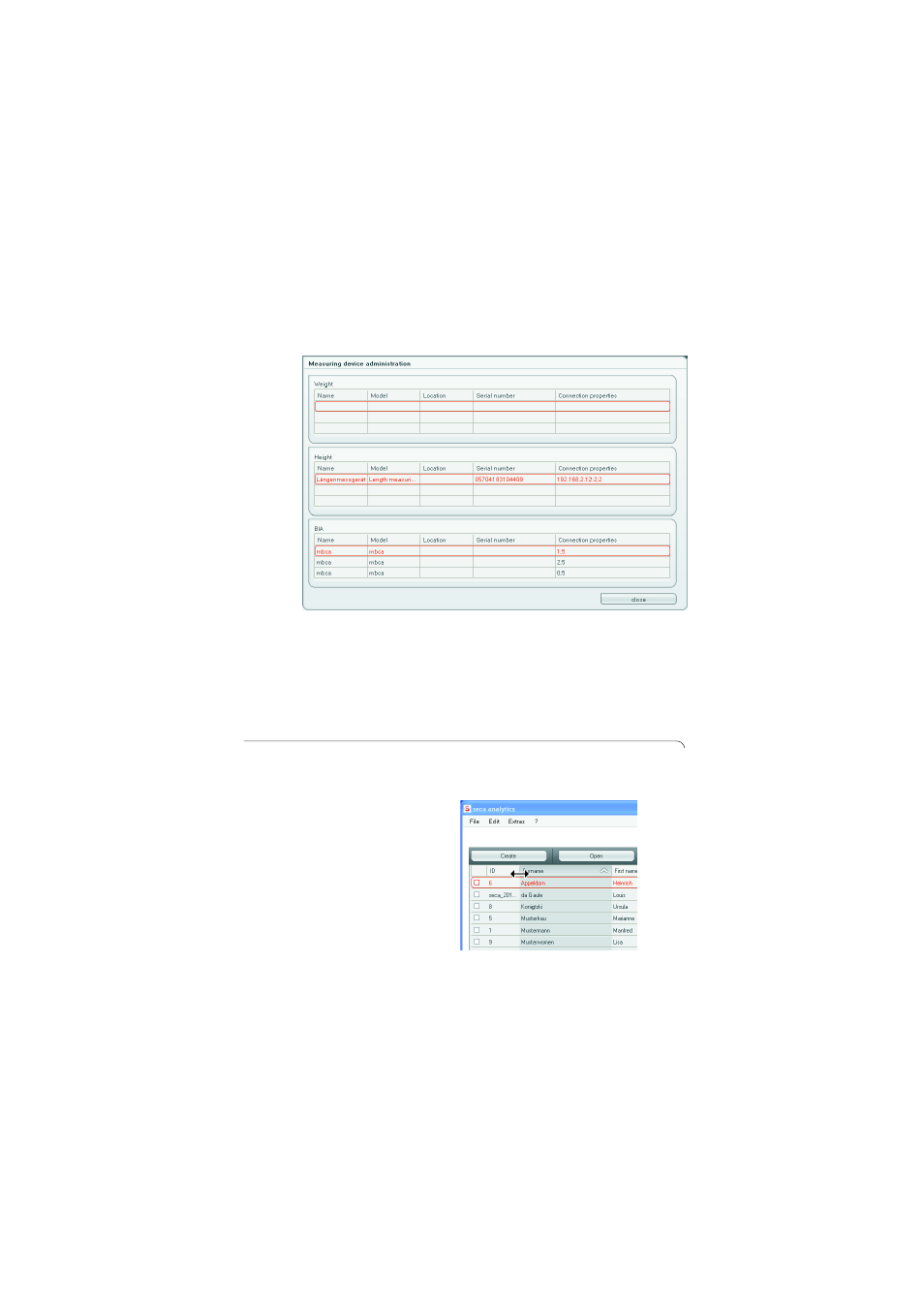
Operation • 19
The
Measuring device administration
window
appears.
NOTE:
You cannot make any changes on this window.
If changes should be made, please contact your
administrator.
2. In order to exit the
Measuring device
administration
window, click on
Close
.
5.3
Working with the patient list
Setting the column
width
1. Position the mouse pointer in the title line on the line
between two columns.
The mouse pointer becomes a double arrow.
This manual is related to the following products:
