Importing patient files from the usb stick, Importing patient files from the, Usb stick – Seca Analitics 115 User Manual
Page 26
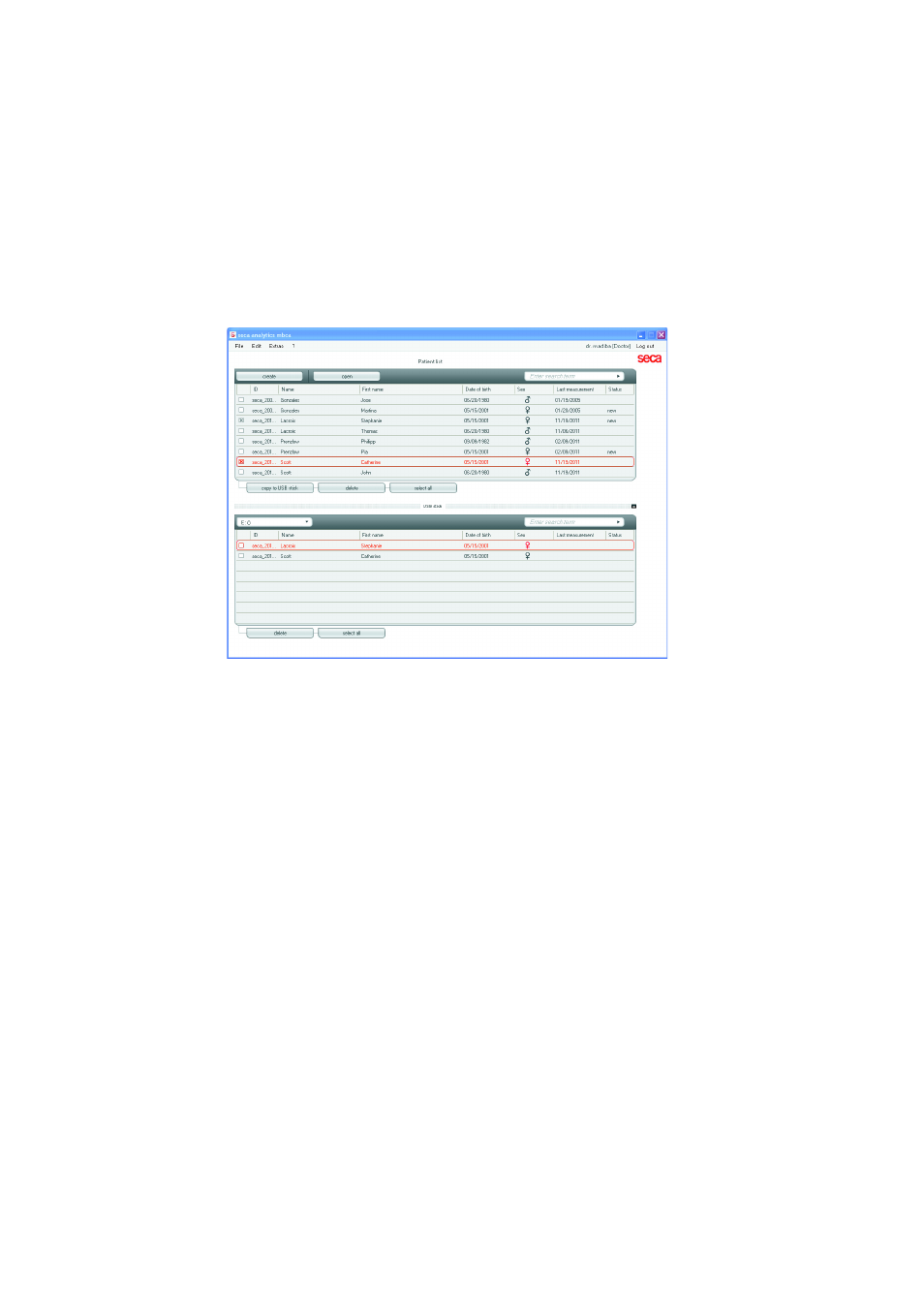
26 •
5. Select the USB stick for ejection as provided by
your PC's operating system.
6. Remove the USB stick from the USB port of your
PC.
NOTE:
To access patient files on a seca mbca, you will
require your user PIN (generated automatically
when your administrator creates your user
account for the PC software) or the USB PIN
(generated when your administrator initialises
the USB stick). If you have none of the PINs to
hand, contact your administrator.
Importing patient files
from the USB stick
If you have created or updated patient files on a USB
stick, e.g. during measurement on a seca mbca, you
can import this data to the patient database of the soft-
ware. To do so, proceed as follows:
1. Plug the USB stick into a free USB port on your PC.
The message
USB stick detected
will appear.
