Seca Analitics 115 User Manual
Page 33
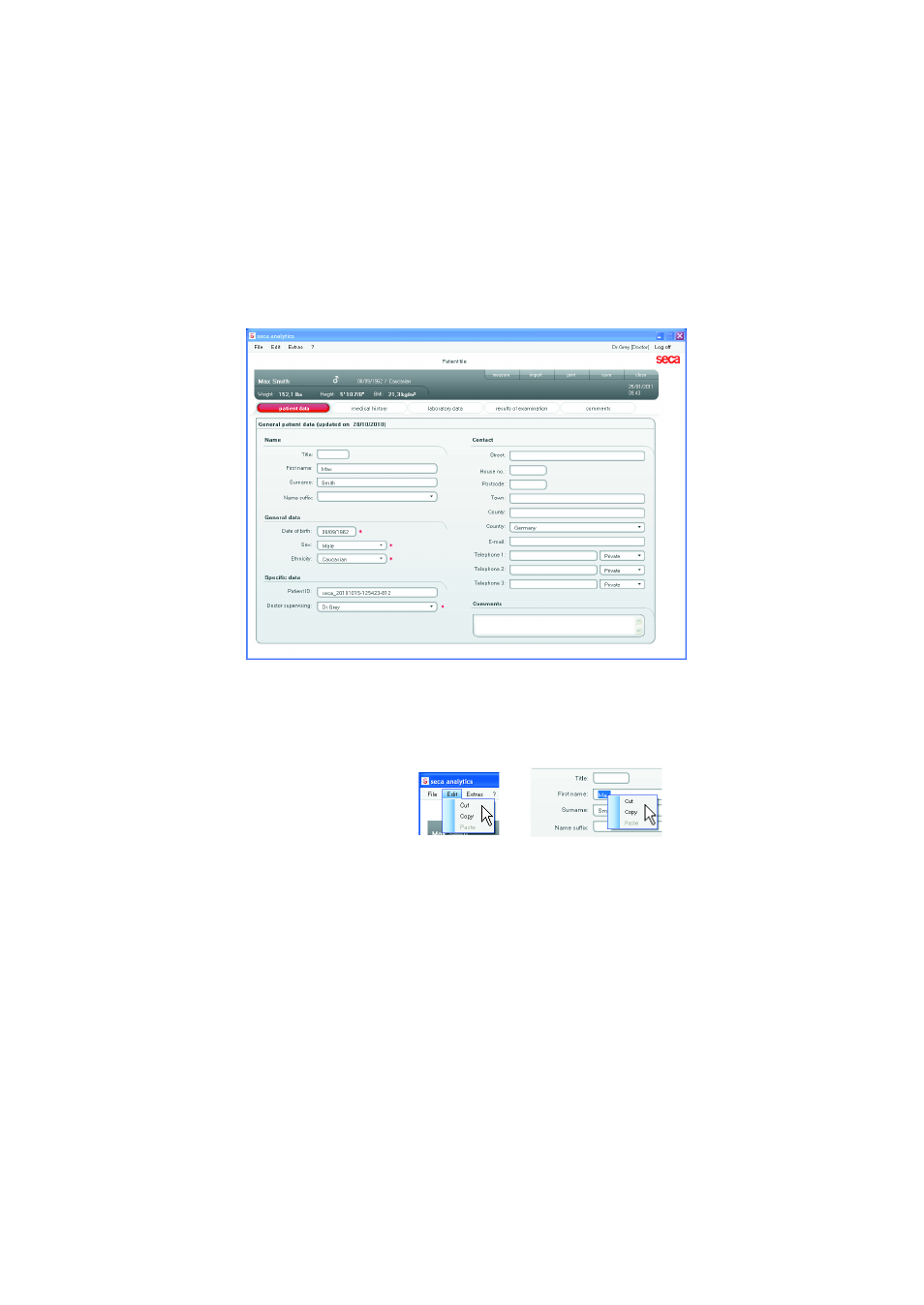
Operation • 33
3. Change or add to the patient data insofar as
necessary:
– Add data manually
– Mark the entries and use the functions
Cut
,
Copy
, and
Paste
. These functions are
accessible via the
Edit
menu element or via
the context menu with a right mouse-click.
4. Click on
Save
.
5. In order to close the patient file, click
Close
.
The patient list is shown again.
This manual is related to the following products:
