Ettings – Mediabridge MWN-WAPR300N User Guide User Manual
Page 21
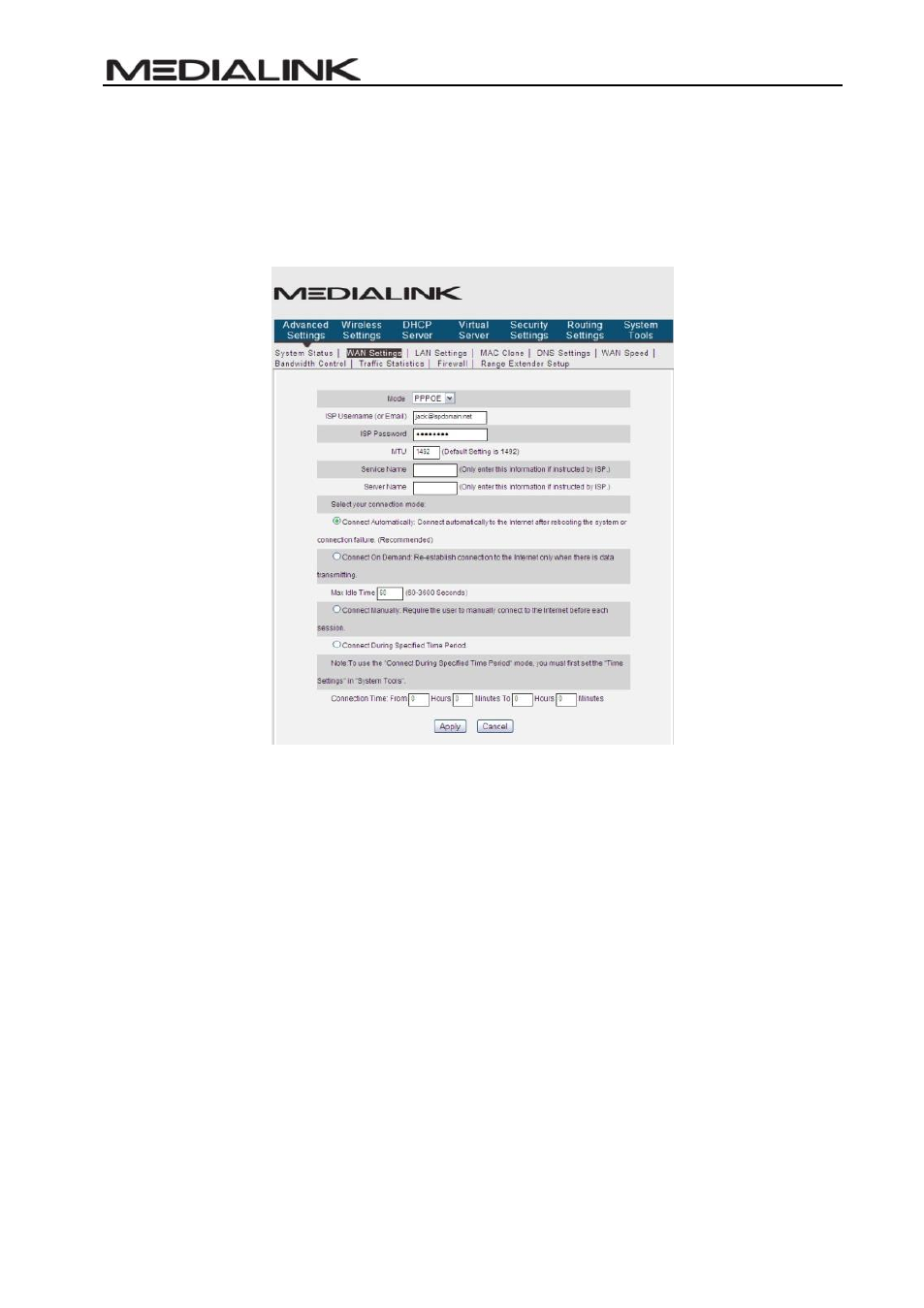
MWN-WAPR300N
16
4.2 WAN Settings
Click “Advanced Settings” > “WAN Settings” to enter the following screen:
PPPoE (aDSL Virtual Dial-up)
Mode: Shows your current connection mode.
ISP Username (or Email): Enter the Username provided by your ISP.
ISP Password: Enter the password provided by your ISP.
MTU: Maximum Transmission Unit is the size of the largest data packet that can
be sent over the network. The default value is 1492. Do NOT modify it unless
necessary, but if a specific website or web application software cannot open or be
enabled, you might want to lower the MTU value to 1450, 1400, etc.
Service Name: The connection name for your PPPoE must only be entered if
instructed by your ISP. Otherwise leave it blank.
Server Name: The server name must only be entered if instructed by your ISP.
Otherwise leave it blank.
Connect Automatically: Connect automatically to the Internet after rebooting the
system or after connection failure.
Connect on Demand: Re-establish your connection to the Internet after the
specific time (Max Idle Time). Zero means you are connected to the Internet at all
times. Otherwise, enter the minutes to be elapsed before you are disconnected
