LT Security LTD5304 User Manual
Page 40
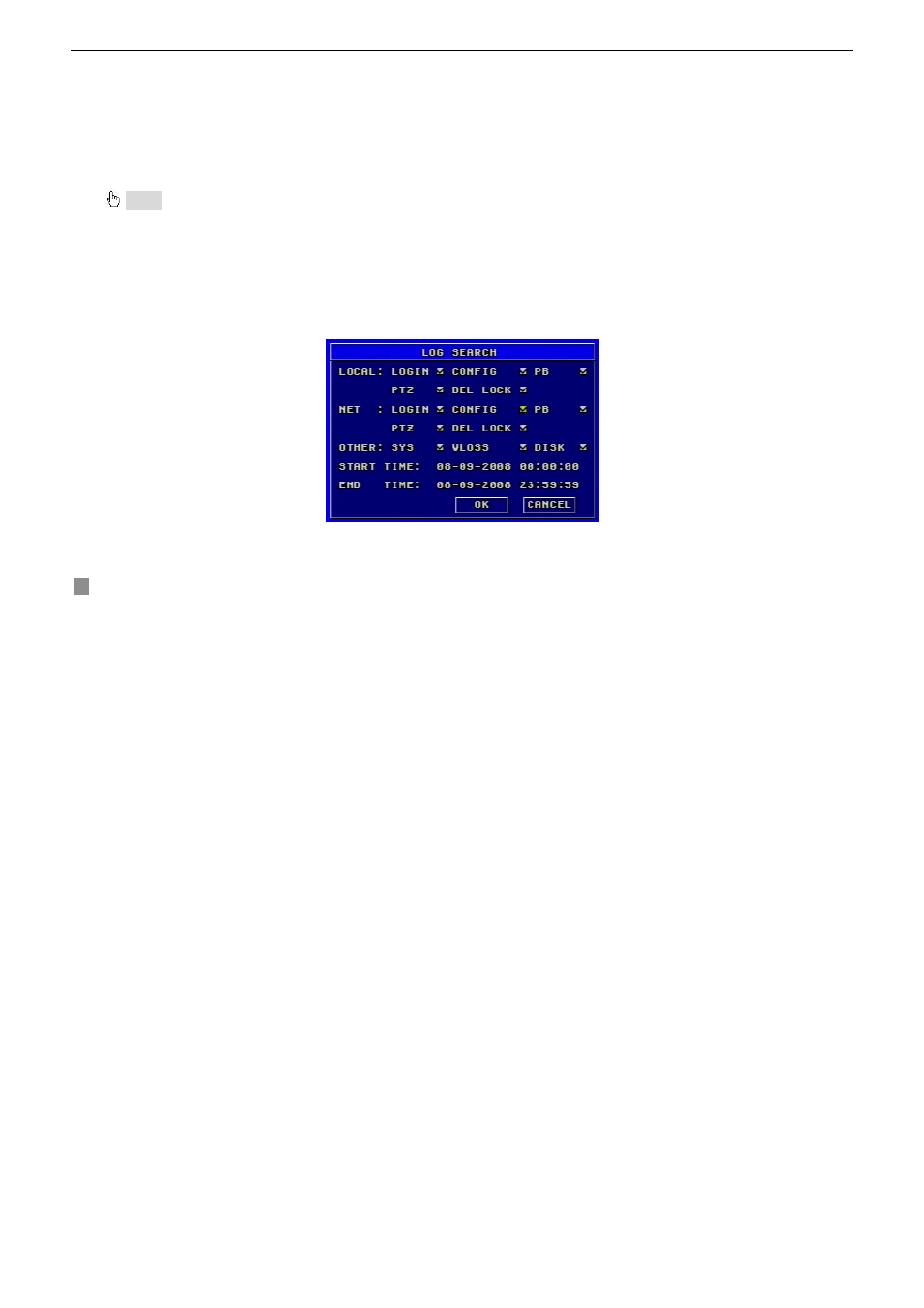
Digital Video Recorder User Manual
38
DISK MANAGEMENT
Disk Management submenu is shown as Fig. 3.28. There are two options: FORMAT and CANCEL.
1. QUICK
FORMAT
To tick off this item, users can format HDD quickly.
2. FORMAT
STEP1
Select "FORMAT" button.
STEP2
Press "Enter" key, a hint will pop up: ‘Format will erase all data on this hdd! Format now? ’
STEP3
Press "OK" button to format the HDD; Press "CANCEL" or "ESC" button to cancel this operation.
Notice:
• If HDD is used for the first time, system will remind user to format the HDD when the DVR started up. HDD can record as long as it is
formatted.
• Before you format the HHD, you must stop recoding and playing back.
• Time for formatting the HDD is subjected to HDD capacity. The bigger capacity is, the longer it needs. Normally, a 40G HDD takes
about eight seconds to format.
SYSTEM LOG
System log submenu is shown as Fig. 3.29.
DVR will note all operations, status, and time automatically at working. User can inquire them through searching.
Fig3.29 Log Search
