LT Security LTD5304 User Manual
Page 22
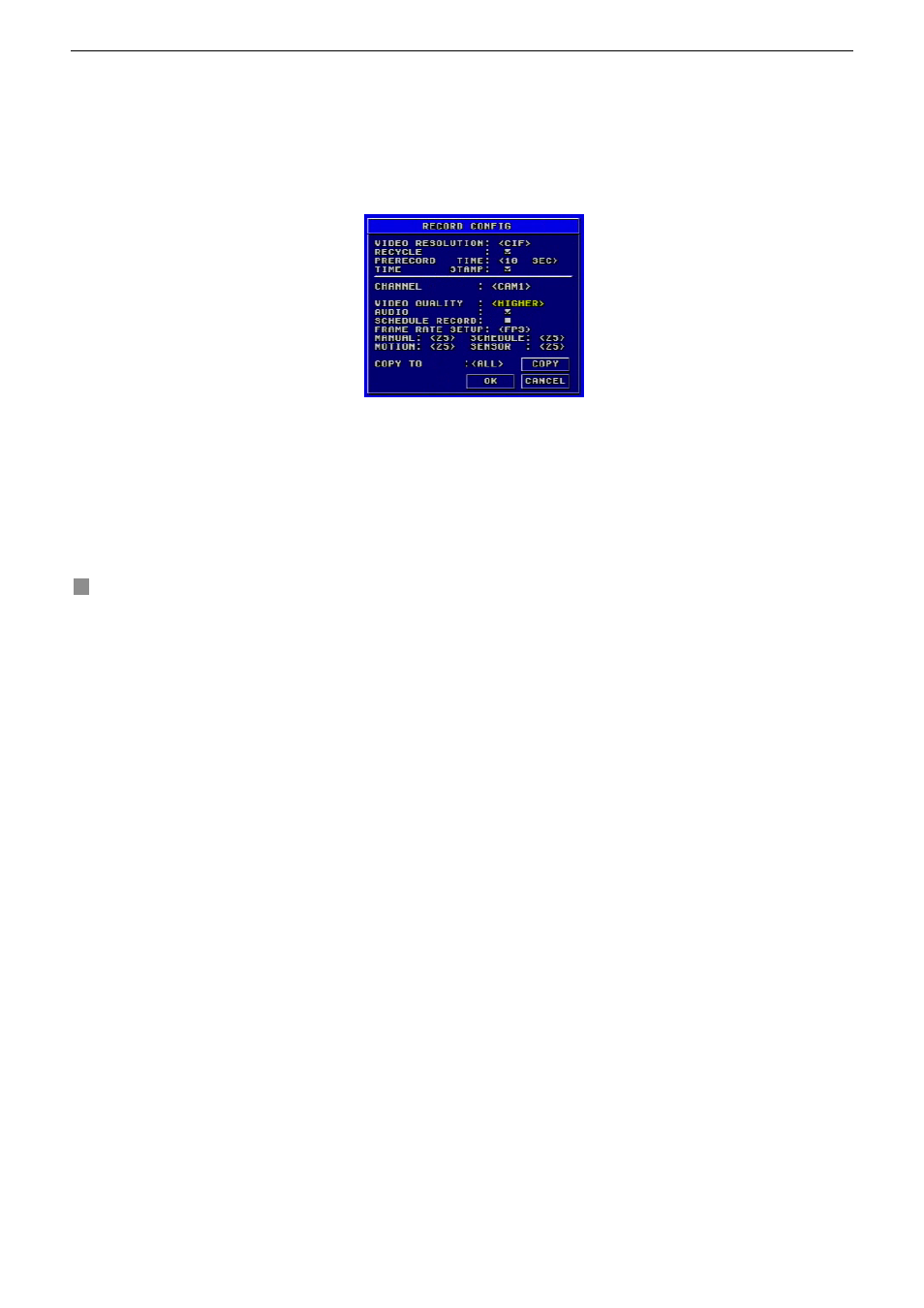
Digital Video Recorder User Manual
20
6. COPY
CONFIG
TO
Copy the configuration of one channel to any other selected channels. If selecting “ALL”, users can copy the configuration
to all other channels.
STEP1
Select the channel to which this channel will be copied, or select ALL to copy the configuration to all other
channels.
STEP2
Press "COPY" button.
STEP3
Press "Enter" key to confirm the operation.
3.2.3 Record Configuration
Record Configuration menu is shown as Fig. 3.7.
Fig3.7 Record Configuration
See also other documents in the category LT Security Video surveillance systems:
- LTD2504HE (73 pages)
- Remote View Setup Guide for Android Phone (5 pages)
- LTN7700 Series NVR (V2.2.3) (205 pages)
- LTD2284HM (47 pages)
- LTD2644S (82 pages)
- LTD451H6 (33 pages)
- LTD851H6 (33 pages)
- LTD3446HT (36 pages)
- LTD7604JM (19 pages)
- LTD7726 (48 pages)
- LTD7726 CD (48 pages)
- LTD7764 (54 pages)
- LTN7604-HT (Hybrid) (193 pages)
- LTN7600 Series NVR (V2.3.2) (215 pages)
- LTN7732-P8 Platinum Setup Guide (24 pages)
- LTN7732-P8 Platinum Web Guide (28 pages)
- LTD2304SE-B (116 pages)
- LTD2308SE-SL (99 pages)
- LTD2508HD-C (113 pages)
- LTD2300SE (111 pages)
- LTD2516HC (107 pages)
- LTD2424MD (110 pages)
- LTD7908 (106 pages)
- LTD2516FD (111 pages)
- LTD2308ME (114 pages)
- LTD2408-2416 (119 pages)
- LTD2308 (119 pages)
- LTD911M6KIT2 (27 pages)
- LTD411M6KIT (27 pages)
- LTD1651M5_CMS (16 pages)
- LTD1651M5 (70 pages)
- LTD831J5 (92 pages)
- LTD431LCDH6KIT (33 pages)
- LTD831H6 (33 pages)
- LTD9056M6 (29 pages)
