LT Security LTD5304 User Manual
Page 25
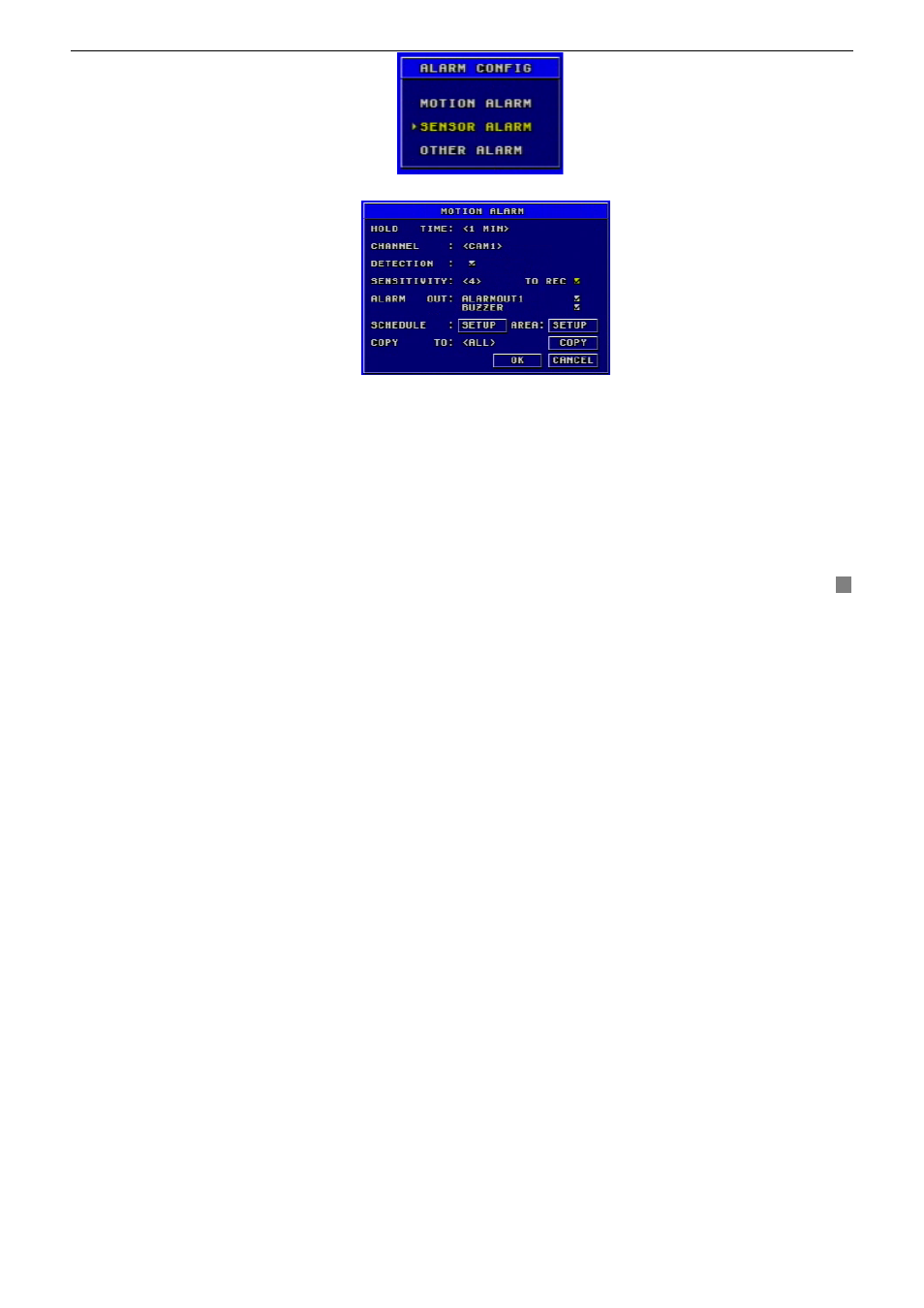
Digital Video Recorder User Manual
23
1. HOLD
TIME
It denotes the continual recording time after alarmed. There are two options: 1 minute and 2 minutes. It also defines the
interval of motion detection. If the HOLD TIME is 1 minute, the motion detected will only trigger the alarm once in 1
minute.
2. CHANNEL
STEP1
Move the cursor to the item.
STEP2
Press "Enter" key to switch the channel and select.
3. DETECTION
Fig3.9 Alarm Configuration
Fig3.10 Motion Alarm Configuration
See also other documents in the category LT Security Video surveillance systems:
- LTD2504HE (73 pages)
- Remote View Setup Guide for Android Phone (5 pages)
- LTN7700 Series NVR (V2.2.3) (205 pages)
- LTD2284HM (47 pages)
- LTD2644S (82 pages)
- LTD451H6 (33 pages)
- LTD851H6 (33 pages)
- LTD3446HT (36 pages)
- LTD7604JM (19 pages)
- LTD7726 (48 pages)
- LTD7726 CD (48 pages)
- LTD7764 (54 pages)
- LTN7604-HT (Hybrid) (193 pages)
- LTN7600 Series NVR (V2.3.2) (215 pages)
- LTN7732-P8 Platinum Setup Guide (24 pages)
- LTN7732-P8 Platinum Web Guide (28 pages)
- LTD2304SE-B (116 pages)
- LTD2308SE-SL (99 pages)
- LTD2508HD-C (113 pages)
- LTD2300SE (111 pages)
- LTD2516HC (107 pages)
- LTD2424MD (110 pages)
- LTD7908 (106 pages)
- LTD2516FD (111 pages)
- LTD2308ME (114 pages)
- LTD2408-2416 (119 pages)
- LTD2308 (119 pages)
- LTD911M6KIT2 (27 pages)
- LTD411M6KIT (27 pages)
- LTD1651M5_CMS (16 pages)
- LTD1651M5 (70 pages)
- LTD831J5 (92 pages)
- LTD431LCDH6KIT (33 pages)
- LTD831H6 (33 pages)
- LTD9056M6 (29 pages)
