LT Security LTD7904 User Manual
Page 11
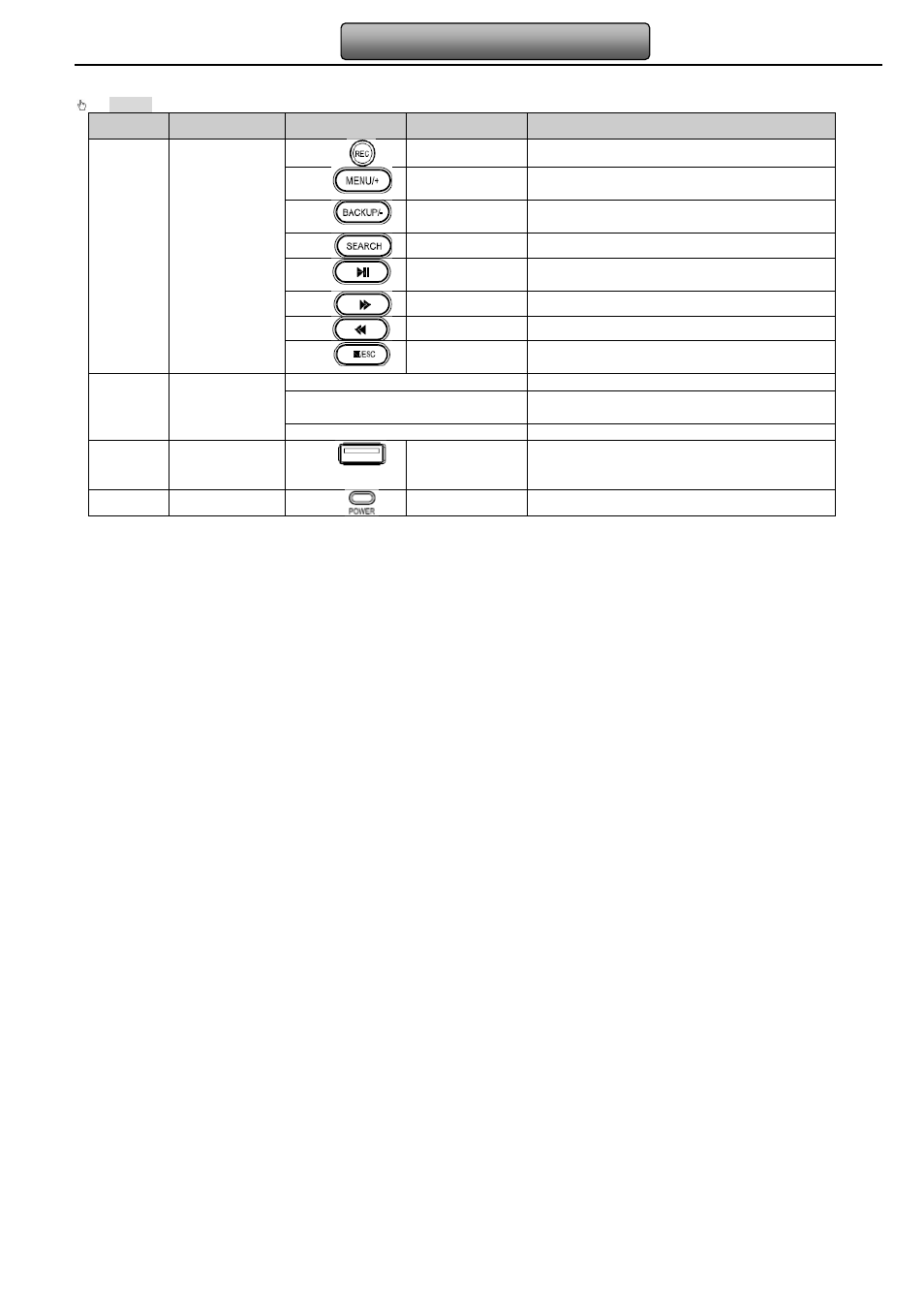
5
Digital Video Recorder User Manual
2.2
Front Panel Descriptions
Notice: The front panel descriptions are only for reference; please make the object as the standard.
Item
Type
Icon
Name
Description
1
Compound
button
REC
Record manually
MENU/+
1. Enter menu in live
2. Increase the value in setup
BACKUP/-
1. Decrease the value in setup
2. Enter backup mode in live
SEARCH
Enter search mode
PLAY
/PAUSE
1. Enter play interface
2. Suspend playback
FF
Fast forward
REW
Rewind
STOP/ESC
1. Quit play mode
2. Exit the current interface or status
2
Input
button
Direction button
Change direction to select items
Multi-screen
Change screen display mode like1/4/9
channel
Enter button
Confirm selection
3
USB
USB port
To connect external USB devices like USB
flash, USB HDD for backup or update
firmware; or connect to USB mouse
4
POWER
POWER
Shot switch off
