Other settings, 4 other settings – LT Security LTD2316SE-SL User Manual
Page 40
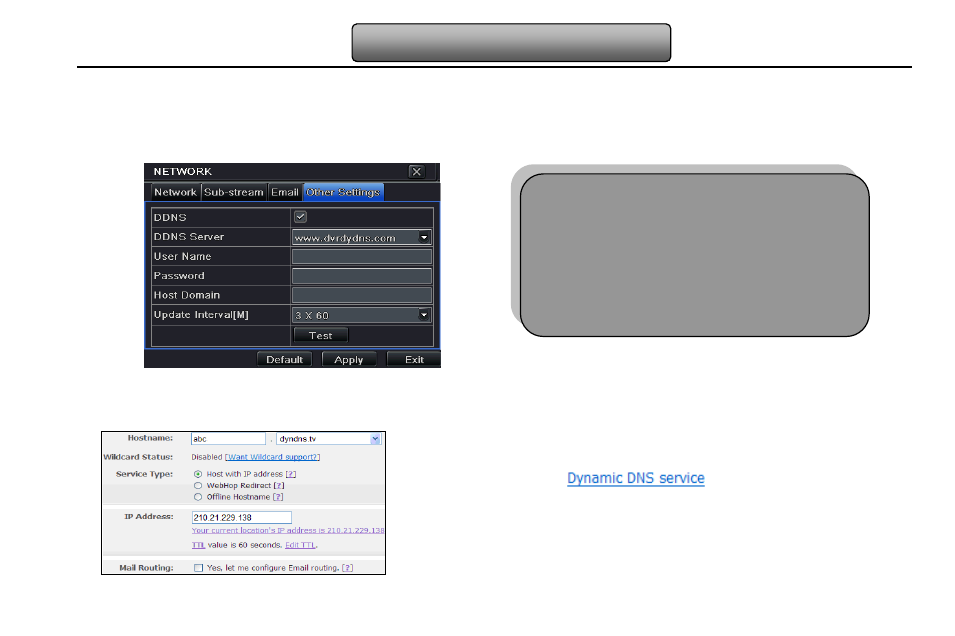
34
Digital Video Recorder User Manual
4.6.4 Other settings
Step1: enable DDNS server: user needs to input user name, password and host domain name of the registered website and then
click TEST to test the effectiveness of the relevant information.
Step2: click “default” button to resort default setting; click “apply” button to save the setting; click “exit” button to exit current
interface.
Fig 4-32 network configuration-other settings
1
. Domain name Registration (Takeor example)
Note: Users can self-define the hostname, username and password.
Input in the IE address bar, user can
access the domain name registration interface.
Click”
”
”Create Free Hostname” to
register. For example: Hostname is “abc.dyndns.tv. The
picture is shown as follows:
Note: The domain name server that selected by user is
a banding domain name of DVR. User should logon the
website which provided by the server supplier to
register a user name and password firstly, and then
apply a domain name on line for the server. After the
successful apply, user can access the server from the
IE client by inputting that domain name.
