LT Security LTD6299 User Manual
Page 42
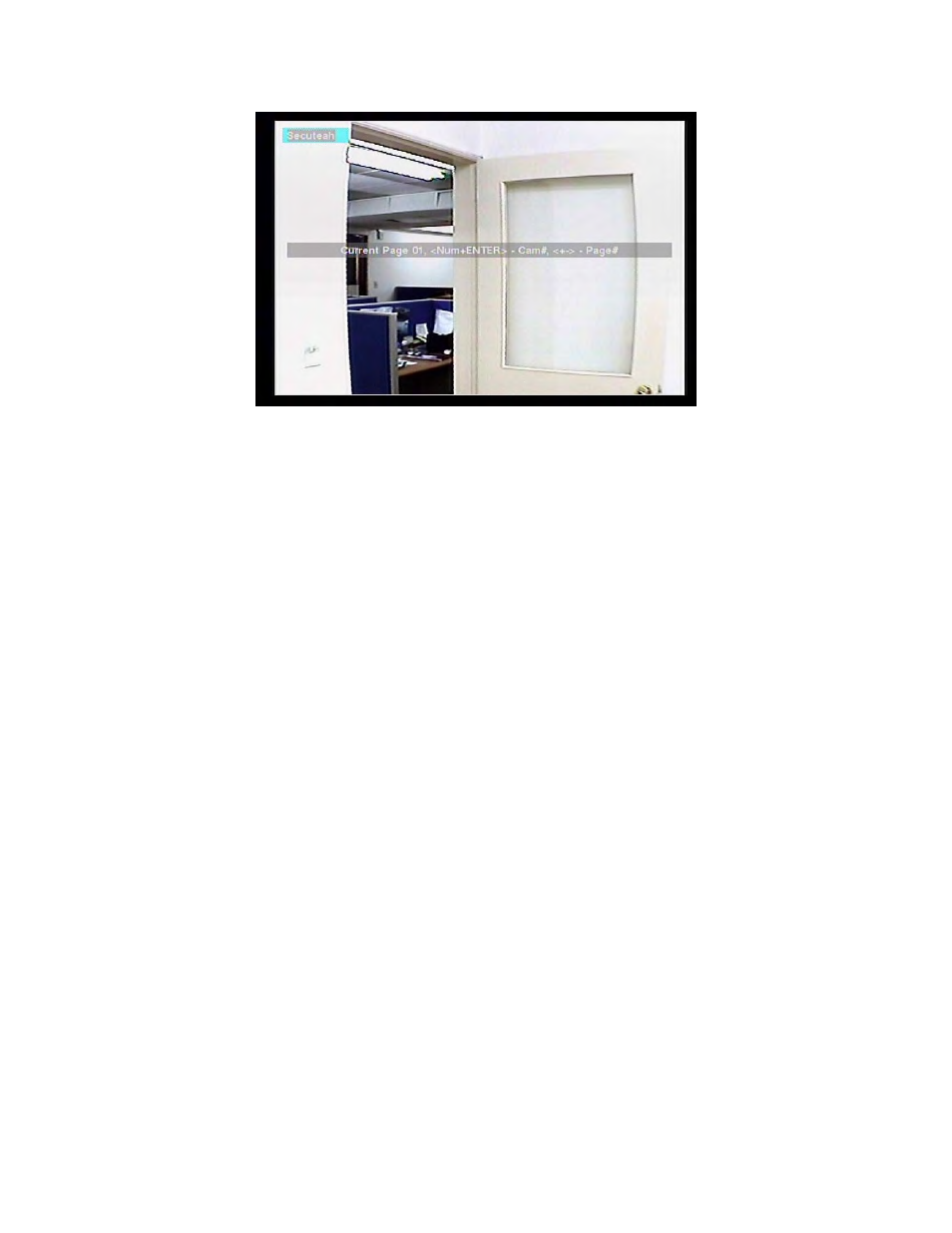
- 41 -
In Display Page Setup, the split window display for the current page is shown. And the
title of the camera for the focus window
is highlighted
. Following is a brief description
for the operations:
▲▼◄►
Press these buttons to move the focus window.
Numeric (ENTER)
Press these buttons to change the camera for the focus window.
+/-
Press these buttons to change the current page for this SEQ Display Type.
ESC
Press this button to escape from Display Page Setup, and return to SEQ Display
Setup.
This manual is related to the following products:
