Controller, Motor, Qcam s – Hired-Hand PowerTrak: MOTOR & DRIVE ASSEMBLY User Manual
Page 2
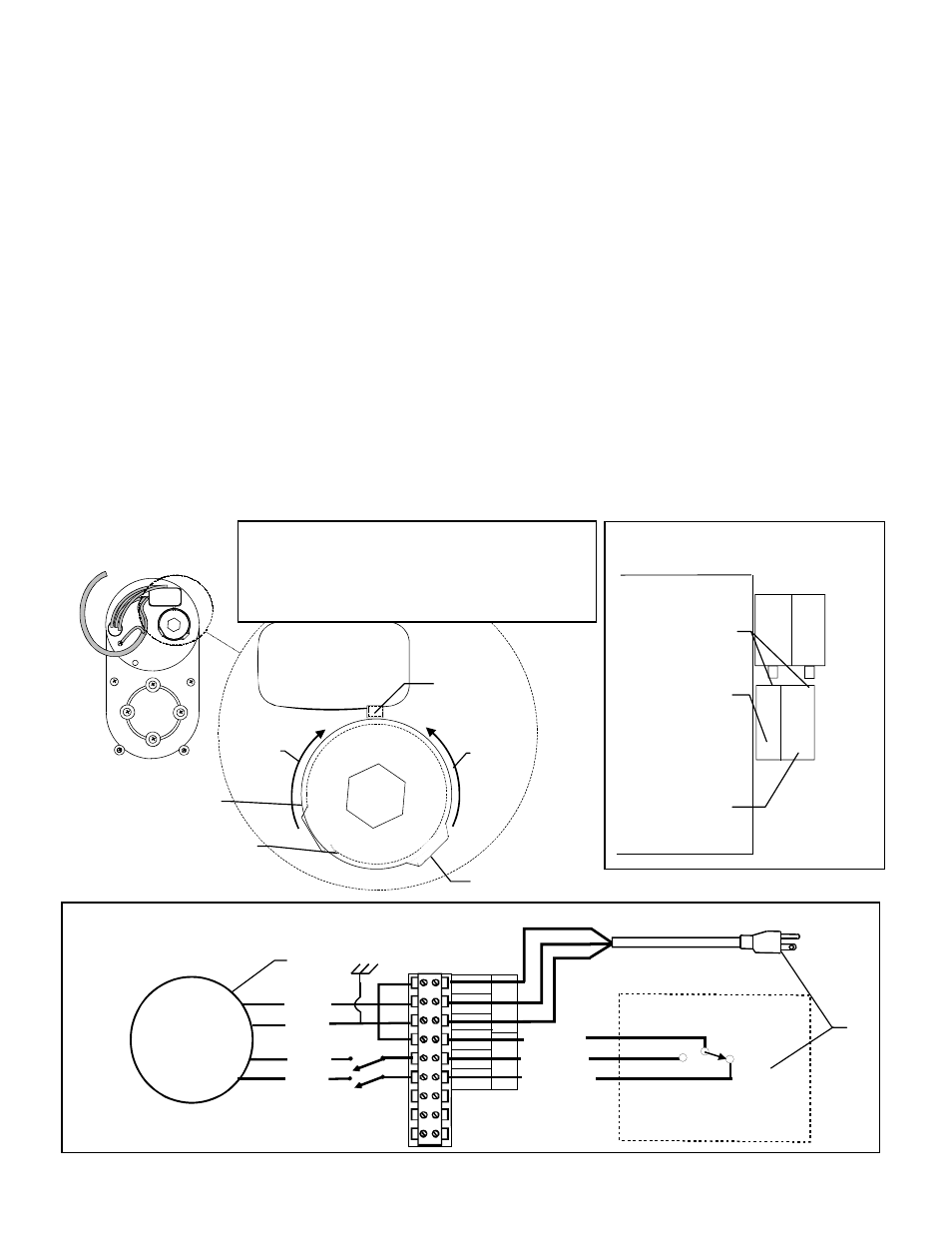
Hired-Hand, Inc. • 1733 Co Rd 68 • Bremen, AL 35033 • Phone 256-287-1000 • Fax 256-287-2000
Sheet Part No. 4801-5092 Rev 10-05
Page 2 of 2
14. Slide bearing mount (L) off old assembly.
15. Detach motor mount bracket (M) from old motor by
removing bolts. Retain bolts.
16. Attach motor mount to replacement motor (M). Tighten
bolts to 70 In. Lbs. Max torque.
17. Slide bearing mount onto replacement assembly (L).
18. Screw load nut/load block assembly onto drive screw of
replacement motor & drive assembly (K).
19. IMPORTANT: Position center of load nut 18-1/2 inches
from top of motor housing (N).
20. Slide replacement assembly into cabinet (J).
21. Fasten bearing mount to cabinet with bolts (H).
22. Fasten motor mount to cabinet with bolts (I).
23. Attach bottom cap to cabinet with Tek screws (G).
24. Open access door (F). Refer to wiring diagram. Attach
wires from motor to terminal block (O).
25. If machine is still attached to wall go to next step,
otherwise mount machine on wall (E & D).
26. MAKE SURE THAT ELECTRICAL POWER IS
DISCONNECTED. Connect power supply wires and
controller wires to terminal block (P).
27. With vents fully open, reattach cabling system to machine
Use reverse of procedures A & B to replace cabling.
28. Remove end cap (R) from motor. Retain screw.
29. Turn on electrical power to machine.
30. Run the load block downward until the vents reach their
fully closed position. NOTE: If the motor stops before
the vents are fully closed, turn off power and rotate the
lower limit knob (Q) counterclockwise. Turn power on
and continue closing vents to fully closed position.
31. Turn off electrical power to the machine.
Refer to diagram below. Carefully rotate the lower limit
knob clockwise (S) until the cam (raised edge) of the
knob just depresses the microswitch. This action sets the
lower limit of travel of the load block. NOTE: THE
LOWER LIMIT KNOB MAY BE STIFF AND WILL
REQUIRE A FIRM GRIP TO TURN. DO NOT
ALLOW THE UPPER LIMIT KNOB TO TURN
DURING THIS PROCEDURE.
32. Test machine. Turn on electrical power and run load
block upward about one inch, then downward to test that
load block stops at proper position. If adjustment is
required, turn off electrical power, rotate the lower limit
knob as required, and repeat test. Repeat this procedure
until the lower limit knob setting is satisfactory.
33. Operate machine. Make any necessary adjustments.
34. Replace motor end cap (R) and close access door (F).
35. Replace cabinet cover.
36. Installation completed.
Close In
Open In
Hot Out
AC Hot IN
Open
Close
Close
IN
Open
IN
HOT
OUT
c
ont
ro
ll
er
GND
NEU
HOT
AC I
N
115VAC 60Hz
HOT
NEU
GND
Red
Black
Green
White
Motor
Ea
rt
h
G
ro
und
Controller
Side view diagram of motor
with end cap removed.
Microswitches
Lower limit knob
(Outside knob)
Upper limit knob
(Inside knob next to motor)
(Avoid turning this knob)
CAUTION
:
The replacement motor & drive assembly was
shipped with the upper limit knob preset. DO NOT TURN
THE UPPER LIMIT KNOB AS THIS WILL DAMAGE THE
KNOB ASSEMBLY AND RENDER THE LIMIT
MECHANISM USELESS.
Microswitches
Upper limit knob
Lower limit knob
Wiring Diagram
O
P
End view of motor
With end cap removed.
Q
Cam
S
115/230 VAC 60 Hz
