Day/night timer controls, Operation, Manual control – Hired-Hand Electro Mechanical Controls (Relay-Switches): PC-DB Curtain Controller with DIF User Manual
Page 5: Automatic control
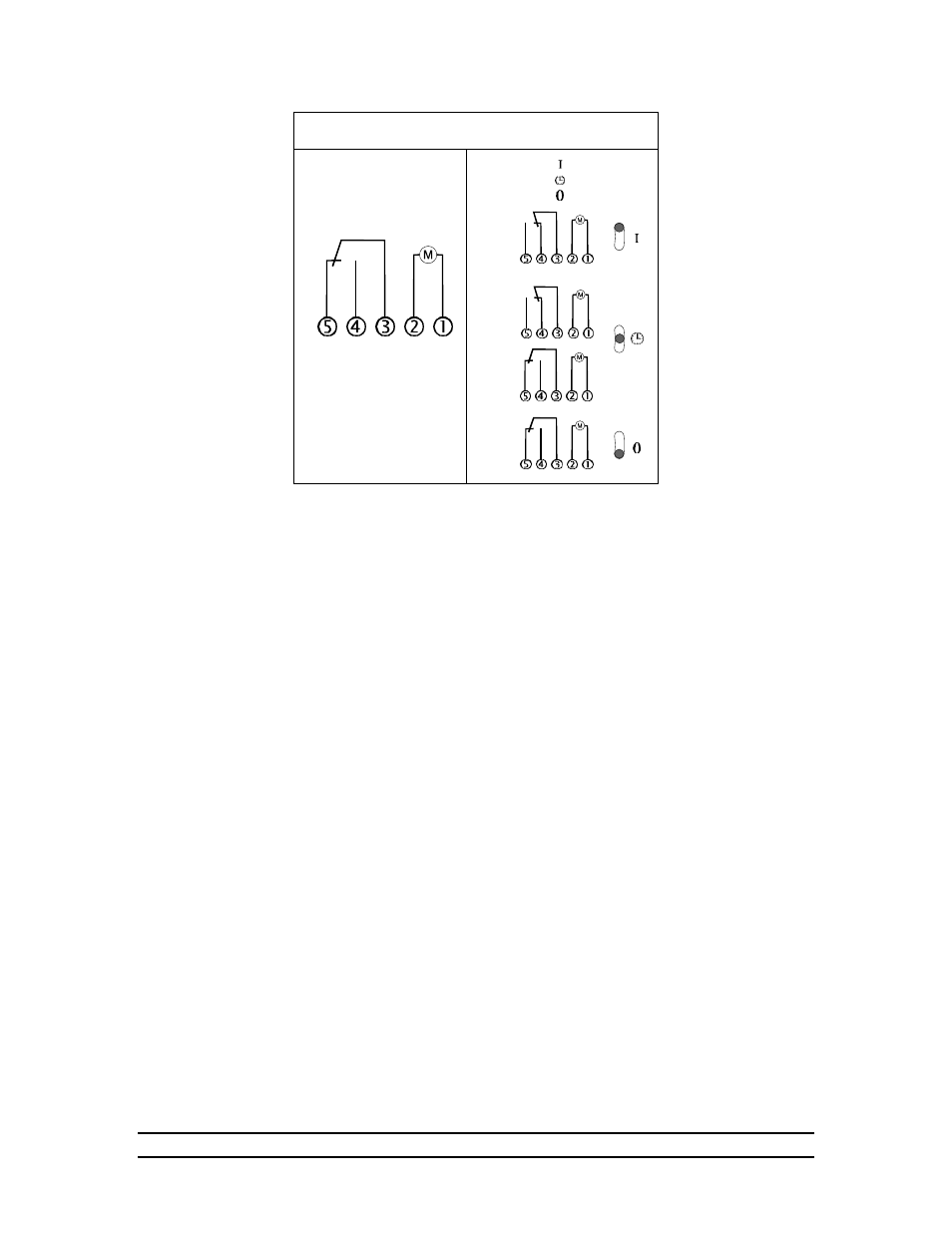
4801-1208
PC-DB-with DIF
4
Day/Night Timer Controls
Off position with trippers
pushed in (trippers
pushed out will close
contacts 3&4 and turn
load on.)
ON
ON
OFF
OFF
3-Way
Manual Switch
= Permanent Night
= Automatic
= Permanent Day
6. Operation
6.1. Manual Control
When the Automatic/Manual switch is in Manual, the controller will open and close the curtains
or vents whenever the bottom switch is in its open or close position. The center position of the
switch is the off position.
6.2. Automatic Control
When the controller is in automatic, the controller will move the curtains or vents as needed by
the temperature sensed by the thermostat.
Under normal conditions, the controller will move the machine once every five minutes. The
machine will open if temperature is higher than the thermostat setpoint, and the machine will
close if temperature is lower than the thermostat setpoint.
To adjust the amount of time the machine runs each five minutes:
1. Turn off power to the control box.
2. Find the timer switch.
3. Move the two tabs farther apart to increase the time the curtain machine moves, and
move the tabs closer together to shorten the time the machine moves.
4. Close control box lid, and re-apply power.
The DB in the controller name refers to the Dead-Band operation of the controller. To use the
dead-band feature you must have a two stage thermostat. This thermostat is available at your
Hired-Hand dealer. The dead-band is a three to four degree temperature band which satisfies the
controller. Any time the temperature is inside this band, the controller will not close or open the
curtain machine automatically. However, if temperature should exceed the dead-band, the
controller will operate to return temperature to the band.
To place the controller in automatic operation, select “Automatic” with the top toggle switch on
the control box.
