Hired-Hand Electro Mechanical Controls (Relay-Switches): PC-DB Curtain Controller with DIF User Manual
Page 4
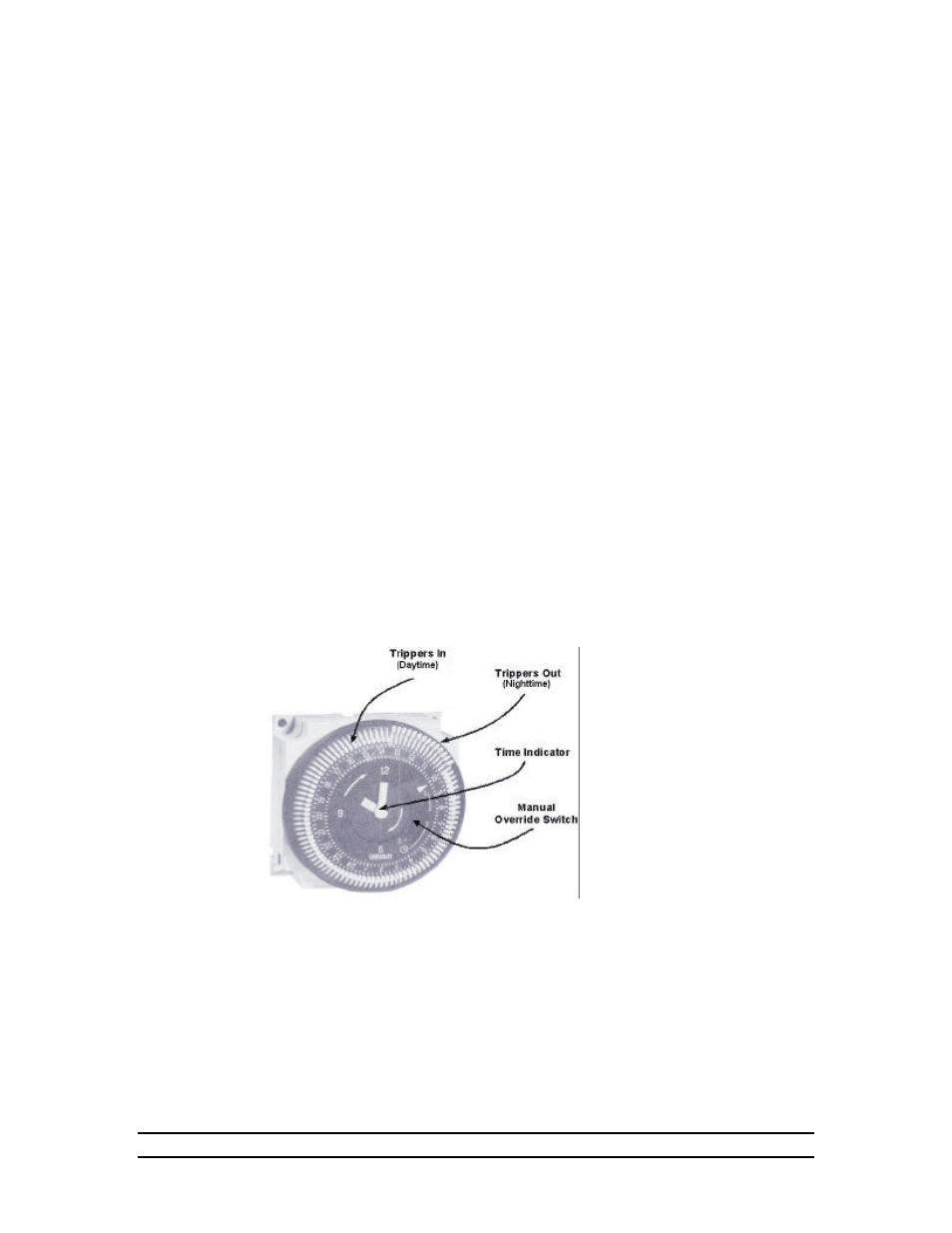
4801-1208
PC-DB-with DIF
3
•
The wheel on the left is the close wheel. As this wheel rotates, the tabs
attached to this wheel will control the closing of the machine.
5.1.2. Setting machine runtime
Tabs may be attached to the timer wheels on either side. A tab attached to the right hand
side of either wheel is the “ON” tab. As this tab strikes the switch, it will provide a path
for current to operate the relay to open or close the machine. However, a tab attached to
the left hand side of either wheel is the “OFF” tab. As this tab moves past the switch, it
will shut off the path for current that was provided by the “ON” tab.
It is important that when adjusting the tab positions, that you keep the tabs on the open
wheel at 180º to the tabs on the close wheel. This is to prevent the curtain from rapidly
switching directions. This is important especially when using a curtain machine other
than one designed by Hired-Hand.
You may place two or three sets of tabs on the wheels if you would like. This will allow
you to run the machine in shorter time increments, but reduce the time between
movements.
To increase the factory set runtime, place the off tab farther along the same wheel.
Remember that a whole revolution of the wheel is five minutes. Shortening the span
between the tabs decreases the runtime, and widening the span between tabs increases
the runtime.
5.2. Day/Night Timer
5.2.1. Description
This controller has a timer
operated switch that will
allow you to set different
daytime and nighttime target
temperatures.
The picture on the left shows
the timer that is installed on
the left hand side of the
controller face. The timer is a
24 hour timer that has
switches (trippers) that
represent fifteen minute
intervals.
The switch positions control which thermostat the curtain machine will use to control
temperature. When a tripper is positioned to the center of the dial, the controller will use
the daytime thermostat. Whenever the trippers are positioned to the outside of the dial,
the controller will use the nighttime thermostat.
The Day/Night Timer also has a three position switch called the manual override switch.
This switch is pointed out in the picture above. This switch allows you to manually
override the day/night timer, and place the timer in either permanent day, or permanent
night operation. The switch positions are explained in the chart on the next page:
