Open limit switch close limit switch, Close direction, Open direction – Hired-Hand RollSeal Sidewall System (Curtain): Wiring Diagram And Limit Switches User Manual
Page 2
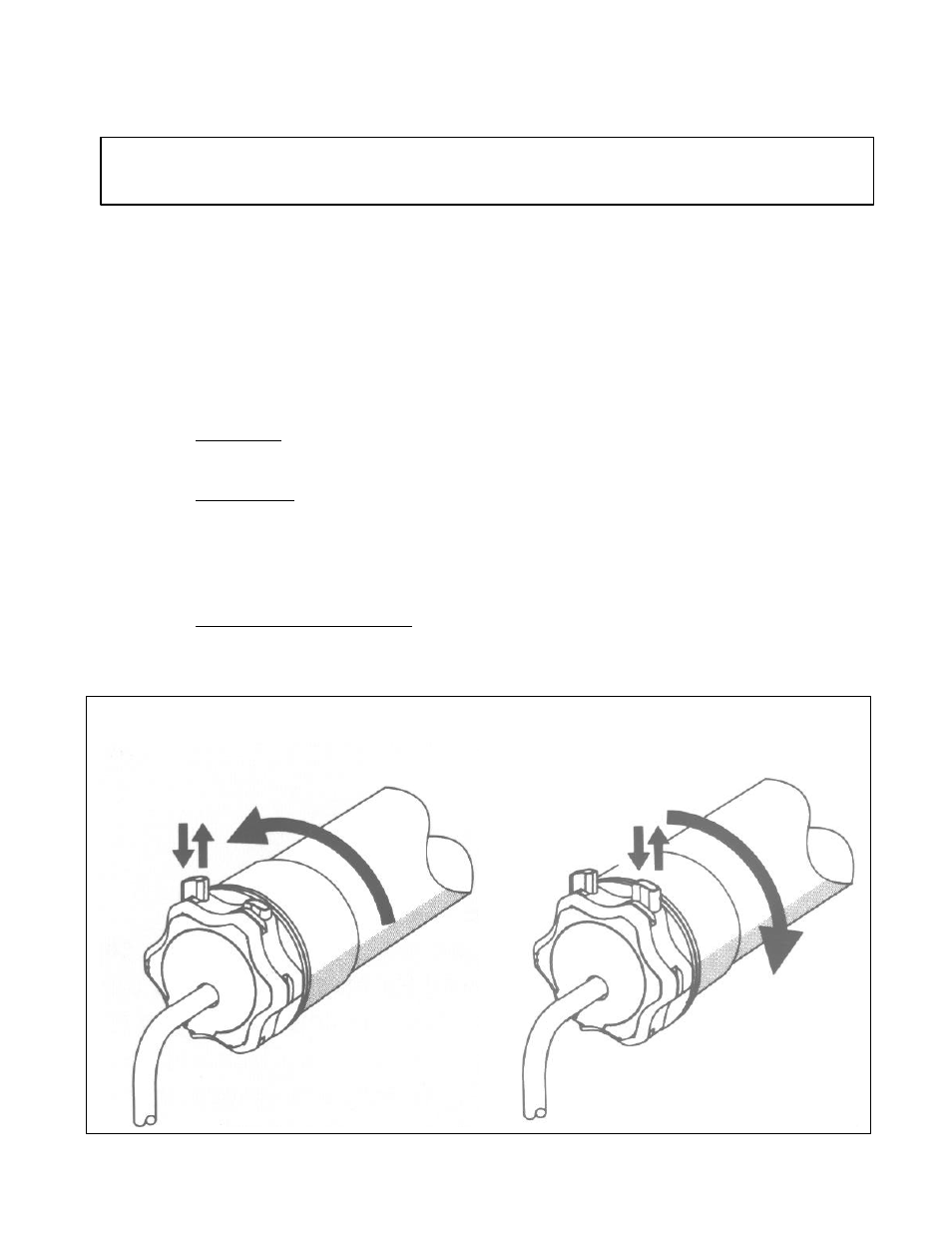
Hired-Hand, Inc.
•
1733 County Road 68
•
Bremen, AL 35033
•
Phone 256-287-1000
•
Fax 256-287-2000
Sheet Part No. 4801-5083
Setting Limit Switches
1. Turn OFF electrical power.
2. Locate limit switches at end of motor.
3. Refer to Fig. 2. The OPEN position and CLOSE position of the door curtain have to be
set. This is where the curtain will automatically stop.
4. Remove the protective cap from the motor head. Depress fully both limit switch push
buttons (if not already pushed). They will automatically lock in the down position.
5. Turn ON the electrical power switch and check that the drive pipe rotates correctly. If not,
put the electrical switch in the OFF position, disconnect all power sources, and reverse
the black and red motor connection wires at the terminal block.
6. OPEN Limit. Bring motor rotation into desired open position. Turn OFF power switch
when position is reached. Unlock the OPEN limit switch push button by depressing and
releasing it. This sets the OPEN limit.
CLOSE Limit. Repeat the above procedure to set the CLOSE limit.
7. Allow the motor to run in both directions, until it shuts off in the stop positions.
Note: Because of the built in thermal protection feature, the motor may shut off
automatically after running without interruption for an extended period of time. Please
wait until the motor has cooled off and is ready for operation again, (approximately 10-15
minutes).
8. Changing the Set Stop Position
Press the limit switch adjustment button that lies in the direction of rotation. Bring the
curtain into the desired stop position. Release the limit switch adjustment button by
pressing it down again.
Open Limit Switch
Close Limit Switch
Figure 2
Limit Switches
(Motor mounted on the
right-hand side of curtain
as viewed from front)
Close Direction
(Direction motor rotates to
roll down a curtain)
Open Direction
(Direction motor rotates to
roll up a curtain)
Note: These instructions apply to a motor mounted on the right-hand side of a curtain as viewed from the
front. OPEN and CLOSE directions of motor rotation are shown in Figure 2. For a curtain with the
motor mounted on the left-hand side, reverse instructions for open and close limit switches.
