Elitegroup E07EI1 User Manual
Page 29
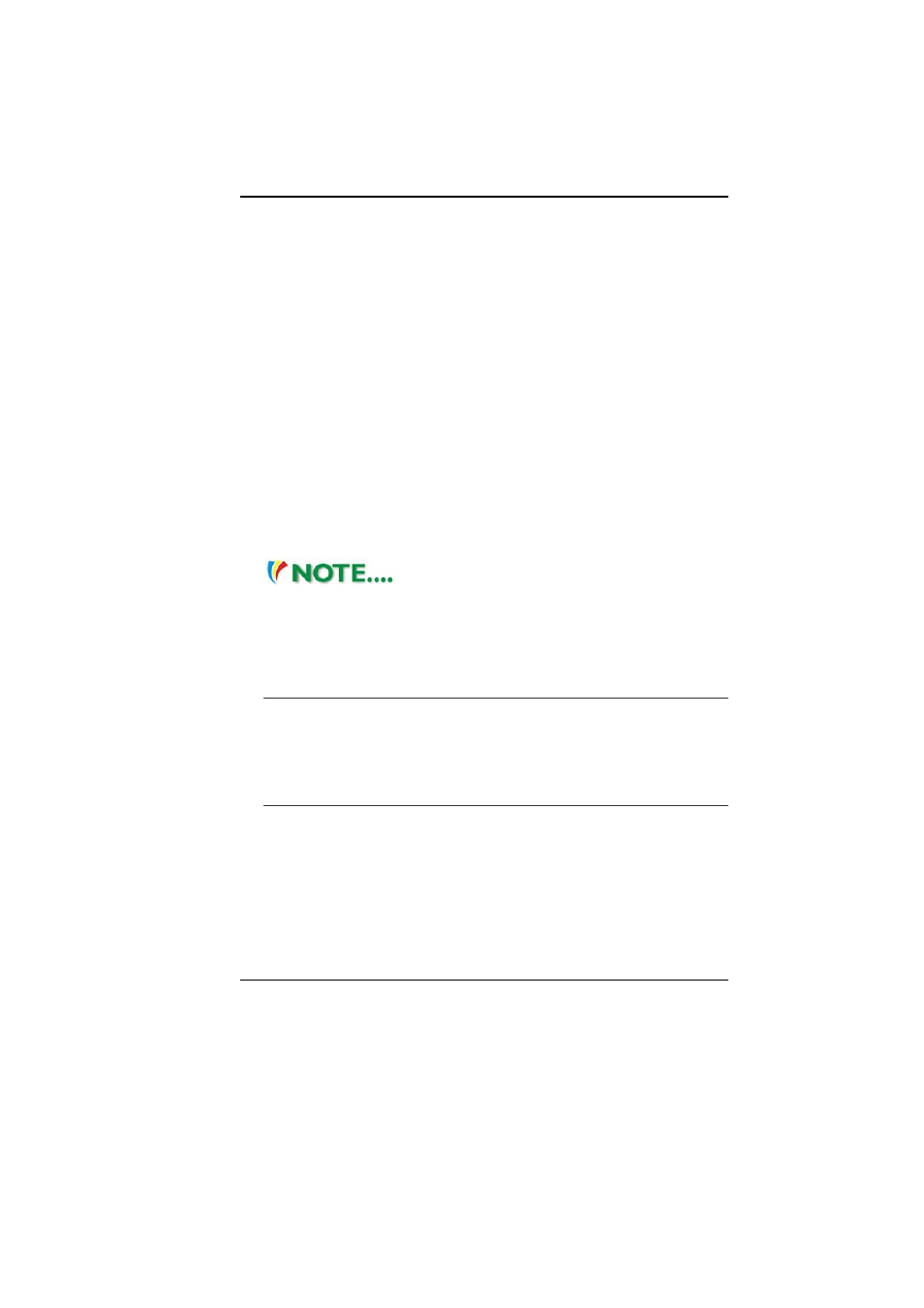
23
•
The life expectancy of the battery is approximately 300
recharges.
•
See the notices section in the beginning of the user manual on
how to care for the battery pack.
•
Use Function+F5 key to decrease the brightness of the screen.
To achieve optimal battery performance, you may need to do
a battery calibration at a 3-month interval. To do this:
•
Fully charge the battery.
•
Then discharge the battery by entering the BIOS setup screen.
(Press DEL key as soon as you turn on the computer. And let it
remain at the setup screen until the battery runs out.
•
Fully charge the battery again.
Using Power Options
Operating System Power Management provides basic power
saving features. In the power configuration dialogue box, you may
enter time-out values for display and hard disk drive. Operating
System power manager saves power by turning off hard drive after
1 minute of inactivity, for example.
Also consult Operating System user
guide for more information on how to use Operating System
power management functions. Actual dialogue box shown
above may appear slightly different.
Suspend Mode
Standby Suspend
The system automatically enters this mode after a period of
inactivity, which is set in the Power Schemes dialog box. In
Standby mode, hardware devices, such as display panel and hard
disk, are turned off to conserve energy.
Hibernate Suspend
In this mode, all system data are saved in the hard disk before
powering down. When this mode is activated, all system state and
contents are saved to the hard disk drive after a period of inactivity
defined by the user.
No power or very little power is drawn from the battery module
under this mode.
